- Forums Home
- >
- Civil 3D Community
- >
- Civil 3D Forum
- >
- Re: Sheet Set Manager for Web - STB file not being utilized
- Subscribe to RSS Feed
- Mark Topic as New
- Mark Topic as Read
- Float this Topic for Current User
- Bookmark
- Subscribe
- Printer Friendly Page
- Mark as New
- Bookmark
- Subscribe
- Mute
- Subscribe to RSS Feed
- Permalink
- Report
Sheet Set Manager for Web - STB file not being utilized
We are using Civil 3D 2023 with project located on the Autodesk Construction Cloud. When publishing to PDF though SSM for Web, it is not utilizing our STB file. We've had no issue for years with older SSM. The company STB is saved on a server. We also saved a copy in an ACC docs folder in case it would read it there. We have also tried adding the STB path to the Plot Style Search Path on all installed Autodesk products. In addition, we have added the STB to the web.autocad.com support files.
Does anyone have any suggestions for getting Sheet Set Manager for Web to utilize our STB file? TIA.
- Mark as New
- Bookmark
- Subscribe
- Mute
- Subscribe to RSS Feed
- Permalink
- Report
Hi Matt,
Thank you for reaching out regarding the issue you're experiencing with Sheet Set Manager for Web not utilizing your STB file. I see you are visiting as a new member of the Civil 3D forum. Welcome to the Autodesk Community!
Given the complexity of the issue you're facing, it appears that further troubleshooting may be necessary to pinpoint the exact cause of the problem. While I'm here to provide assistance where I can, I highly recommend reaching out to our dedicated Support Team for a more thorough investigation. They have the expertise and resources to delve deeper into the technicalities and provide tailored solutions to address your specific situation.
In the meantime, @C3D_TomR may offer valuable insights or suggestions based on his experience with similar issues.
- Visit the 'Contact Support' page at https://www.autodesk.com/support/contact-support.
- Once there, please sign in to your account

- Select the 'Using and troubleshooting my software' option.
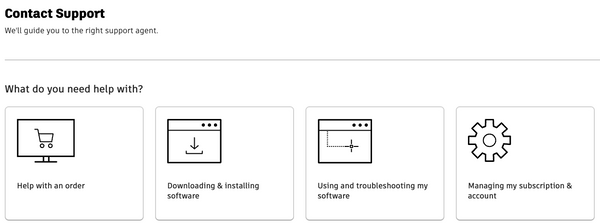
- Next, provide a detailed description of your issue or question.
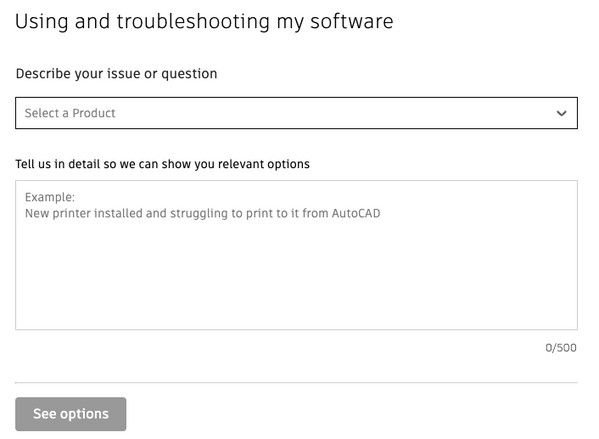
- Click on 'See options,' and you will be presented with your subscription contact choices. You can either click 'Live Chat' to chat with an Autodesk support specialist or click 'Create a case' to send your question via email.
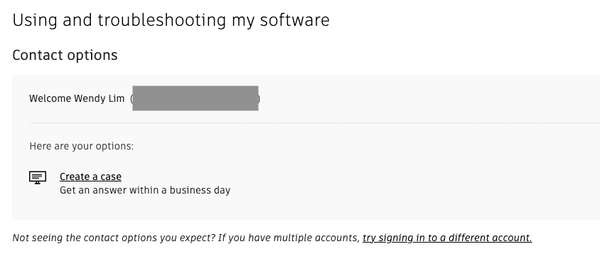
Remember to mark your posts as having an "Accepted Solution" if a solution is found as it helps other forum users with the same issue – so don't be shy about marking it as a solution! Accepted solutions get viewed more and help more users find the answer to their problems. . You could unmark the post as an accepted solution if the solution did not work. Click the ellipsis menu > Not the Solution to cancel an accepted answer.
- Mark as New
- Bookmark
- Subscribe
- Mute
- Subscribe to RSS Feed
- Permalink
- Report
Do you have your STB saved in a Support folder location in your ACC folder structure, and is the Support file path pathed correctly?
- Mark as New
- Bookmark
- Subscribe
- Mute
- Subscribe to RSS Feed
- Permalink
- Report
- Mark as New
- Bookmark
- Subscribe
- Mute
- Subscribe to RSS Feed
- Permalink
- Report
The best solution I've found for publishing is to set the SSMDETECTMODE to 0 and using the old SSM, unfortunately. SSMFW isn't quite ready for production, it seems.
- Mark as New
- Bookmark
- Subscribe
- Mute
- Subscribe to RSS Feed
- Permalink
- Report
Found the solution:
I have been in the same situation with the poster.
Using C3D 2023 or maybe this is also applicable to latest versions.
1. proceed to https://web.autocad.com/. log in your credentials.
2. when logged in, on the left side of the screen, select "+Add Storage Source."
3. select and add the storage source, in my case I added the Autodesk Docs.
4. after clicking add, proceed back to left side of the screen and select "Manage Support Files".
5. once inside, under the "Manage Support Files" window, click on the source and select your project.
6. Next click the "Plot Styles" and upload your CTB/STB file. Then click done.
You can now use your Sheet Set / .dst file that you have arrange and at the same time it utilize the correct ctb/stb file.
Make sure all users has access of the BIM360 or ACC of the specific project and have applied this workflow so that they can use the dst file with the correct ctb/stb file.
- Subscribe to RSS Feed
- Mark Topic as New
- Mark Topic as Read
- Float this Topic for Current User
- Bookmark
- Subscribe
- Printer Friendly Page
Forums Links
Can't find what you're looking for? Ask the community or share your knowledge.




