Not applicable
05-07-2018
11:09 AM
- Mark as New
- Bookmark
- Subscribe
- Mute
- Subscribe to RSS Feed
- Permalink
- Report
Hi,
We recently updated our Autocad LT 2011 to 2018. We used to be able to copy & paste from Autocad LT to Illustrator with no issues, but now the lines from the 2d object we copy over to Illustrator are not connected and misaligned.
Here's an exemple of the issue. The 1st picture of the logo from Autocad LT and the 2nd picture is the result of the copy to Illustrator. Notice how the lines behave. Any help would be greatly appreciated.
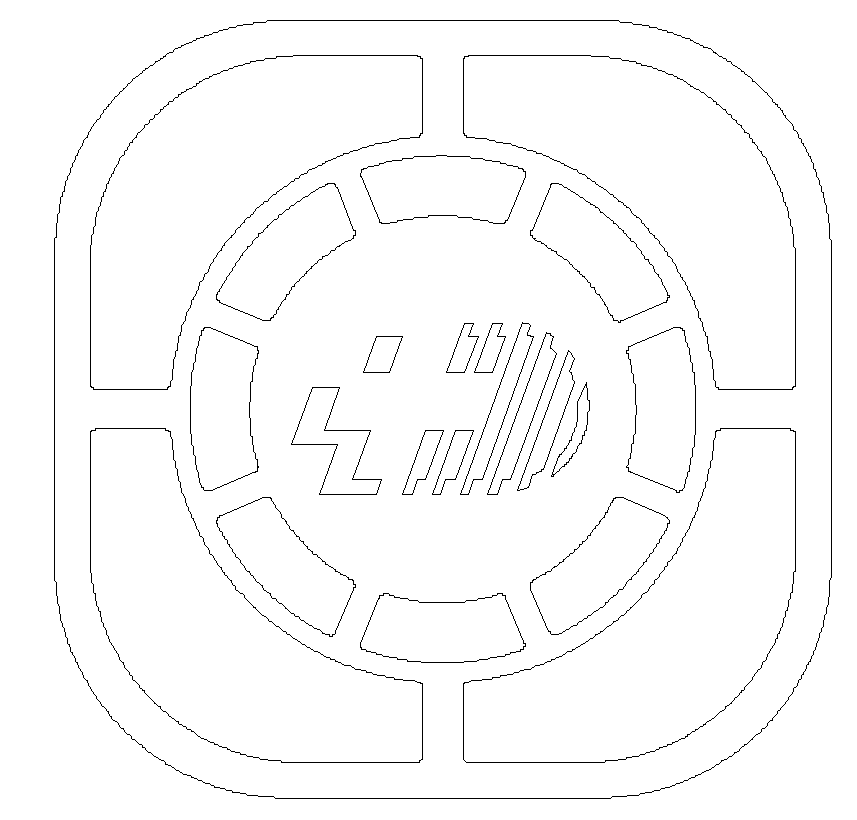
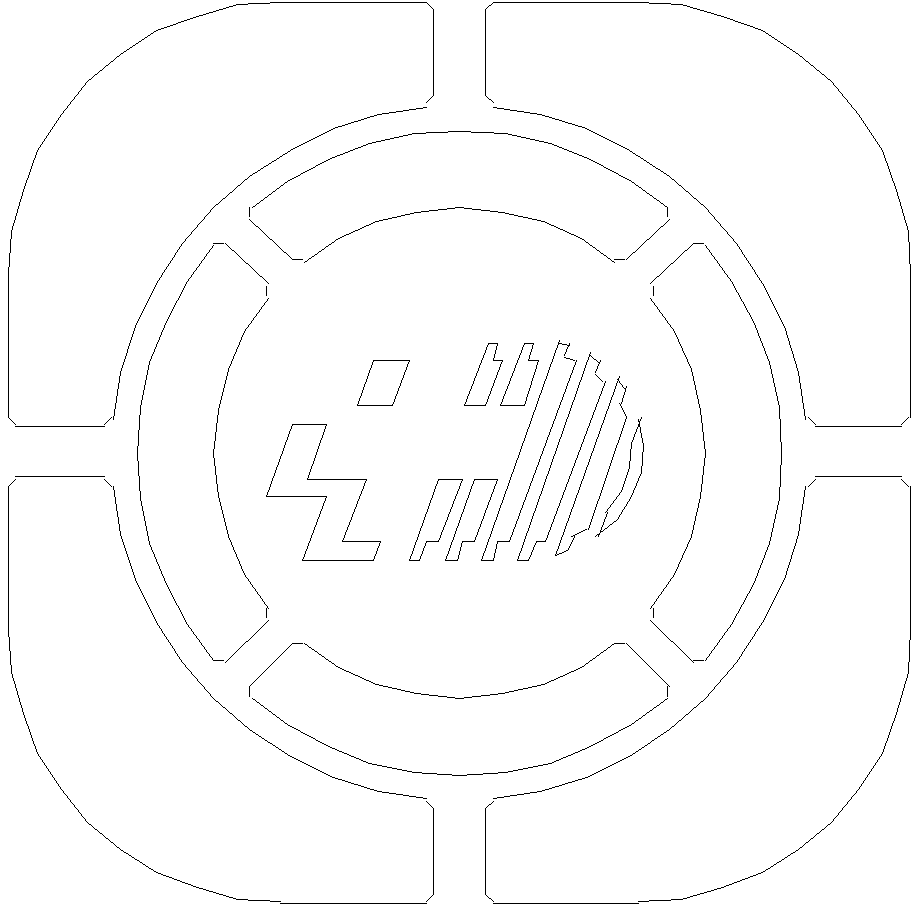
Solved! Go to Solution.