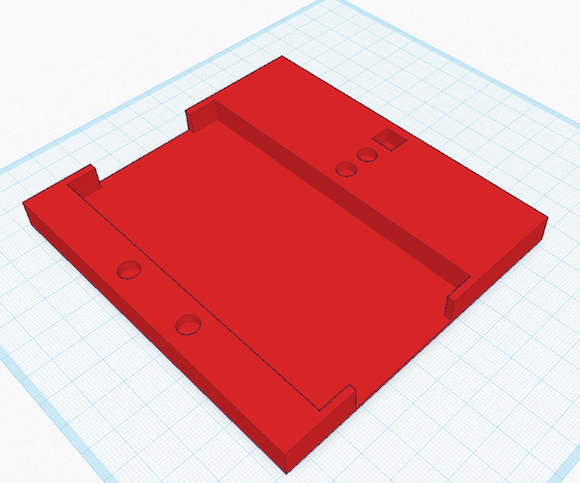- Subscribe to RSS Feed
- Mark Topic as New
- Mark Topic as Read
- Float this Topic for Current User
- Bookmark
- Subscribe
- Printer Friendly Page
- Mark as New
- Bookmark
- Subscribe
- Mute
- Subscribe to RSS Feed
- Permalink
- Report
Uniform thickness tool?
- Mark as New
- Bookmark
- Subscribe
- Mute
- Subscribe to RSS Feed
- Permalink
- Report
I feel as though there is a shortcut for this problem. In this simple 3D model, I need to "cut" out the excess volume from the bottom of my 3D model. The thickness at all walls needs to be 1mm. Is there a simple solution to "vaccum" the extra space out from the bottom? The top shows the compartments.. but the problem is the excess space underneath.
Uniform thickness tool?
I feel as though there is a shortcut for this problem. In this simple 3D model, I need to "cut" out the excess volume from the bottom of my 3D model. The thickness at all walls needs to be 1mm. Is there a simple solution to "vaccum" the extra space out from the bottom? The top shows the compartments.. but the problem is the excess space underneath.
- Mark as New
- Bookmark
- Subscribe
- Mute
- Subscribe to RSS Feed
- Permalink
- Report
- Mark as New
- Bookmark
- Subscribe
- Mute
- Subscribe to RSS Feed
- Permalink
- Report
Solidedit>shell
Attach your dwg file here if you can't figure it out.
-----------------------------------------------------------------------------------------
Autodesk Inventor 2019 Certified Professional
Autodesk AutoCAD 2013 Certified Professional
Certified SolidWorks Professional
Solidedit>shell
Attach your dwg file here if you can't figure it out.
-----------------------------------------------------------------------------------------
Autodesk Inventor 2019 Certified Professional
Autodesk AutoCAD 2013 Certified Professional
Certified SolidWorks Professional
- Mark as New
- Bookmark
- Subscribe
- Mute
- Subscribe to RSS Feed
- Permalink
- Report
- Mark as New
- Bookmark
- Subscribe
- Mute
- Subscribe to RSS Feed
- Permalink
- Report
It's difficult to tell because there's no indication of overall size, but it seems that removing thiickness from the "bottom" would produce two pieces. Is this the intent?
It's difficult to tell because there's no indication of overall size, but it seems that removing thiickness from the "bottom" would produce two pieces. Is this the intent?
- Mark as New
- Bookmark
- Subscribe
- Mute
- Subscribe to RSS Feed
- Permalink
- Report
- Mark as New
- Bookmark
- Subscribe
- Mute
- Subscribe to RSS Feed
- Permalink
- Report
My interpretation is that all walls are 1mm thick. (see attached botto/top images)
-----------------------------------------------------------------------------------------
Autodesk Inventor 2019 Certified Professional
Autodesk AutoCAD 2013 Certified Professional
Certified SolidWorks Professional
My interpretation is that all walls are 1mm thick. (see attached botto/top images)
-----------------------------------------------------------------------------------------
Autodesk Inventor 2019 Certified Professional
Autodesk AutoCAD 2013 Certified Professional
Certified SolidWorks Professional
- Subscribe to RSS Feed
- Mark Topic as New
- Mark Topic as Read
- Float this Topic for Current User
- Bookmark
- Subscribe
- Printer Friendly Page
Forums Links
Can't find what you're looking for? Ask the community or share your knowledge.