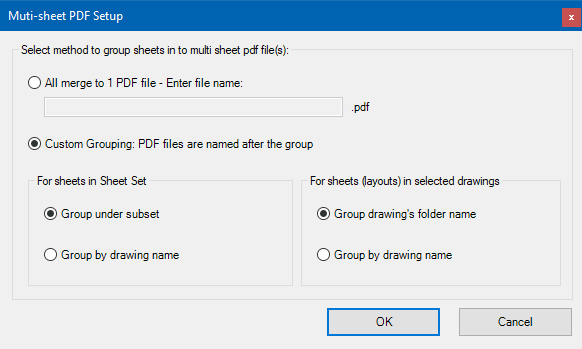Message 1 of 6
Publish multiple layouts to single PDF
Not applicable
08-26-2021
10:42 AM
- Mark as New
- Bookmark
- Subscribe
- Mute
- Subscribe to RSS Feed
- Permalink
- Report
Hello all.
I have 37 dwg-files with each multiple layouts in a sheet set. I want to publish them from the sheet set manager with each dwg-file to be a separate PDF, with a page per layout.
The only way I can accomplish that is to open each drawing, select all layouts en publish them to PDF. Is there a way to do that without opening every file?
Regards,
Vincent.