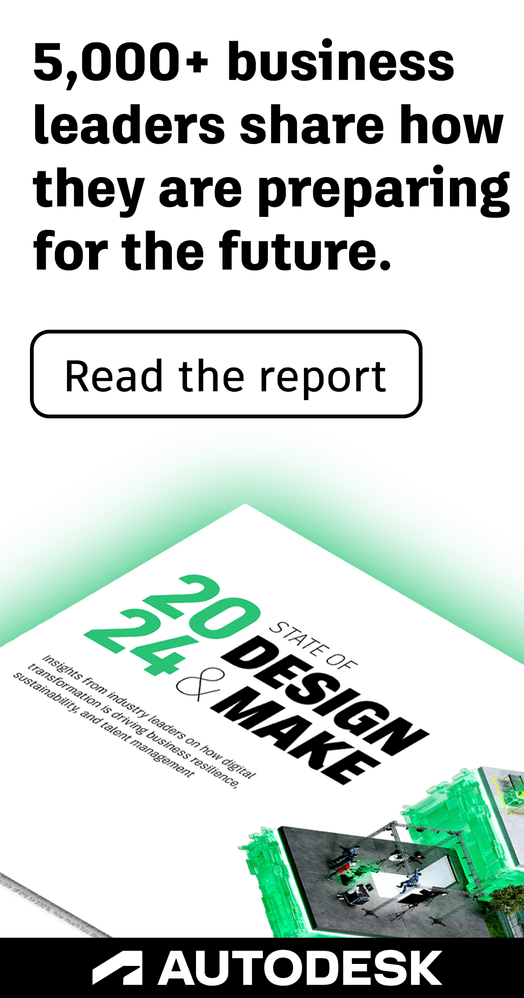- Subscribe to RSS Feed
- Mark Topic as New
- Mark Topic as Read
- Float this Topic for Current User
- Bookmark
- Subscribe
- Printer Friendly Page
- Mark as New
- Bookmark
- Subscribe
- Mute
- Subscribe to RSS Feed
- Permalink
- Report
I have been working with Autocad and Carlson Civil for about a year. I have one drawing that was about 75% completed when I was hired. It seems as though the model space is locked. I cannot zoom in or out and pan just to mention a few issues. When I window an object it will just move it to the center of the screen with no additional zoom. I can go to a viewport in paperspace and zoom in and out to a point. I have cleaned up the drawing, resaved as another drawing, purged.... and see no change. Obviously this has made it extremely frustrating to work with the file. It has multiple xrefs (pdf, image etc.) I have uloaded/reloaded and even detached/reattached. I went so far as to save to another file and deleted all xref, paperspaces, etc except the model space. It works with Carlson Civil for survey so there is a coordinate file attached to the dwg. I have been researching but locks seem to be associated with viewports. Any Ideas? I have tried regen, regenall.... I am just hoping there is some command I am unaware of.
Solved! Go to Solution.
Solved by nestly2. Go to Solution.
- Mark as New
- Bookmark
- Subscribe
- Mute
- Subscribe to RSS Feed
- Permalink
- Report
Ed
Did you find this post helpful? Feel free to Like this post.
Did your question get successfully answered? Then click on the ACCEPT SOLUTION button.
How to post your code.
- Mark as New
- Bookmark
- Subscribe
- Mute
- Subscribe to RSS Feed
- Permalink
- Report
Have you tried AUDIT to see if there are any errors in the file?
- Mark as New
- Bookmark
- Subscribe
- Mute
- Subscribe to RSS Feed
- Permalink
- Report
I have tried all the above (audit, zoom object, etc) the above. I am not sure what to do next. crazy thing is i can zoom in and out when I unlock a viewport but only so far. It just acts like model tab is protected or something. No ideas will go untested as I have got to get this figured out. Thanks for all the suggestions
- Mark as New
- Bookmark
- Subscribe
- Mute
- Subscribe to RSS Feed
- Permalink
- Report
Check the LIMITS variable.
- Mark as New
- Bookmark
- Subscribe
- Mute
- Subscribe to RSS Feed
- Permalink
- Report
If I understand you, you're in a LayoutTab, working in ModelSpace through a viewport, not on the ModelSpace Tab. And in that scenario, you can only zoom in or so far before it stops?
Zoom in as far as you can, then REGEN, and see if that lets you zoom in further.
- Mark as New
- Bookmark
- Subscribe
- Mute
- Subscribe to RSS Feed
- Permalink
- Report
I am trying to work in the model tab. I can draw new lines, objects etc, but I cannot zoom, pan etc which seriously limits me as it is like a zoom extents size if it wasn't on a coordinate system (if that makes sense like a fit to window).
If I work through a viewport on a paper space, I can do some zoom and pan when working , but then I have to copy existing lines, objects, etc because it won't allow me to draw new lines and such while working through a viewport. go figure.
Anyway, I hope to be done with the project soon and hopefully can walk away.
I did find out that it was originally drawn with Intellicad in Carlson. I am now working with Autocad in Carlson.
Thanks for the help.
- Mark as New
- Bookmark
- Subscribe
- Mute
- Subscribe to RSS Feed
- Permalink
- Report
I have tried the limits and limcheck. it did not change anything. I am wondering if there was something set when it was being worked in intellicad and autocad did not like it. everytime I open it I get a message that it was not created in autocad. not sure how to change that as I have save it as a dwg and a different drawing but still get the message.
robert
- Mark as New
- Bookmark
- Subscribe
- Mute
- Subscribe to RSS Feed
- Permalink
- Report
- Mark as New
- Bookmark
- Subscribe
- Mute
- Subscribe to RSS Feed
- Permalink
- Report
- Mark as New
- Bookmark
- Subscribe
- Mute
- Subscribe to RSS Feed
- Permalink
- Report
Try the command -EXPORTTOAUTOCAD and it will create a new .dwg that will be recognized as a "Real DWG".
Don't forget the dash before the command.
~Greg
- Mark as New
- Bookmark
- Subscribe
- Mute
- Subscribe to RSS Feed
- Permalink
- Report
Well, here ya go folks. I have cleaned out most everything, xref paper space tabs, etc except the model and one paperspace tab. You can look at it and see if you have the same issues. I have checked it on one other computer that has only Autocad LT. I am the only one in the office that really works with Cadd and the only one with Carlson Civil. Kinda hope you guys run into the same issue so we can figure this out. For those unaware Model Space tab locks at one point and you can't zoom in or out, window zoom just moves the drawing around and there is no panning. In the paperspace looking through the viewport you can zoom, pan etc. it just obviously limits your work. Thanks and kudos to the one who figures it out.
robert
- Mark as New
- Bookmark
- Subscribe
- Mute
- Subscribe to RSS Feed
- Permalink
- Report
Try the following drawing.
Notice that in the first picture there are objects a odd elevations. I tried the regular FLATTEN command but it didn't do the trick. Then I used the "Super Flatten" LISP file (which I can't seem to attach) and it worked and now you can pan and zoom.
- Mark as New
- Bookmark
- Subscribe
- Mute
- Subscribe to RSS Feed
- Permalink
- Report
AutoCAD appears to be confused about the current state of the "view". Zooming appears to work as expected after using the Viewcube to change to any view other than "Top" then switching back to "Top" again. (tested using AutoCAD 2014)
- Mark as New
- Bookmark
- Subscribe
- Mute
- Subscribe to RSS Feed
- Permalink
- Report
The odd elevations that I see seem to be related to the grid that was drawn to the side for a profile on the the sewer line. question, how would that affect the zoom in and out and pan?
- Subscribe to RSS Feed
- Mark Topic as New
- Mark Topic as Read
- Float this Topic for Current User
- Bookmark
- Subscribe
- Printer Friendly Page