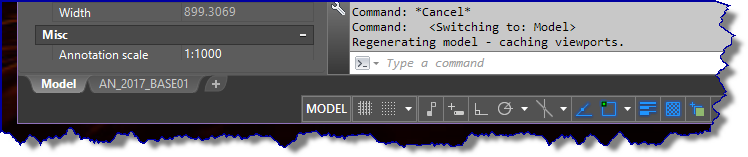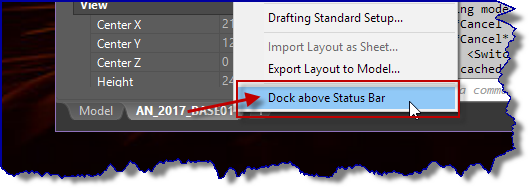Message 1 of 34
- Mark as New
- Bookmark
- Subscribe
- Mute
- Subscribe to RSS Feed
- Permalink
- Report
A new feature of Autocad 2015 is the auto-resizing status bar. I find it's constantly resizing while I'm drafting, causing the screen to flash white and stutter for a fraction of a second. This is constant! Is there a way to disable this Feature?
The problem occurs when the Drawing Coordinates panel (to the left of the Model/Layout tabs on the status bar) gets too big (see image attached), and needs more space. It auto-expands the status bar to take up two rows. When the coordinate text gets small enough, it auto-resizes down. Flashing screen, stutter and all.
Solved! Go to Solution.