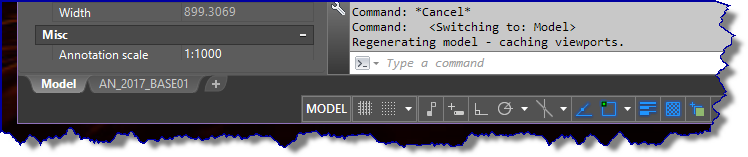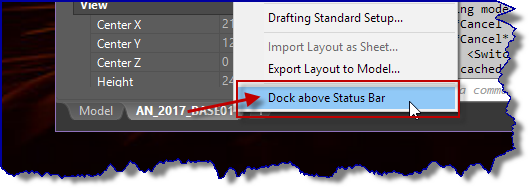- Subscribe to RSS Feed
- Mark Topic as New
- Mark Topic as Read
- Float this Topic for Current User
- Bookmark
- Subscribe
- Printer Friendly Page
- Mark as New
- Bookmark
- Subscribe
- Mute
- Subscribe to RSS Feed
- Permalink
- Report
A new feature of Autocad 2015 is the auto-resizing status bar. I find it's constantly resizing while I'm drafting, causing the screen to flash white and stutter for a fraction of a second. This is constant! Is there a way to disable this Feature?
The problem occurs when the Drawing Coordinates panel (to the left of the Model/Layout tabs on the status bar) gets too big (see image attached), and needs more space. It auto-expands the status bar to take up two rows. When the coordinate text gets small enough, it auto-resizes down. Flashing screen, stutter and all.
Solved! Go to Solution.
Solved by cadffm. Go to Solution.
Solved by Alfred.NESWADBA. Go to Solution.
Solved by Alfred.NESWADBA. Go to Solution.
- Mark as New
- Bookmark
- Subscribe
- Mute
- Subscribe to RSS Feed
- Permalink
- Report
If you right click on any one of the layout tabs you will see an option for "dock above status bar". Select that and it should leave it permanently in the upper position. You can also make sure you have "Lock UI" checked in the pop up menu from the bottom right corner.
- Mark as New
- Bookmark
- Subscribe
- Mute
- Subscribe to RSS Feed
- Permalink
- Report
Hi,
I have (had) the same issue, the only chance I see is to hide the coordinates from the status bar.
That happens when the number of decimal places changes, then the coordinate box get's wider or smaller ... and that sometimes (when to wide) moves that frame one line up and when less decimal places are shown the coordinate frame get's pushed back.
Look to the screenshot to see how to turn the coordinate display off.
- alfred -
Alfred NESWADBA
ISH-Solutions GmbH / Ingenieur Studio HOLLAUS
www.ish-solutions.at ... blog.ish-solutions.at ... LinkedIn ... CDay 2024
------------------------------------------------------------------------------------

(not an Autodesk consultant)
- Mark as New
- Bookmark
- Subscribe
- Mute
- Subscribe to RSS Feed
- Permalink
- Report
- Mark as New
- Bookmark
- Subscribe
- Mute
- Subscribe to RSS Feed
- Permalink
- Report
Hi,
>> I have tried all of the options above
Really? When hiding the coordinates from the statusbar it is solved as that is the only field which can grow and shrink (continuously).
It might also be helpful to set the modelspace-/layout-tabs one line higher (right click on one of the tabs to get the option), but hiding the coordinates is the only solution I can see.
- alfred -
Alfred NESWADBA
ISH-Solutions GmbH / Ingenieur Studio HOLLAUS
www.ish-solutions.at ... blog.ish-solutions.at ... LinkedIn ... CDay 2024
------------------------------------------------------------------------------------

(not an Autodesk consultant)
- Mark as New
- Bookmark
- Subscribe
- Mute
- Subscribe to RSS Feed
- Permalink
- Report
- Mark as New
- Bookmark
- Subscribe
- Mute
- Subscribe to RSS Feed
- Permalink
- Report
Hi,
>> than system goes jumping back and forth from one option to another
Hide the coordinates ...
Hide them and you won't see the lines jumping any more
>> I don't see any option to change the model/layout line higher in right click in my program
That's what I get when right-clicking the current tab ...
- alfred -
Alfred NESWADBA
ISH-Solutions GmbH / Ingenieur Studio HOLLAUS
www.ish-solutions.at ... blog.ish-solutions.at ... LinkedIn ... CDay 2024
------------------------------------------------------------------------------------

(not an Autodesk consultant)
- Mark as New
- Bookmark
- Subscribe
- Mute
- Subscribe to RSS Feed
- Permalink
- Report
- Mark as New
- Bookmark
- Subscribe
- Mute
- Subscribe to RSS Feed
- Permalink
- Report
I have a user experiencing the same issue, even with coordinates turned off and command line floating, the auto-resizing status bar flakes-out for no reason. Did anybody find a way to permanently fix this?
- Mark as New
- Bookmark
- Subscribe
- Mute
- Subscribe to RSS Feed
- Permalink
- Report
- Mark as New
- Bookmark
- Subscribe
- Mute
- Subscribe to RSS Feed
- Permalink
- Report
- Mark as New
- Bookmark
- Subscribe
- Mute
- Subscribe to RSS Feed
- Permalink
- Report
Hi,
For me the best solution was found in:
https://forums.autodesk.com/t5/autocad-forum/dock-inline-with-status-bar-funky-behavior/td-p/5602990
Change the variable STATUSBARAUTOWRAP to OFF.
- Mark as New
- Bookmark
- Subscribe
- Mute
- Subscribe to RSS Feed
- Permalink
- Report
I just had this problem. I started using a new 4K 32" monitor so naturally it was suspect. I had started with standard size text which is pretty small even with this large screen. I used the monitor's app for resizing all text by 125% and things looked about right; however, this introduced the automatic resizing of the status bar which causes the screen to reposition itself. I could not select grips because they kept moving. It appears that the problem does have something to do with the coordinates but only as it relates to the attempted resize of their text. The coordinate text did not actually resize on my system but apparently it tries to and that is why the bar constantly resizes. I reset my monitor software back to using 100% text size and the status bar resizing stopped... I had coordinates displayed the whole time. It may be that system adjustments to text size (outside of AutoCAD) are the actual culprit.
Autodesk? can you chack to see if this is a problem with your product?
Product Ver.: 13.6.1781.0 Civil 3D 2024.3 Update
Built On: U.152.0.0 AutoCAD 2024.1.2
27.0.37.14 Autodesk AutoCAD Map 3D 2024.0.1
8.6.52.0 AutoCAD Architecture 2024
- Mark as New
- Bookmark
- Subscribe
- Mute
- Subscribe to RSS Feed
- Permalink
- Report
Hi,
there is a system variable, that might help: STATUSBARAUTOWRAP
Does that help`?
- alfred -
Alfred NESWADBA
ISH-Solutions GmbH / Ingenieur Studio HOLLAUS
www.ish-solutions.at ... blog.ish-solutions.at ... LinkedIn ... CDay 2024
------------------------------------------------------------------------------------

(not an Autodesk consultant)
- Mark as New
- Bookmark
- Subscribe
- Mute
- Subscribe to RSS Feed
- Permalink
- Report
- Mark as New
- Bookmark
- Subscribe
- Mute
- Subscribe to RSS Feed
- Permalink
- Report
Product Ver.: 13.6.1781.0 Civil 3D 2024.3 Update
Built On: U.152.0.0 AutoCAD 2024.1.2
27.0.37.14 Autodesk AutoCAD Map 3D 2024.0.1
8.6.52.0 AutoCAD Architecture 2024
- Mark as New
- Bookmark
- Subscribe
- Mute
- Subscribe to RSS Feed
- Permalink
- Report
That worked thanks. Pretty frustrating that this is not resolved in the release version. (Disable the coordinates input window using the three line menu list in the bottom right corner of the workspace.)
- Mark as New
- Bookmark
- Subscribe
- Mute
- Subscribe to RSS Feed
- Permalink
- Report
Resolve?
Thats not an issue, thats a designed feature! And it is a cool idea, BUT
The only problem is your small monitor/low resolution
or the mass of enabled statusbar content.
(Yes, stupid - but Adesk thinks it is well implemented)
Disable coordinates?
Thats not the solution, this is a workaround.
Turn STATUSBARAUTOWRAP off
another way
RightClick to layout tab, Statusbar always above...
Sebastian
- Subscribe to RSS Feed
- Mark Topic as New
- Mark Topic as Read
- Float this Topic for Current User
- Bookmark
- Subscribe
- Printer Friendly Page
Forums Links
Can't find what you're looking for? Ask the community or share your knowledge.