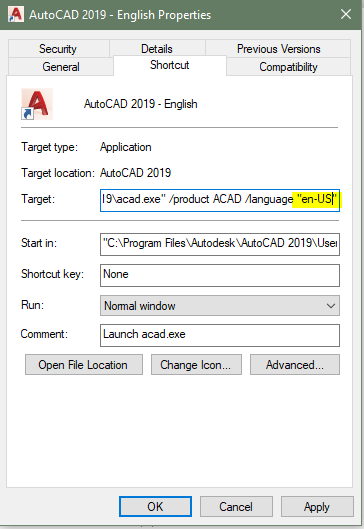Message 1 of 10
Not applicable
06-24-2016
07:13 AM
- Mark as New
- Bookmark
- Subscribe
- Mute
- Subscribe to RSS Feed
- Permalink
- Report
I'm using LT 2015 64 bits in French and I would like to switch my version to the english version. Installing the language pack was not the solution because the commands introduced with the keyboards are still in french. So I guess I have to uninstall the French version and then install the Eng version. Is my actual serial n° usable when I will be reinstalling the product in english ? Best regards, Nicolas Parent.
Edited by @Tarek_K: Deleted serial number
@Anonymous,
john.vellek has edited your subject line for clarity:Language change
Solved! Go to Solution.