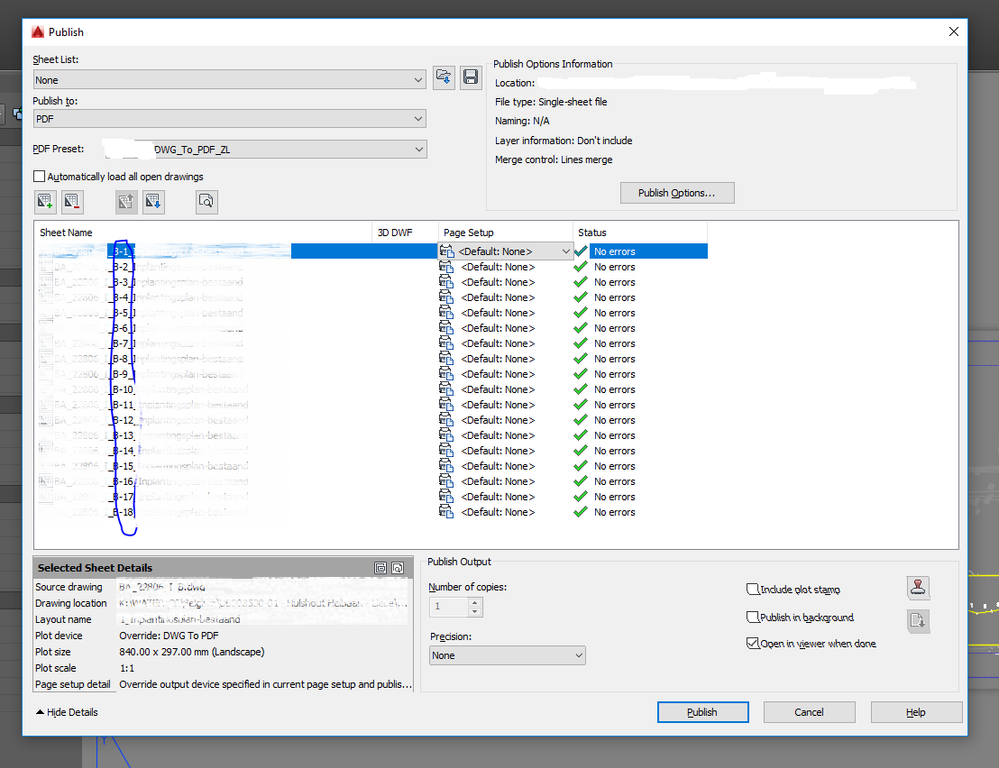- Forums Home
- >
- AutoCAD Community
- >
- AutoCAD Forum
- >
- Change (-)hyphen to (_)underscore in PDF names While exporting PDF
Change (-)hyphen to (_)underscore in PDF names While exporting PDF
- Subscribe to RSS Feed
- Mark Topic as New
- Mark Topic as Read
- Float this Topic for Current User
- Bookmark
- Subscribe
- Printer Friendly Page
- Mark as New
- Bookmark
- Subscribe
- Mute
- Subscribe to RSS Feed
- Permalink
- Report
Change (-)hyphen to (_)underscore in PDF names While exporting/printing PDF in autocad
Solved! Go to Solution.
Solved by pendean. Go to Solution.
- Mark as New
- Bookmark
- Subscribe
- Mute
- Subscribe to RSS Feed
- Permalink
- Report
- Mark as New
- Bookmark
- Subscribe
- Mute
- Subscribe to RSS Feed
- Permalink
- Report
I usually use an excel program and a combination of dos/command prompt to do that.
- Mark as New
- Bookmark
- Subscribe
- Mute
- Subscribe to RSS Feed
- Permalink
- Report
- Mark as New
- Bookmark
- Subscribe
- Mute
- Subscribe to RSS Feed
- Permalink
- Report
Using an additional program, you can specify any name when printing.
This is not a problem in AutoCAD
Software development
Automatic creation layouts and viewport. Batch printing drawings from model.
www.kdmsoft.net
- Mark as New
- Bookmark
- Subscribe
- Mute
- Subscribe to RSS Feed
- Permalink
- Report
- Mark as New
- Bookmark
- Subscribe
- Mute
- Subscribe to RSS Feed
- Permalink
- Report
Depends on how your formats are created.
Try it. If it does not work out - attach a sample .dwg file
Here is the link to the program
Software development
Automatic creation layouts and viewport. Batch printing drawings from model.
www.kdmsoft.net
- Mark as New
- Bookmark
- Subscribe
- Mute
- Subscribe to RSS Feed
- Permalink
- Report
- Mark as New
- Bookmark
- Subscribe
- Mute
- Subscribe to RSS Feed
- Permalink
- Report
In the publication window - publishing options
select - a file with several pages
select - file name
Software development
Automatic creation layouts and viewport. Batch printing drawings from model.
www.kdmsoft.net
- Mark as New
- Bookmark
- Subscribe
- Mute
- Subscribe to RSS Feed
- Permalink
- Report
I need the below image notifies that - (marked in blue), could we change that (-) separator to any character by automatically? Is that possible or not
- Mark as New
- Bookmark
- Subscribe
- Mute
- Subscribe to RSS Feed
- Permalink
- Report
It's not possible to change the delimiter. You have to rename the PDF files after they are created or use a 3:rd part app that has the ability to use a custom delimiter.
Jimmy Bergmark
JTB World - Software development and consulting for CAD and license usage reports
https://jtbworld.com
- Mark as New
- Bookmark
- Subscribe
- Mute
- Subscribe to RSS Feed
- Permalink
- Report
- Mark as New
- Bookmark
- Subscribe
- Mute
- Subscribe to RSS Feed
- Permalink
- Report
No, the Publish command can't be customized.
Jimmy Bergmark
JTB World - Software development and consulting for CAD and license usage reports
https://jtbworld.com
- Mark as New
- Bookmark
- Subscribe
- Mute
- Subscribe to RSS Feed
- Permalink
- Report
- Mark as New
- Bookmark
- Subscribe
- Mute
- Subscribe to RSS Feed
- Permalink
- Report
If you would consider a 3:rd party solution feel free to contact us.
Jimmy Bergmark
JTB World - Software development and consulting for CAD and license usage reports
https://jtbworld.com
- Mark as New
- Bookmark
- Subscribe
- Mute
- Subscribe to RSS Feed
- Permalink
- Report
Hello,
I created one video specific to this question. This is a third party solution.
Find attached link.
Thanks,
LlamTech
- Subscribe to RSS Feed
- Mark Topic as New
- Mark Topic as Read
- Float this Topic for Current User
- Bookmark
- Subscribe
- Printer Friendly Page
Forums Links
Can't find what you're looking for? Ask the community or share your knowledge.