- Subscribe to RSS Feed
- Mark Topic as New
- Mark Topic as Read
- Float this Topic for Current User
- Bookmark
- Subscribe
- Printer Friendly Page
- Mark as New
- Bookmark
- Subscribe
- Mute
- Subscribe to RSS Feed
- Permalink
- Report
Autosave .BAK files in autosave location
I have a question about the .bak files. Now I know .bak files are the previous version of an AutoCAD file, and can be renamed as such to "Restore" a previous save, but I'm talking about the mysterious 2nd kind of .bak file that goes in the selected autosave path, same as .sv$ or .ac$ files.
I have attached a few screenshots, first of AutoCAD options, second, the location of the drawing with its associated .bak files, third, the autosave location, with the .sv$ file, because the drawing is open, along with many .bak files.
(Yes, I have MOVEBAK set to save in the current drawing folder, not the autosave folder)
Now, I'm just trying to figure out WHEN AutoCAD decides to save these files and HOW and IF those settings can be adjusted. It seems to be completely random in the drawings it selects to save there. If you look at the time stamps both in the drawing location and the autosave location, there is a .bak file before and after the drawing was actually saved. Meaning, if I manually close the drawing and don't save, there will be a .bak file in my autosave location AFTER my last manual save, but not a .sv$ location, because AutoCAD closed without a crash.
It doesn't seem to follow manual save patterns, as I have saved about 20 dwgs today 10-08-2018 and only 1 drawing is saved in this way, and twice at that. If anyone can help me understand how this works, or forward me to the answer, it would be much appreciated.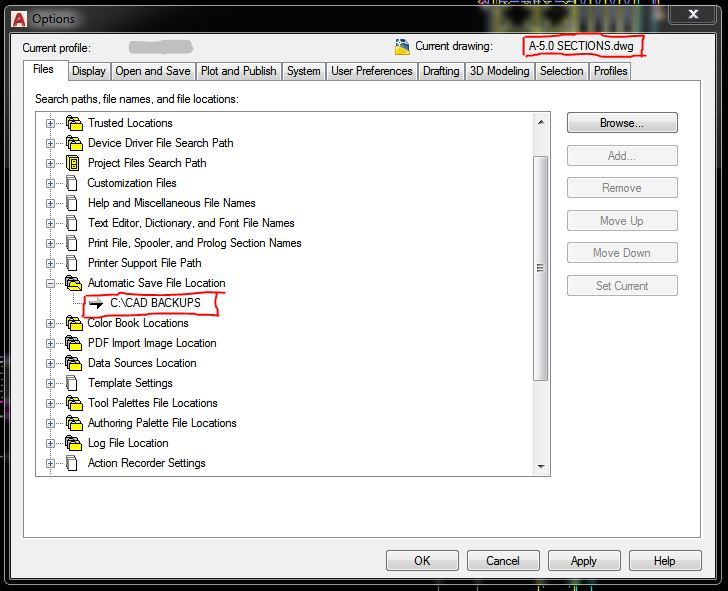


- Mark as New
- Bookmark
- Subscribe
- Mute
- Subscribe to RSS Feed
- Permalink
- Report
Hi @Anonymous,
I see that you're posting for the first time. Welcome to the Autodesk Community, and thank you for posting your question here in the AutoCAD forum.
I believe the article linked below should answer all of your questions. I started to type individual answers, but realized I was just paraphrasing the whole article. After you take a look, let me know if you have any follow up questions and I'll be happy to help.
Understanding AutoCAD backup and autosave files
If this post answers your question or solves your issue, please click Accept as Solution so others in the community can find it easily.

Chris Preece
Technical Support Specialist
- Mark as New
- Bookmark
- Subscribe
- Mute
- Subscribe to RSS Feed
- Permalink
- Report
Thank you for your quick response, however, this does not answer my question.
If you look at the screenshots attached, the .bak files going to the autosave location do not follow the same rules as normal .bak files.
Normally every time you save, the previous version is saved as a .bak file either in the drawing location or a single pre-determined location (I have mine set to the drawing location as shown in the second screenshot above)
However, .bak files are also created in the location set for autosaves with seemingly no rules or patterns, and do not line up with the times the drawings were actually saved, sometimes are created even if the drawing is open and not saved yet.
You can even see there are .bak files for new drawings (Drawing1.bak, Drawing2.bak) proving that the .dwg file has not yet been saved and named, but a .bak file was saved to the autosave location.
- Mark as New
- Bookmark
- Subscribe
- Mute
- Subscribe to RSS Feed
- Permalink
- Report
FWIW aren't more BAK files always a better option if and when you crash and need to recover?
Is this a sudden new problem, new system with issues, or are you simply running out of HD space?
- Mark as New
- Bookmark
- Subscribe
- Mute
- Subscribe to RSS Feed
- Permalink
- Report
Yes, more backups are better, but I cannot find an option to edit the frequency of these backup files anywhere, especially since they are different than typically .bak files with separate rules, they are not linked to manual saves but I have not found the pattern or any option to edit this.
Say, if I want these .bak files to be saved every 1-hour or every 10-mins, I cannot find the settings to do so since they are separate from the .sv$ autosaves, and very un-conveniently have the same name as manual save .bak files which makes trying to research this VERY difficult.
This is coming from me being an idiot, sometimes I go to edit a block and make no changes, I go to close the block but close the drawing by accident, not saving, and in one swift move, deleted the .sv$ autosave, because CAD was closed correctly without a crash.
Ususally I have no .bak file in autosaves when this happens, but yesterday I did by miracle, and only lost 30-mins of work, I was working on the file for 4-hours since my last manual save. I only do this about once a month, but usually have no such luck with AutoCAD saving an automatic .bak file.
- Mark as New
- Bookmark
- Subscribe
- Mute
- Subscribe to RSS Feed
- Permalink
- Report
AutoCAD's autosave tool will create BAK files on its own as you miss your save intervals, in addition to the temp-until-you-crash SV$. You do not get to control the details of how autosaves works in autocad, you only get to set the frequency or turn it off as an end user.
I peaked into my autosave folder and I see double-BAK files spread out in there for a few files I've had open this week, the only difference is the time-stamp-in-the-name. In a couple of instances I had up to 8 bak files for one file from last week, one I had open in a second window of AutoCAD all morning that I was stealing blocks from for a project.
I'm curious why you seem to actively rely on autosave's actions (SV$ and BAK files) for so much, and why you actively worry about deleting these autosave files almost as soon as you close a drawing you were in.
So back to my question: are you running out of disk space? If not, delete autosave files once or twice a year if and when you think about it and never before then.
If this is just a personal obsession though (forgive me, that is not meant as an insult, I just cannot find other words to explain what I mean) you are fighting a pointless battle over something you cannot control. Reset your autosave folder to location you cannot easily view, access or monitor instantly and try to refocus on things you do control, like manually saving often and frequently.
Good luck.
- Mark as New
- Bookmark
- Subscribe
- Mute
- Subscribe to RSS Feed
- Permalink
- Report
It is not an issue with disk space, I'm just trying to get an idea of the frequency of these auto .bak files and find out if they can be adjusted.
For me personally, I never save a drawing until I am done with my changes and am about to close. I rarely crash, and if I do, the automatic .sv$ saves always save me.
However, sometimes if I want to see inside a block, not necessarily change it, I will hit the "close drawing" button rather than the "close block" button since they are so close, saying I do not want to save changes (thinking I am closing the block rather than the drawing) and stare at my blank AutoCAD for a few seconds until I realize what just happened.
In that specific instance, .sv$ are no use, since it deletes itself after a proper close, whether you saved or not, and the auto .bak files have only saved me about 1/10 times, usually losing 1-2 hours of work.
I see the same thing sometimes, a drawing that I reference all day can have lots of saves throughout the day, but sometimes certain drawings don't get the save at all.
This issue is very minor, but one of the only ones I have never found an answer to. I'm grateful that you are taking the time to try to help, but I'm also ok if it doesn't get resolved. I think only the people writing the code for AutoCAD know the answer. Thanks again!
- Mark as New
- Bookmark
- Subscribe
- Mute
- Subscribe to RSS Feed
- Permalink
- Report
- Subscribe to RSS Feed
- Mark Topic as New
- Mark Topic as Read
- Float this Topic for Current User
- Bookmark
- Subscribe
- Printer Friendly Page
Forums Links
Can't find what you're looking for? Ask the community or share your knowledge.

