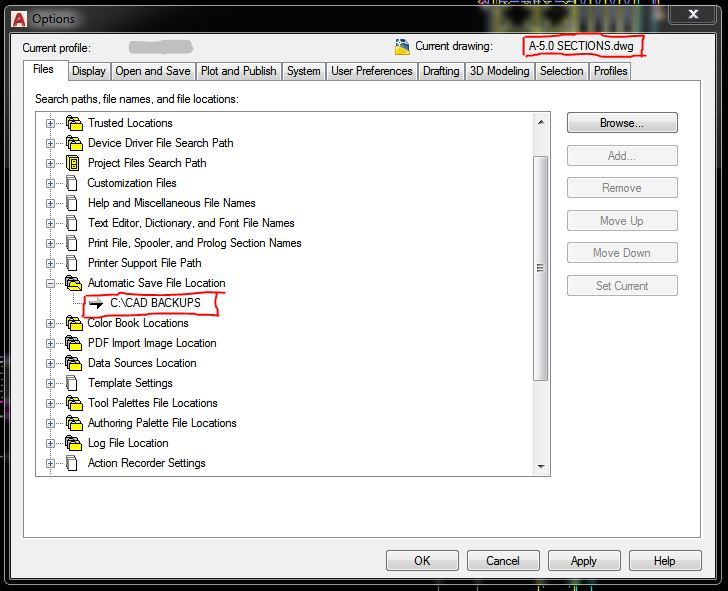Autosave .BAK files in autosave location
- Mark as New
- Bookmark
- Subscribe
- Mute
- Subscribe to RSS Feed
- Permalink
- Report
I have a question about the .bak files. Now I know .bak files are the previous version of an AutoCAD file, and can be renamed as such to "Restore" a previous save, but I'm talking about the mysterious 2nd kind of .bak file that goes in the selected autosave path, same as .sv$ or .ac$ files.
I have attached a few screenshots, first of AutoCAD options, second, the location of the drawing with its associated .bak files, third, the autosave location, with the .sv$ file, because the drawing is open, along with many .bak files.
(Yes, I have MOVEBAK set to save in the current drawing folder, not the autosave folder)
Now, I'm just trying to figure out WHEN AutoCAD decides to save these files and HOW and IF those settings can be adjusted. It seems to be completely random in the drawings it selects to save there. If you look at the time stamps both in the drawing location and the autosave location, there is a .bak file before and after the drawing was actually saved. Meaning, if I manually close the drawing and don't save, there will be a .bak file in my autosave location AFTER my last manual save, but not a .sv$ location, because AutoCAD closed without a crash.
It doesn't seem to follow manual save patterns, as I have saved about 20 dwgs today 10-08-2018 and only 1 drawing is saved in this way, and twice at that. If anyone can help me understand how this works, or forward me to the answer, it would be much appreciated.