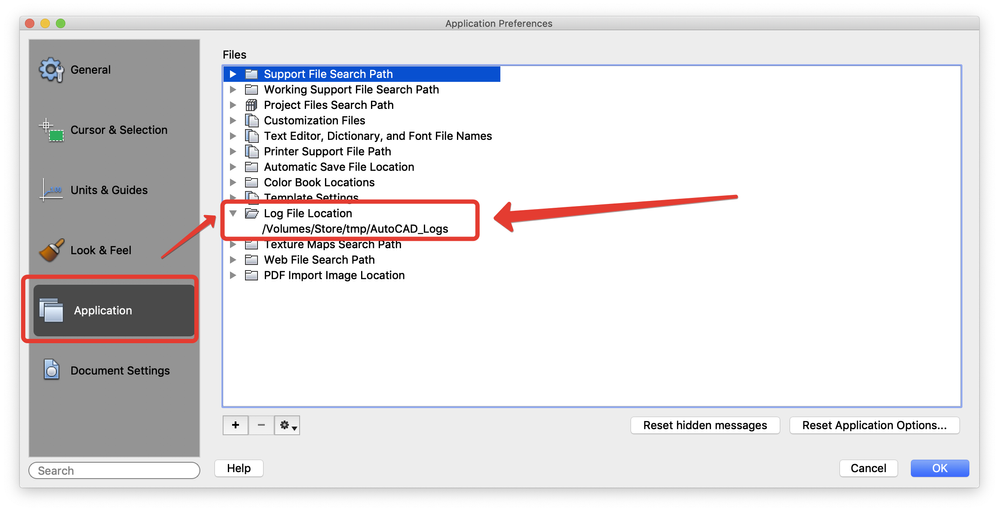Well, also AutoCAD LT "LT is the wrong software for what you need to do", if you have Excel on your Mac, you can try the solution from this thread:
https://forums.autodesk.com/t5/autocad-lt-forum/how-to-measure-total-length/td-p/6317587
To be more precisely, you need Total length.xls spreadsheet from this post:
https://forums.autodesk.com/t5/autocad-lt-forum/how-to-measure-total-length/m-p/7160235#M155052
You also need to make some preparations in AutoCAD LT - enable LOG file for the time you will collect data for calculations - results of LIST command. So at first you need to verify (or change) the location of AutoCAD LOG file in AutoCAD preferences -> Application tab ->Log file location: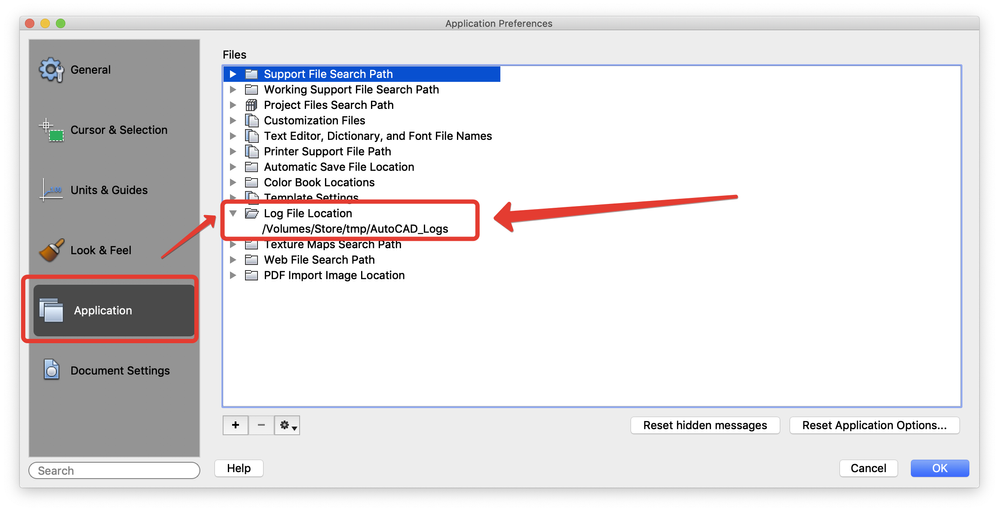
Then you need to turn on LOG file creation with LOGFILEON command.
From now all Command prompt output will be written to XXX.log file (XXX - the name of current drawing) in the folder you set for Log File Location.
Now you need to set undocumented system variable QAFLAGS=2 - this will allow not to use LIST command without any interaction, until it complete its job.
Now - use QSELECT command to select polylines (or other types of objects you want to calculate total length) in your drawing. After you select all polylines you need (they should be selected) - use LIST command to collect information about them.
If you don't need calculate length anymore, turn off LOG file creation (other way Log File Location folder will be blowed with unnecessary .log files)
Open "XXX.log" file created for your drawing in plain text editor (Textedit app), you will see something like this:
Command: LOGFILEON
Command: QSELECT
Select objects: Specify opposite corner: 4645 found
Select objects:
4157 item(s) selected.
Command: LI
LIST 4157 found
LWPOLYLINE Layer: "AXIS"
Space: Model space
Handle = 15d968
Open
Constant width 0.0000
area 0.0000
length 2518.8764
at point X=204049.8573 Y=73259.8524 Z= 0.0000
at point X=204049.8573 Y=70740.9761 Z= 0.0000
LWPOLYLINE Layer: "AXIS"
Space: Model space
Handle = 15d964
Open
Constant width 0.0000
area 0.0000
length 2518.8764
at point X=197483.6713 Y=73259.8524 Z= 0.0000
at point X=197483.6713 Y=70740.9761 Z= 0.0000
.......
LWPOLYLINE Layer: "WIN"
Space: Model space
Handle = 15c73c
Closed
Constant width 0.0000
area 146763.8186
perimeter 1606.5530
at point X=201932.3048 Y=76774.7109 Z= 0.0000
at point X=202150.3897 Y=76390.8032 Z= 0.0000
at point X=202484.3305 Y=76394.3305 Z= 0.0000
at point X=202358.4077 Y=76779.1939 Z= 0.0000
LWPOLYLINE Layer: "WIN"
Space: Model space
Handle = 15c73b
Open
Constant width 0.0000
area 0.0000
length 415.1461
at point X=190108.7357 Y=76711.6982 Z= 0.0000
at point X=190206.1890 Y=76308.1525 Z= 0.0000
Command:
Now select everything from the beginning of LIST command to its end and copy to clipboard.
If you don't need calculate length anymore, turn off LOG file creation (other way Log File Location folder will be blowed with unnecessary .log files)
Open Total length.xls in Excel and allow macros in it.
Use the button labelled 'paste & calculate'. The object properties text will be pasted into column A and the formula in column B will analyse the text & extract the relevant length data. The total length will then be displayed in the green result box in your chosen format. (full description of how it works in spreadsheet - see in the post I linked above)
That is all.
Once again - don't forget to switch off creation of LOG file + set QAFLAGS=0 (default value) after you will make all calculations.