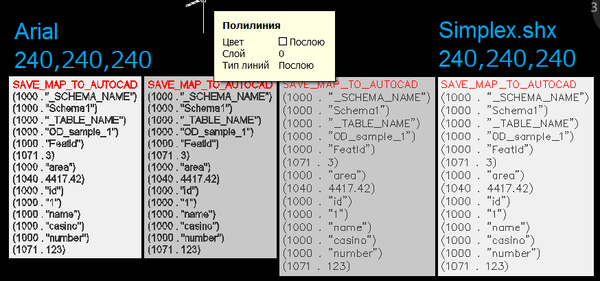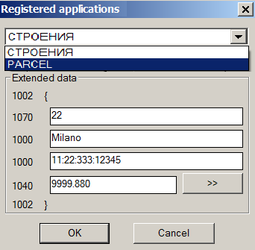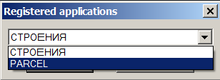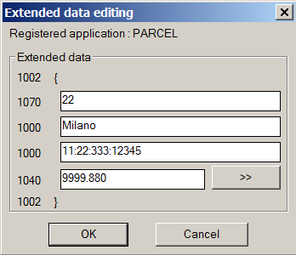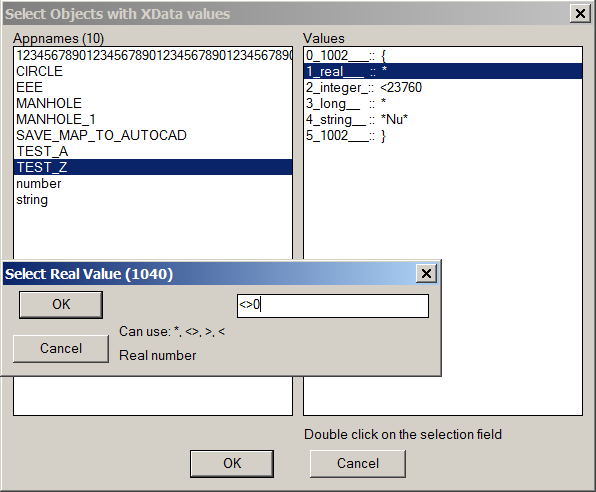Message 1 of 40
programs for descriptive data in XData
- Mark as New
- Bookmark
- Subscribe
- Mute
- Subscribe to RSS Feed
- Permalink
- Report
Hi all,
I want to collect free programs for descriptive data in XData to create the minimum required command set for users. With refinement, addition for their convenient and effective use.
As a result, I want to make a set of commands set to all users for convenient work with XData.
I suggest that you place here such your and other people's free programs, created a long time ago or recently, etc. - all for XData.
It would be good to indicate their authors when and where they were published, and for what they are intended.
When enough programs are collected, can take the best ideas from them.
For example:
- listxd.lsp - view Xdata content,
- xd.lsp - also viewing Xdata content from gile,
- modif_xdata.lsp - editing of Xdata content.
-- Alexander, private person, pacifist, english only with translator 🙂 --
Object-modeling _ odclass-odedit.com _ Help