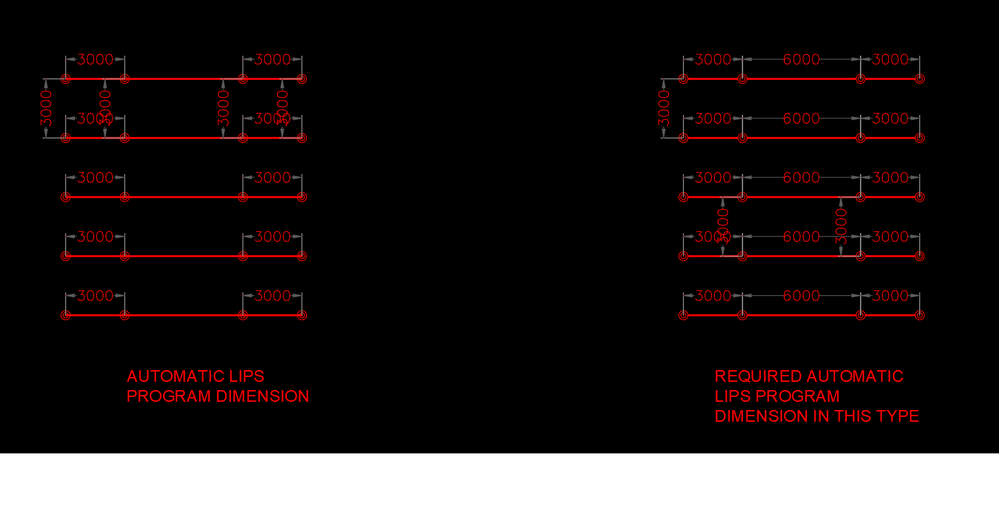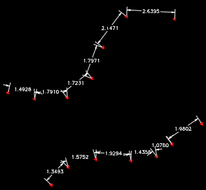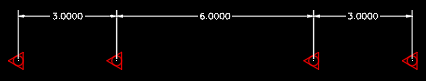@Anonymous wrote:
Any lisp?
Not yet. Everyone here is just a fellow user, contributing time when we can. Also consider time-zone differences -- your latest post was in the middle of the night here [eastern United States].
For the third time, an example drawing or image, including typical configuration of Blocks and at least some Dimensions as you want them to be drawn, would be very helpful. For example, BeekeeCZ's routine, in its Aligned-Dimensions option, seems to decide where to put Dimensions by sorting the Block insertions by X coordinates only, so in either of the two configurations in this image, it gives undesired results, with many Dimensions going between non-adjacent pairs of Blocks:

The left one could be done easily enough by sorting by Y coordinates instead, and it wouldn't be too hard to get a routine to determine that Y coordinates are what it should look at. But something like the right configuration would require more than a simple sort, since the order of neither the Blocks' X coordinates nor their Y coordinates would establish which pairs to dimension between. I think it would require some kind of comparison of the distance from every Block to every other one, and some way of figuring out from lists of those distances which pairs should be dimensioned. But if you would never have any configuration like that, in which sorting by a single direction wouldn't be enough, it wouldn't be necessary to figure out how to do that. Or if such a layout would always be drawn by Inserting the Blocks in sequence along the highway, the order of the Blocks in the drawing database could be used, but I would be hesitant to count on that always being the case.
Also, if you want Dimensions with extension lines, how far from the Block-to-Block line should they go? BeekeeCZ's routine varies them in a way that can have strange results in some circumstances, but maybe you want them all at the same offset. Another helpful piece of information would be whether there are minimum and/or [especially] maximum spacings between them, which would make it easier to eliminate certain pairings from consideration.
Kent Cooper, AIA