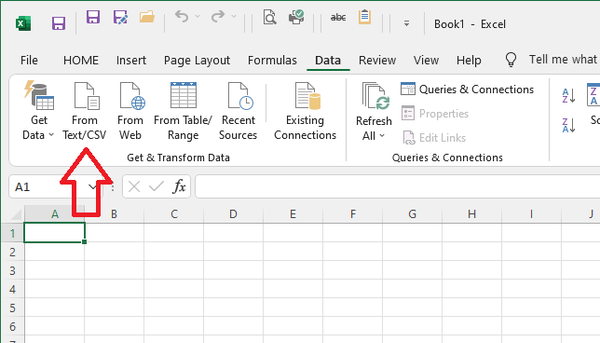Message 1 of 13
- Mark as New
- Bookmark
- Subscribe
- Mute
- Subscribe to RSS Feed
- Permalink
- Report
Preciso de ajuda, não estou conseguindo formatar a célula no excel para texto, assim alguns números não vira data, e caso seja possível alterar a cor das células da primeira linha.
(defun c:test ( / *error* arq A B C o) (defun *error* (errmsg) (if (not (wcmatch errmsg "Function cancelled,quit / exit abort,console break,end")) (princ (strcat "\nError: " errmsg))) (if arq (close arq)) (princ)) (setq narq (getfiled "Selecione o Nome e Local" "PLANILHA CTO" "csv" 1)) (setq arq (open narq "w")) (write-line "Col1;Col2;Col3;Col4;Col5;Col6" arq ) (setq A '(("0001" "aa" "01-01" "x001") ("0002" "aa" "002" "x002") ) B '(("0001" "bb" "c01" "d002")) C A) (foreach i B (if (setq o (assoc (car i) A)) (setq C (subst (append o (cdr i)) o C)))) (foreach e C (write-line (apply 'strcat (mapcar '(lambda (x) (strcat x ";")) e)) arq)) (if arq (close arq)) (princ)))
Solved! Go to Solution.