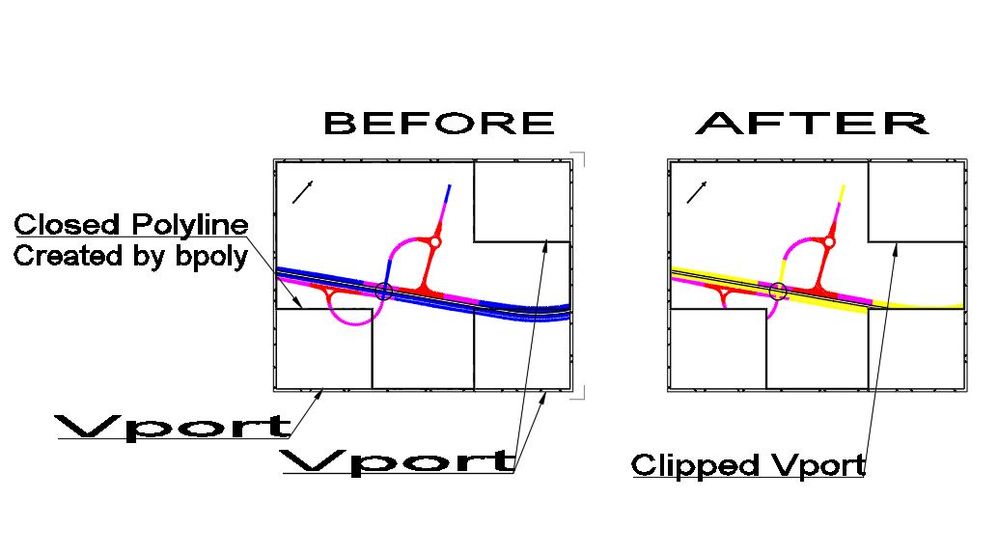Message 1 of 7
- Mark as New
- Bookmark
- Subscribe
- Mute
- Subscribe to RSS Feed
- Permalink
- Report
Usually I need to clip view port like it shown on picture.
I do it by following steps
1. use BPOLY command in order to create closed polyline
2. use VPCLIP command to create polygonal clipped viewport
Is it possible to automate this process and do these steps via lisp?
Lisp can ask internal point to create closed polyline and ask which viewport need to clip
and return clipped viewport like it shown on the picture
Any help will be very appreciated
Solved! Go to Solution.