Hello,
I have a problem with nodes that should have a rigid link property because they belong to a panel with "partial stiffness" ticked on, but they don't seem to be included in the diaphragm. Not every node is affected, some have the property as expected. This results in odd modal shape.
Let's be more detailed:
1) I used panel objects to model horizontal floors (NO SHELL). These objects redistribuite forces according to the simplified method and provide the "stiffening diaphragm" as shown in the picture below:

2) I then designed the panels. I usually divide the floor in multiples panels, but the yellow lines show that just one diaphragm is created. NOTE: I don't use the grid when I draw bar elements or panels, I prepare the construction lines so that the snap points are not ambiguous.
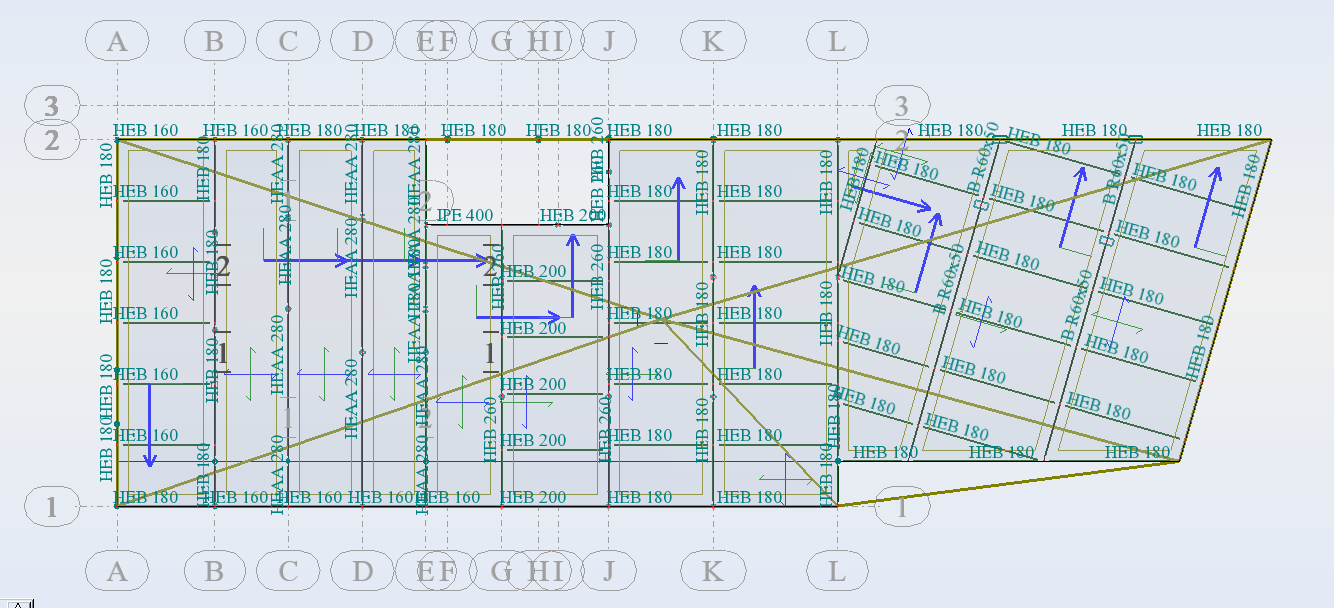
3) Now the hilighted node (1) should have a rigid link property (2) because it belongs to the panel, same as the other node (3)(4).

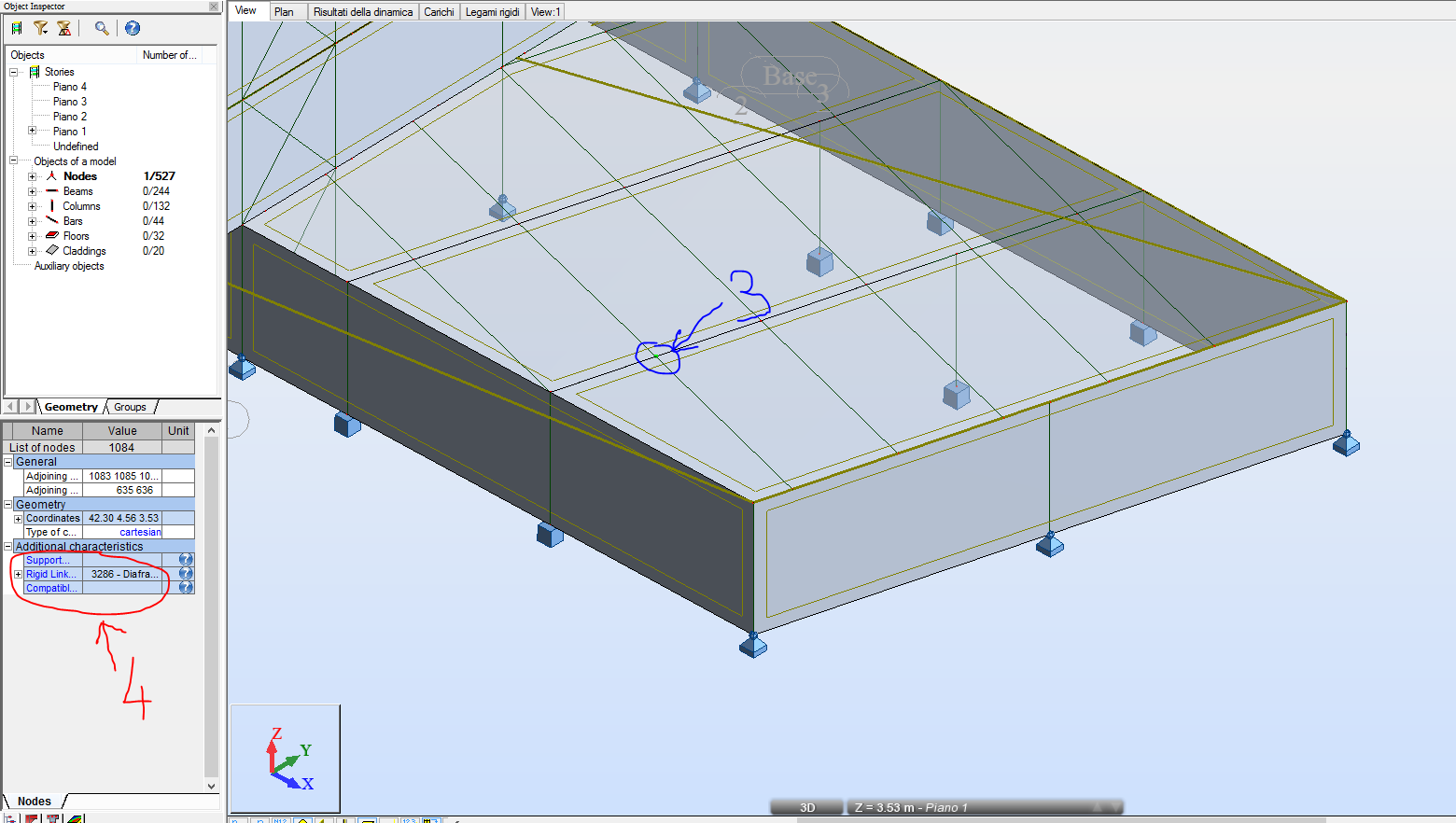
4) this cause the following behaviour in the modal analysis, which is not accetable:

The example node is not the only one, some other are scattered along the structure, without an apparent pattern. If I zoom deeply in the area around the node, I can see a gap, but I can't measure that. In other nodes where I can see the same gap, they have the rigid link property. I suppose it is just a graphical glitch.

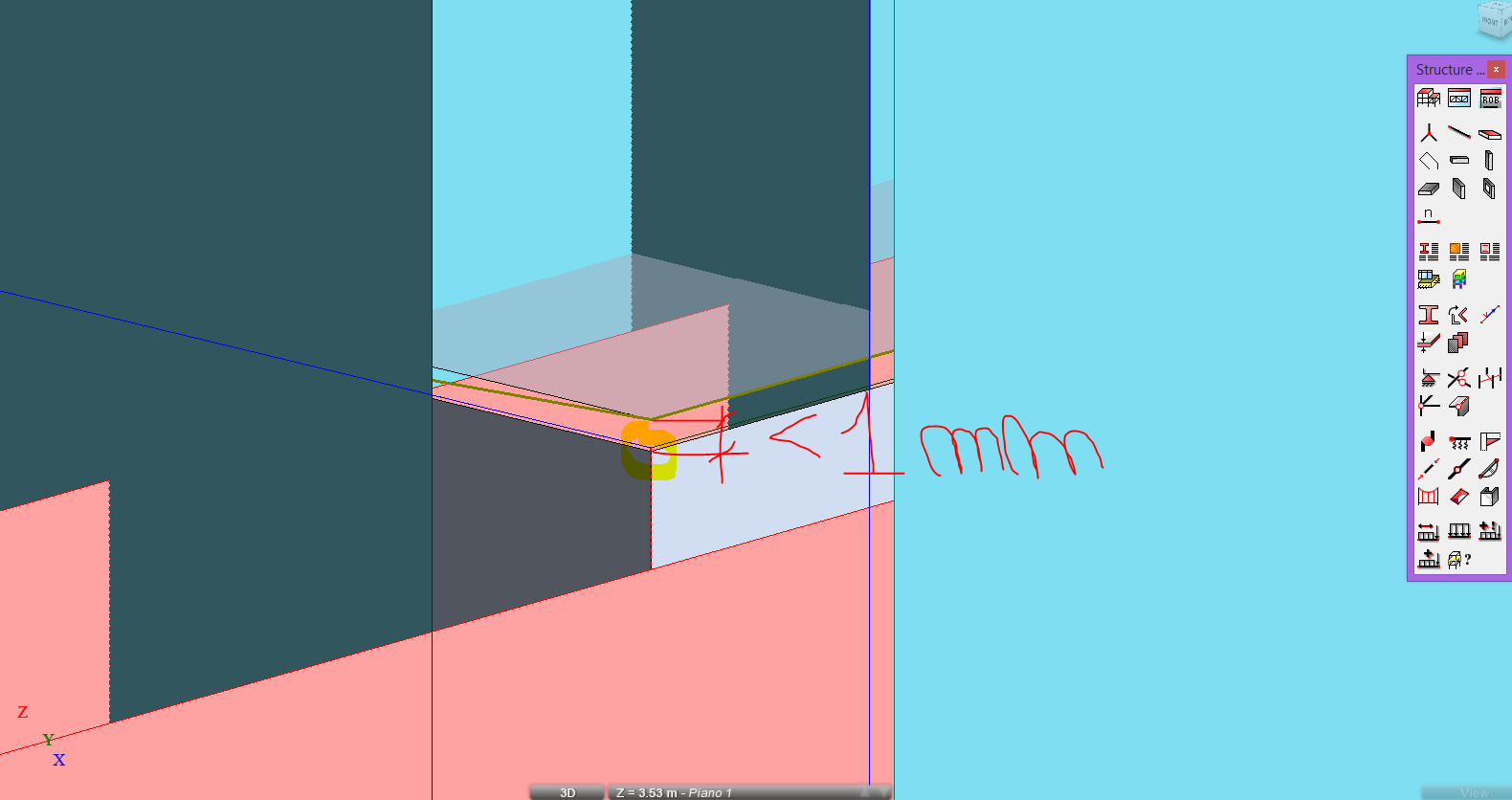
What I already tried, without success:
- delete and redraw the panel, being careful to snap at the nodes
- untick the stiffening diaphragm in panel calculation method and manually assign the diaphragm link in the rigid link tab, i.e. selecting a master node and slaves node (this resulted in really wrong calculations: the modal mass was almost half of what it should be, like if floors weren't distributing the applied loads)
A fix would be to model the panel as a shell, so that eventual errors would be fixed by the others node of the finite elements, but I really don't want to do it because the computational time they require. I have a working model with shell elements, but it is too cumbersome to use, I have to wait several minutes in order to read the data and display results, even for just few combinations.

