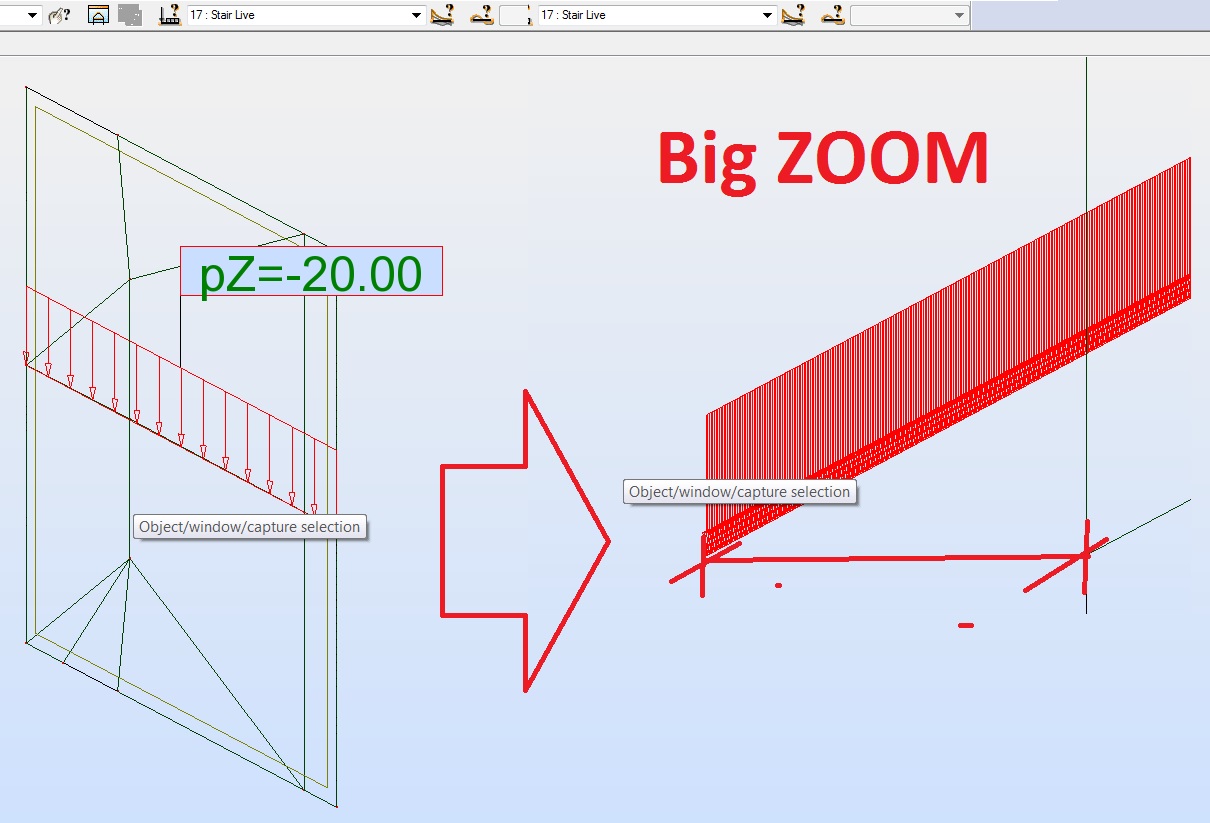Message 1 of 11
Not applicable
02-05-2015
09:39 AM
- Mark as New
- Bookmark
- Subscribe
- Mute
- Subscribe to RSS Feed
- Permalink
- Report
All;
Getting the error above - "Linear Load has not been applied to the panel" - but can't determine which loadcase this error is referring to - and to what load definition to object combination its not liking.
Any help on the matter is much appreciated. A link to the model below.
Thanks,
Solved! Go to Solution.