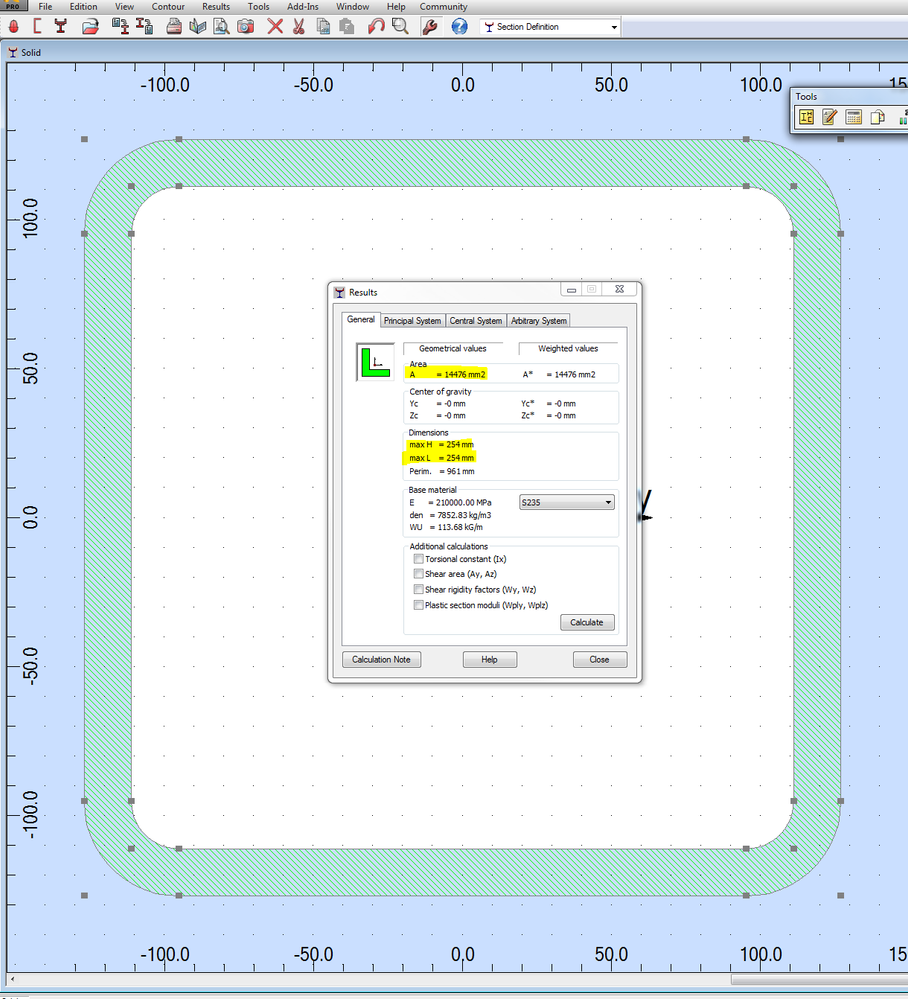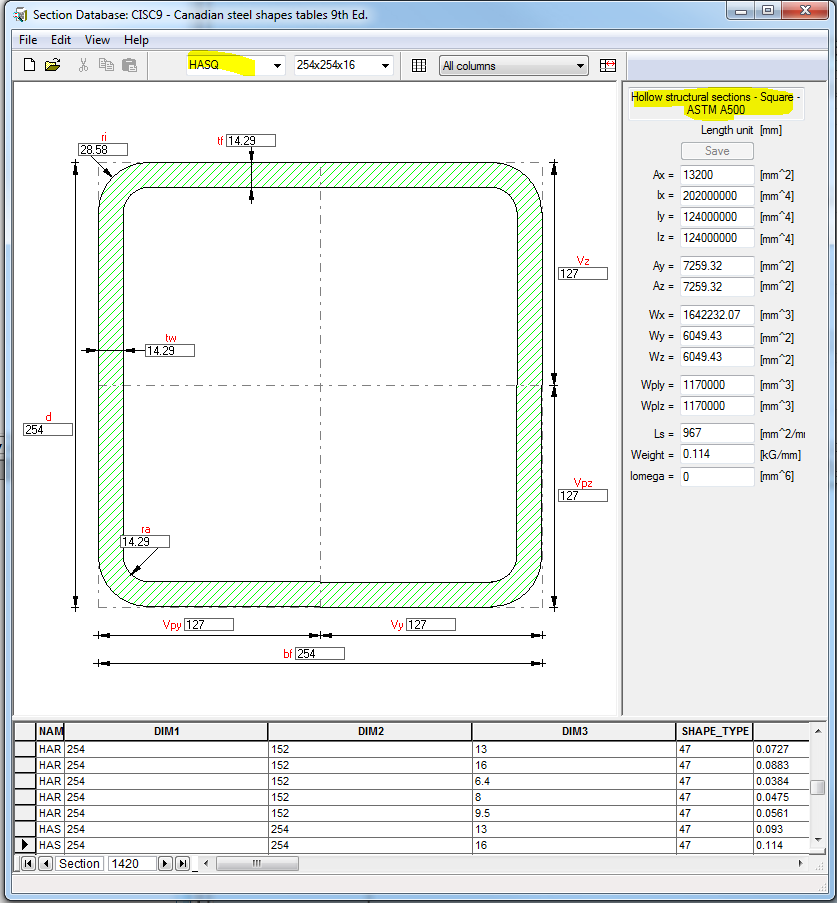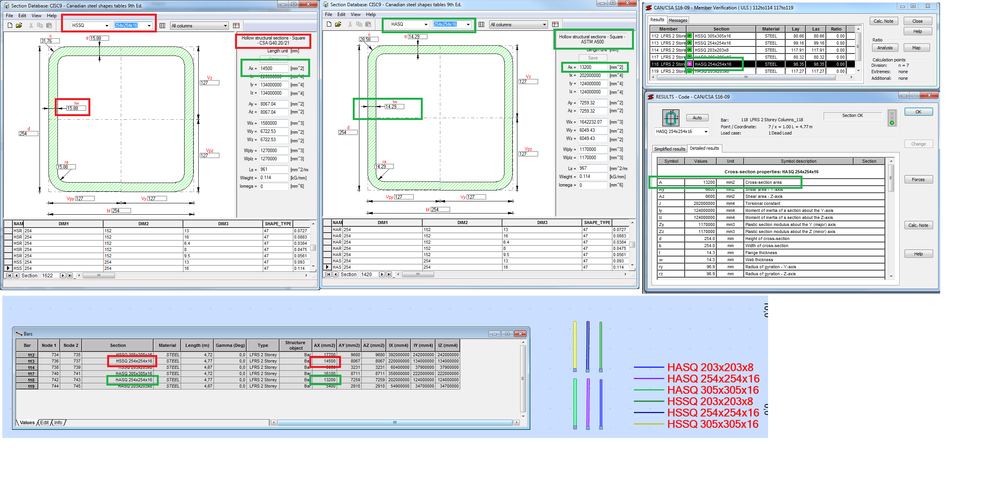Message 1 of 6
Not applicable
04-26-2017
12:40 PM
- Mark as New
- Bookmark
- Subscribe
- Mute
- Subscribe to RSS Feed
- Permalink
- Report
When using the Canadian steel code, Robot over estimates resistances of HSS members by about 10%. It appears that the database used by Robot over estimates the cross-sectional area of the HSS sections by 10%. For example, an HSS 254x254x16 is listed in the CSA S16 steel code as having a cross-sectional area of 13200mm2. Robot lists this same member as having a cross-sectional area of 14500mm2.
This 10% error can cause over stresses in excess of 20% when considering combined axial compression and bending.
Please review and comment.
Solved! Go to Solution.