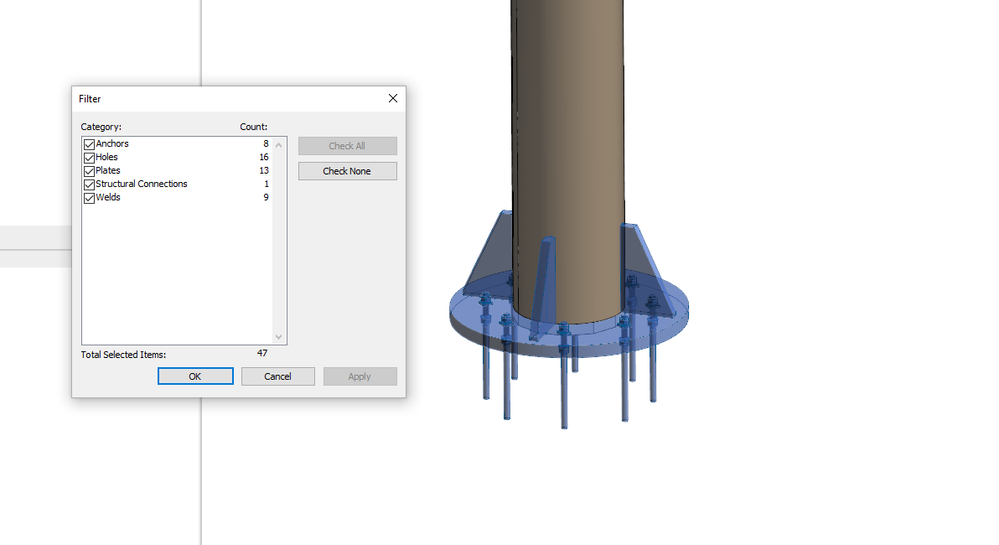Message 1 of 8
- Mark as New
- Bookmark
- Subscribe
- Mute
- Subscribe to RSS Feed
- Permalink
- Report
I have a problem with steel connection in Revit 2019.
There is no material sheet as in the previous version 2018 (see images).
How can i assign steel material?
Thanks
Solved! Go to Solution.