- Forums Home
- >
- Revit Products Community
- >
- Revit Structure Forum
- >
- Revit 2020 Steel Connections and Members not exporting to Navisworks 2020
Revit 2020 Steel Connections and Members not exporting to Navisworks 2020
- Subscribe to RSS Feed
- Mark Topic as New
- Mark Topic as Read
- Float this Topic for Current User
- Bookmark
- Subscribe
- Printer Friendly Page
- « Previous
-
- 1
- 2
- Next »
- Mark as New
- Bookmark
- Subscribe
- Mute
- Subscribe to RSS Feed
- Permalink
- Report
Revit 2020 Steel Connections and Members not exporting to Navisworks 2020
Hi All,
I am having a problem with exporting files from revit 2020 to navisworks 2020. Navisworks file does not see structural steel elements and connections. Everything was fine with 2019 versions of the software. Please see photos attached
Any ideas?
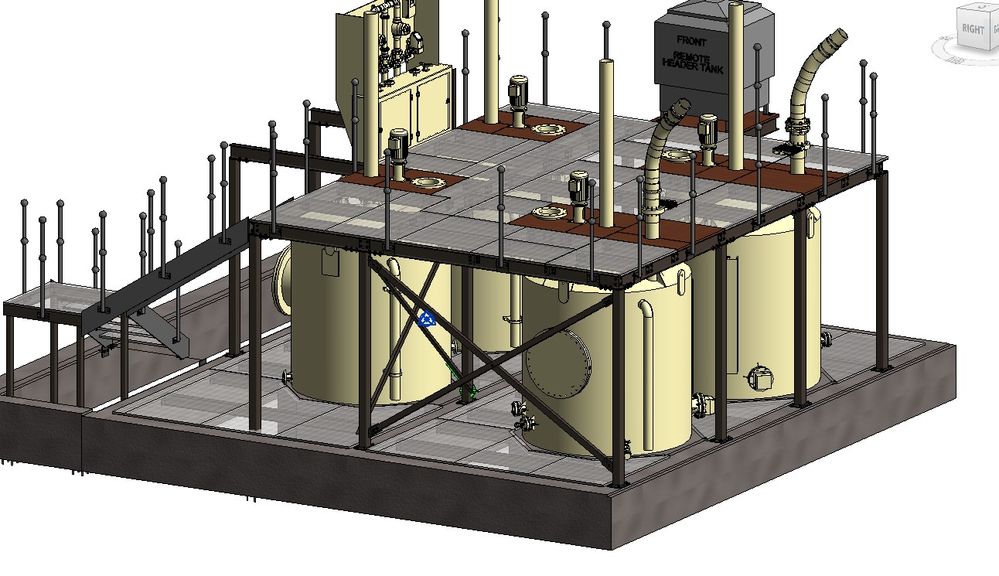
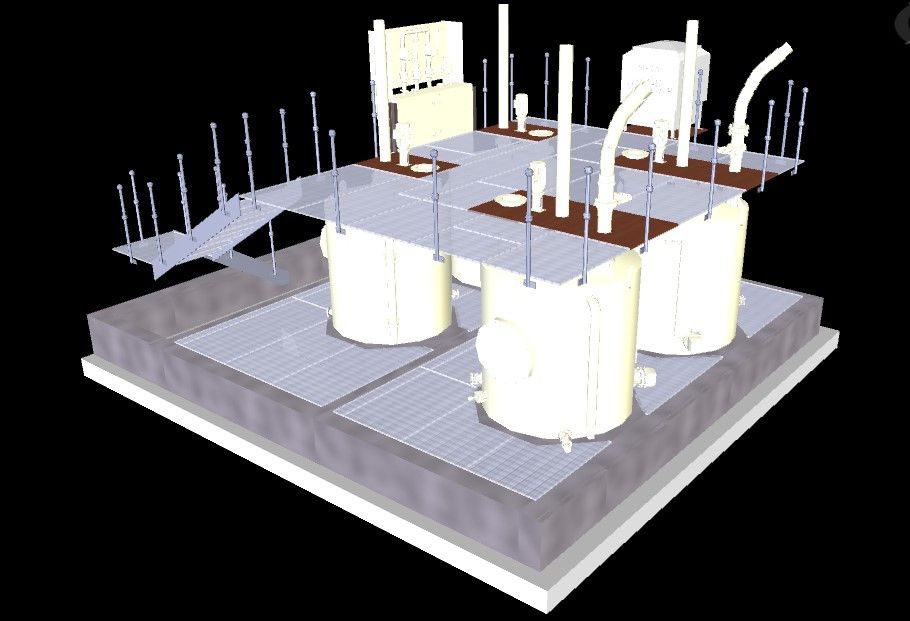
- Mark as New
- Bookmark
- Subscribe
- Mute
- Subscribe to RSS Feed
- Permalink
- Report
- Mark as New
- Bookmark
- Subscribe
- Mute
- Subscribe to RSS Feed
- Permalink
- Report
So there's no actual solution to this for 2020? Autodesk went a full release cycle without addressing this issue? Upgrading to the next version is NOT always an option, it actually rarely is for this kind of issues.
- Mark as New
- Bookmark
- Subscribe
- Mute
- Subscribe to RSS Feed
- Permalink
- Report
This is ridiculous... a year later and the problem is still not fixed...
A workaround should not be required to get native Revit components to export correctly.
- Mark as New
- Bookmark
- Subscribe
- Mute
- Subscribe to RSS Feed
- Permalink
- Report
This may be a stupid question... Fixed when exporting Revit 2020 to view in Navis 2021, or do both need to be 2021?
We've just picked up this issue on a job where Revit 2020 is mandated. We've been working in 2019 on most other projects and planning to leapfrog to 2021 on them.
- Mark as New
- Bookmark
- Subscribe
- Mute
- Subscribe to RSS Feed
- Permalink
- Report
We only tested with Revit 2021 and Navis 2021. You could try it with just using Navis 2021, that should not hurt using Revit 2020. We are using Revit 2020 and Navis 2021 on a current project but not using the Steel connections.
- Mark as New
- Bookmark
- Subscribe
- Mute
- Subscribe to RSS Feed
- Permalink
- Report
So when a car has defects, the car dealer just says "Please try our new model"?
We have a contract requirement to use 2020 version software. So now we have no ways to solve it? Jesus!
- Mark as New
- Bookmark
- Subscribe
- Mute
- Subscribe to RSS Feed
- Permalink
- Report
I have run across this problem in on my current job and because we use Navisworks as a building tool in the field and need 350-400 LOD this becomes a problem. We use search sets and this makes it an issued because the other exports do not move over phases and other attributes that hey use to color code, hide, etc. depending on the view.
My Company doesn't rush out the updates to either Revit or Navisworks and it'll be mid to late 21 before I get access to those programs. An issue that has lasted this long without resolution is just sad.
I did find that if your import the steel and connections through Advanced steel they come in perfectly but I am still working on how to make it less of a hassle and not take as many steps to get it to work.
thanks to everyone that posted, I am glad I found a work around!
- Mark as New
- Bookmark
- Subscribe
- Mute
- Subscribe to RSS Feed
- Permalink
- Report
- « Previous
-
- 1
- 2
- Next »
- Subscribe to RSS Feed
- Mark Topic as New
- Mark Topic as Read
- Float this Topic for Current User
- Bookmark
- Subscribe
- Printer Friendly Page
- « Previous
-
- 1
- 2
- Next »
Forums Links
Can't find what you're looking for? Ask the community or share your knowledge.



