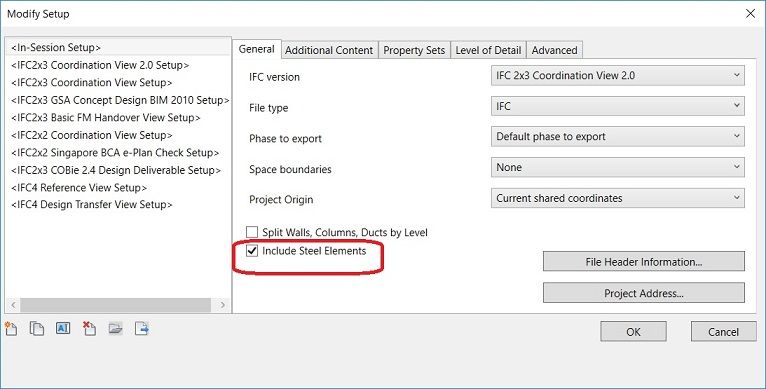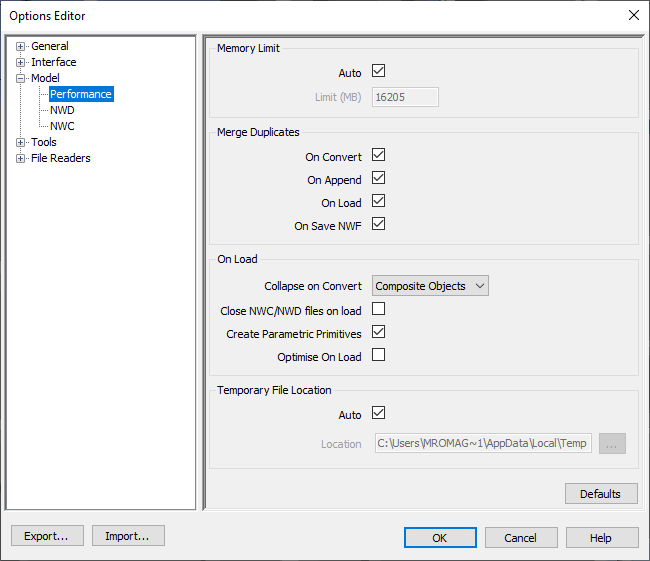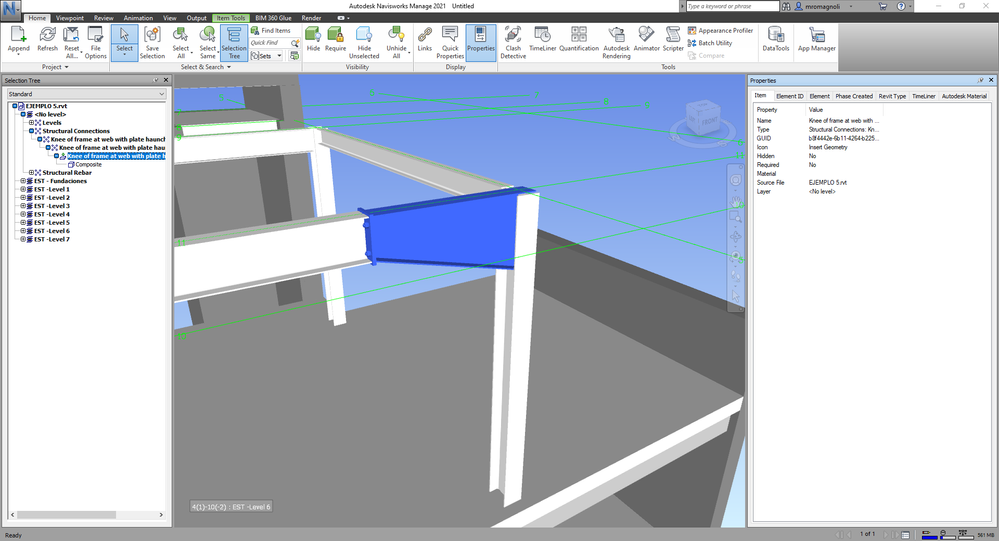- Forums Home
- >
- Revit Products Community
- >
- Revit Structure Forum
- >
- Re: Revit 2020 Steel Connections and Members not exporting to Navisworks 2020
Revit 2020 Steel Connections and Members not exporting to Navisworks 2020
- Subscribe to RSS Feed
- Mark Topic as New
- Mark Topic as Read
- Float this Topic for Current User
- Bookmark
- Subscribe
- Printer Friendly Page
- Mark as New
- Bookmark
- Subscribe
- Mute
- Subscribe to RSS Feed
- Permalink
- Report
Revit 2020 Steel Connections and Members not exporting to Navisworks 2020
Hi All,
I am having a problem with exporting files from revit 2020 to navisworks 2020. Navisworks file does not see structural steel elements and connections. Everything was fine with 2019 versions of the software. Please see photos attached
Any ideas?
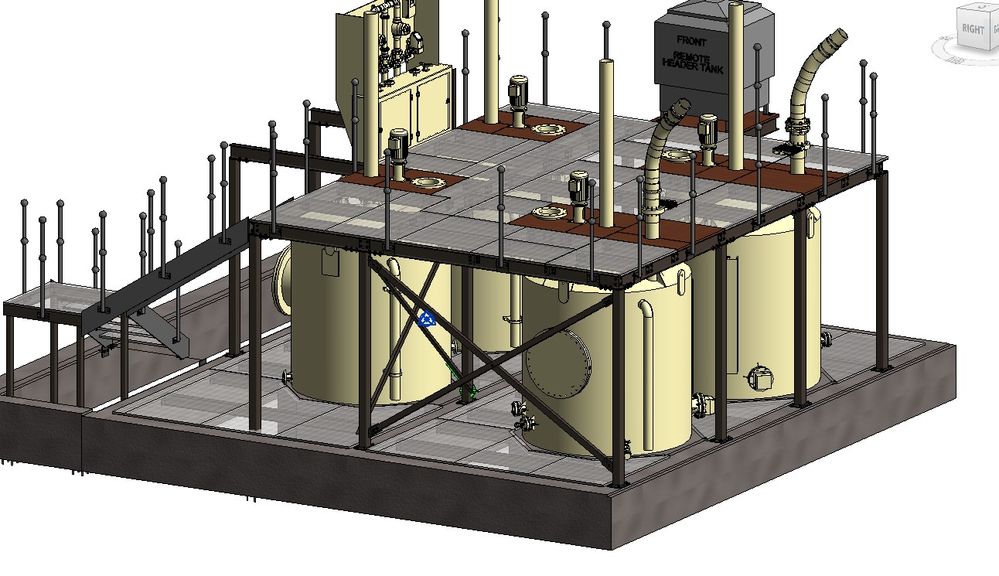
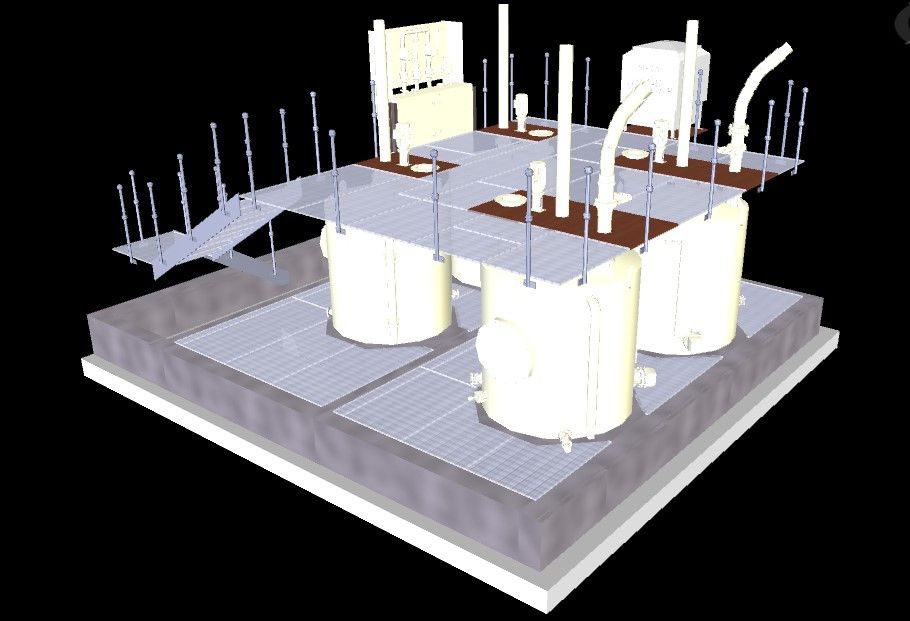
- Mark as New
- Bookmark
- Subscribe
- Mute
- Subscribe to RSS Feed
- Permalink
- Report
- Mark as New
- Bookmark
- Subscribe
- Mute
- Subscribe to RSS Feed
- Permalink
- Report
As a workaround I would do export in 2 steps:
1. Export mechanical part to NWC (see "blue" below)
2 Export "structure" to IFC with "Include Steel Elements"
3. Append both files in Navisworks

Rafal Gaweda
- Mark as New
- Bookmark
- Subscribe
- Mute
- Subscribe to RSS Feed
- Permalink
- Report
Hopefully the feature will be fixed soon.
It has been working perfectly well with 2019 version of the software.
Our company is using Navisworks for project management and creating additional steps doesn't improve efficiency.
Thanks for now.
- Mark as New
- Bookmark
- Subscribe
- Mute
- Subscribe to RSS Feed
- Permalink
- Report
Are there any Autodesk employees that can tell if this issue is being addressed ? We use Revit along with Plant 3D and Navisworks, we have a script to auto-build our federated models and this bug really stings.
- Mark as New
- Bookmark
- Subscribe
- Mute
- Subscribe to RSS Feed
- Permalink
- Report
Dear Autodesk,
Please answer the question, Our design is 75% have steel connection. Now, everything connects with the steel connection not shown in the drawing including column n beam (Navisworks). Progress Review and clash detection are stuck because the review with Revit is too heavy (Mill Design).
I hope to get the answer immediately from Autodesk for this problem.
Thanks
- Mark as New
- Bookmark
- Subscribe
- Mute
- Subscribe to RSS Feed
- Permalink
- Report
One Viable option is to export your revit to dwg format (I used ACIS solids) and it all of the bolts, plates and connections now show up in Navisworks.
Shambaugh and Son
- Mark as New
- Bookmark
- Subscribe
- Mute
- Subscribe to RSS Feed
- Permalink
- Report
Is this problem solved by regular NWC exporter for revit 2020?
I am also facing the same issue here for exporting NWC. I am not able to see the gusset plates and also some of the columns.
Can someone from autodesk please address this issue?
- Mark as New
- Bookmark
- Subscribe
- Mute
- Subscribe to RSS Feed
- Permalink
- Report
Just wondering if you were able to find a solution for this issue? I'm experiencing the same problem with Structural Connections, specifically plates, even when exporting directly to an NWC file from Revit 2020.
- Mark as New
- Bookmark
- Subscribe
- Mute
- Subscribe to RSS Feed
- Permalink
- Report
No solution, just workarounds.
Autodesk is not doing much to address this issue. It was working fine with previous versions. Installation of the Revit 2020 is not really an upgrade if someone is using Navisworks and doing steelwork in Revit. The problem is when structural steel elements like beams and columns are used for fabrication - change in behaviour of the element.
- Mark as New
- Bookmark
- Subscribe
- Mute
- Subscribe to RSS Feed
- Permalink
- Report
- Mark as New
- Bookmark
- Subscribe
- Mute
- Subscribe to RSS Feed
- Permalink
- Report
- Mark as New
- Bookmark
- Subscribe
- Mute
- Subscribe to RSS Feed
- Permalink
- Report
Has their been a solution to this issue? We have a massive steel workshop and only the Girts and some other braces comes through in Navisworks. I tried the nwc exporter and direct .rvt link and nothing works. Please help ASAP
- Mark as New
- Bookmark
- Subscribe
- Mute
- Subscribe to RSS Feed
- Permalink
- Report
Hi Stan,
You can export the file in FBX/DXF/IFC file format. It will be reflecting the similar properties of element in the selection tree when we export NWC.
- Mark as New
- Bookmark
- Subscribe
- Mute
- Subscribe to RSS Feed
- Permalink
- Report
- Mark as New
- Bookmark
- Subscribe
- Mute
- Subscribe to RSS Feed
- Permalink
- Report
I had a similar issue with the steelwork and connections not exporting to Navisworks.
I found a workaround was to export as DWFx
- Mark as New
- Bookmark
- Subscribe
- Mute
- Subscribe to RSS Feed
- Permalink
- Report
So, today on 28/02 2020 the problem continues. No workaround works for me, because I need IFC files of embedded information to be read in Navisworks, and if the file is exported from revit, that information and properties are being lost. An urgent and necessary solution is needed, otherwise the BIM concept will also be lost because of this problem.
- Mark as New
- Bookmark
- Subscribe
- Mute
- Subscribe to RSS Feed
- Permalink
- Report
2021 appear to resolve the issue. I tried a baseplate - it worked; no extensive testing.
- Mark as New
- Bookmark
- Subscribe
- Mute
- Subscribe to RSS Feed
- Permalink
- Report
- Mark as New
- Bookmark
- Subscribe
- Mute
- Subscribe to RSS Feed
- Permalink
- Report
Dear @Anonymous and friends;
I had this same problem with Navisworks 2020 and did not find a satisfactory solution. The only thing I can tell you is that I tried resetting the Navisworks General Options and it improved the theme a bit but not completely.
I recommend you try Resetting Defaults the "Performance" tab and restarting the program. Reinsert the Revit model with metal structures.
Finally, I wanted to tell you that the 2021 version of Navisworks has already solved the issue and all the metallic elements including the steel details are perfectly imported.
I hope it is useful to you.
Greetings to all.
Arq. Marco Romagnoli
AutoCAD Certified Professional | Revit Certified Professional | 3Ds Max Certified Professional | Fusion Certified User | Autodesk Certified Instructor | VRay Certified Instructor

- Subscribe to RSS Feed
- Mark Topic as New
- Mark Topic as Read
- Float this Topic for Current User
- Bookmark
- Subscribe
- Printer Friendly Page
Forums Links
Can't find what you're looking for? Ask the community or share your knowledge.