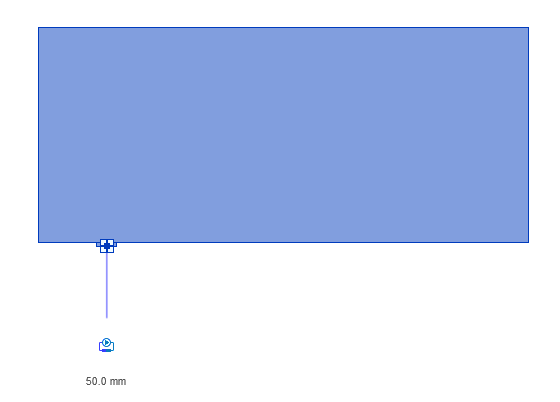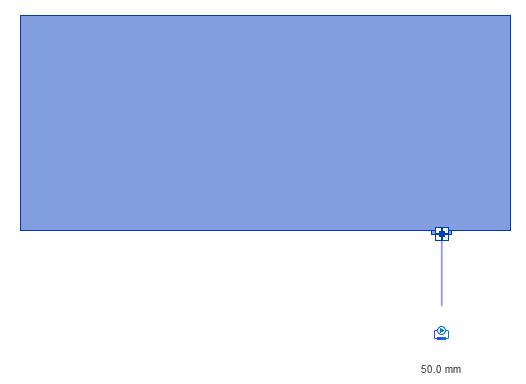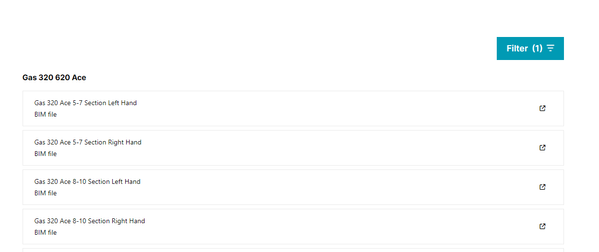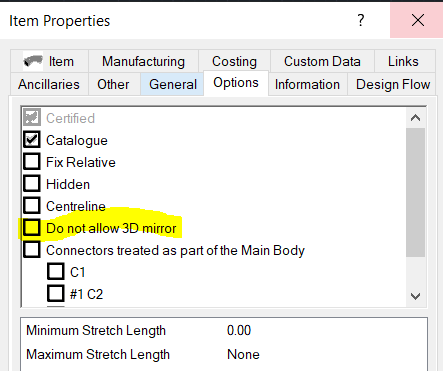- Mark as New
- Bookmark
- Subscribe
- Mute
- Subscribe to RSS Feed
- Permalink
- Report
It is very common to download a family of a product directly from the manufacturer and then use it in the project, in my case working with MEP, most of the families I download contain connectors in order to after design the piping or cable routing.
When an object has been mirrored in Revit, the family is completely flipped around, even the connectors. Here is a top view of a family with the correct connector to the left
And once we mirror the object now you can see the image of how the connector changes the position, something that should not happen since in reality this wont happen.
is there a way to design families that once mirrored they keep the same location of the components? How can manufacturers guarantee that when they share their 3d models objects are not being used incorrectly for the design phase?
Solved! Go to Solution.