Revit should have the option to modify the date format throughout the program so that people outside of the US can use the date format appropriate in their country.
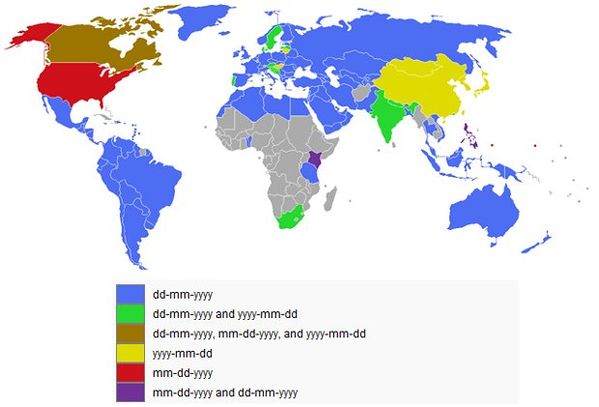
For example, within my title box, I am forced to have the date as mm/dd/yy. Contractors in the UK will generally always work with dd/mm/yy, I believe this would also be the case in most of Europe, the Middle East, Oceania, South and Central America, Russia and countries along the north coast of the African continent.