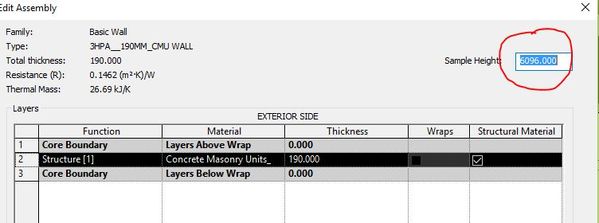Community
Revit Architecture Forum
Welcome to Autodesk’s Revit Architecture Forums. Share your knowledge, ask questions, and explore popular Revit Architecture topics.
Turn on suggestions
Auto-suggest helps you quickly narrow down your search results by suggesting possible matches as you type.
Reply
Topic Options
- Subscribe to RSS Feed
- Mark Topic as New
- Mark Topic as Read
- Float this Topic for Current User
- Bookmark
- Subscribe
- Printer Friendly Page
Message 1 of 4
Anonymous
4032 Views, 3 Replies
09-27-2016
11:16 PM
- Mark as New
- Bookmark
- Subscribe
- Mute
- Subscribe to RSS Feed
- Permalink
- Report
09-27-2016
11:16 PM
I've made wall with one part variable height, other part 20mm high.
Revit won't make the wall, error message says "Can't make wall."
Why?
Solved! Go to Solution.
Solved by BIM.Consultant. Go to Solution.
3 REPLIES 3
Message 2 of 4
09-27-2016
11:26 PM
- Mark as New
- Bookmark
- Subscribe
- Mute
- Subscribe to RSS Feed
- Permalink
- Report
09-27-2016
11:26 PM
@Anonymous hello, you ca try this, pick the wall > go to properties > edit type > edit> and check the sample height it could be value is lower. change the height. hope it helps. thanks
Remember : without the difficult times in your LIFE, you wouldn't be who you are today. Be grateful for the good and the bad. ANGER doesn't solve anything. It builds nothing, but it can destroy everything...
Please mark this response as "Accept as Solution" if it answers your question. Kudos gladly accepted.
Message 3 of 4
09-28-2016
01:40 AM
- Mark as New
- Bookmark
- Subscribe
- Mute
- Subscribe to RSS Feed
- Permalink
- Report
09-28-2016
01:40 AM
The minimum height of basic wall should be 31 mm otherwise revit will give error "Cant make wall". To overcome this, create a wall type and add reveal that is 20mm from bottom. In the stacked wall make the height to be at least 31mm for this wall.
BIM Consultant / Structural Engineer

A known issue that the development team is currently working to address since 2013 is solved here!

A known issue that the development team is currently working to address since 2013 is solved here!
Message 4 of 4
04-10-2023
06:10 AM
- Mark as New
- Bookmark
- Subscribe
- Mute
- Subscribe to RSS Feed
- Permalink
- Report
Reply
Topic Options
- Subscribe to RSS Feed
- Mark Topic as New
- Mark Topic as Read
- Float this Topic for Current User
- Bookmark
- Subscribe
- Printer Friendly Page