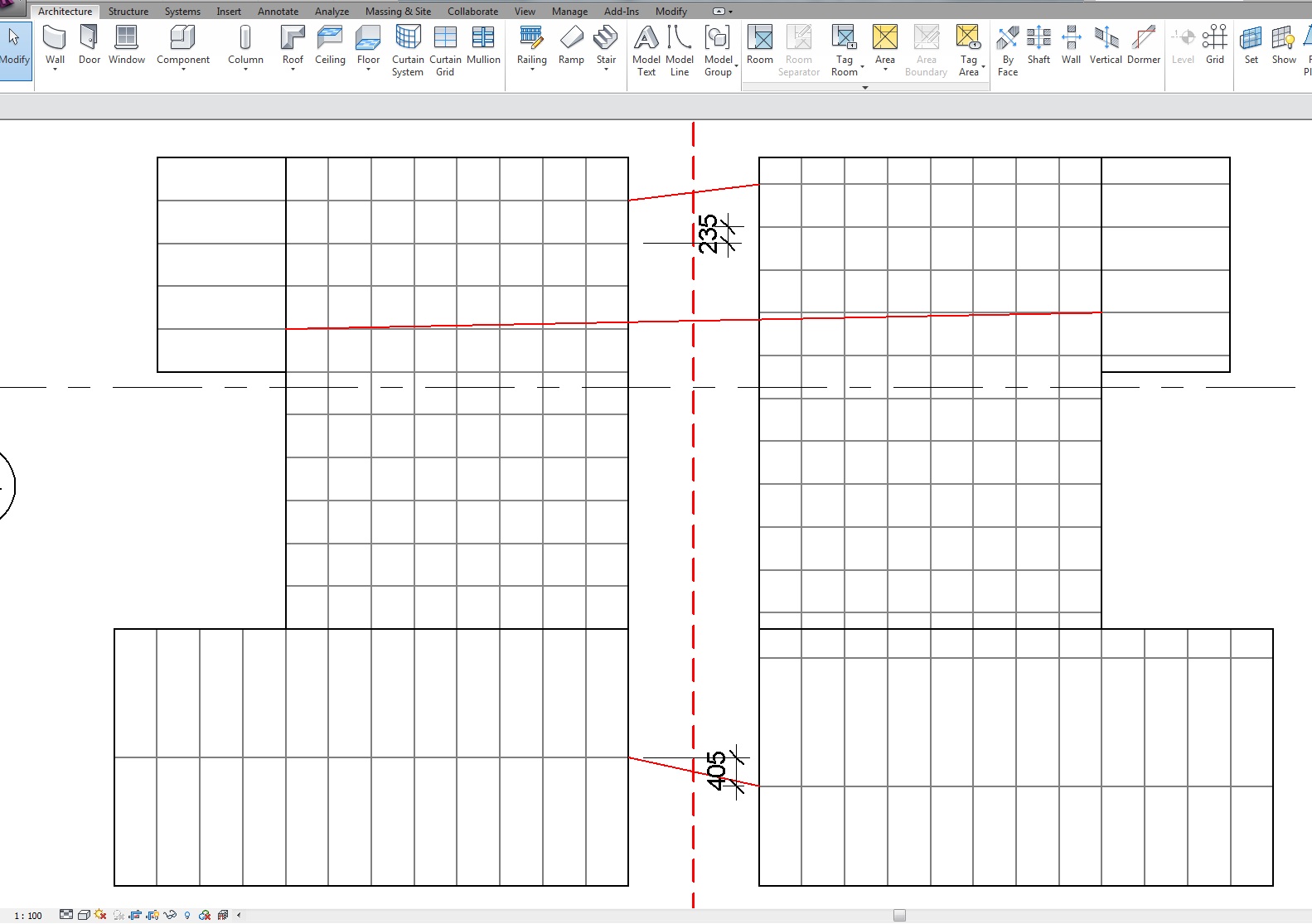- Forums Home
- >
- Revit Products Community
- >
- Revit Architecture Forum
- >
- HELP! Mirrored group elements do not retain surface pattern alignments
HELP! Mirrored group elements do not retain surface pattern alignments
- Subscribe to RSS Feed
- Mark Topic as New
- Mark Topic as Read
- Float this Topic for Current User
- Bookmark
- Subscribe
- Printer Friendly Page
- Mark as New
- Bookmark
- Subscribe
- Mute
- Subscribe to RSS Feed
- Permalink
- Report
HELP! Mirrored group elements do not retain surface pattern alignments
Currently working on a building which involves some repetition, having an issue with grouped model elements whose surface patterns do not remain internally consistant when the group is mirrored.
As can be seen in the attached image, the mirrored ceiling grids are wonky on the left hand side. Opening the wonky group and fixing the grid affects the correct group (rendering it incorrect) So both groups can never be correct at the same time.
Workaround attempt one:
Pushing the group out as a link, then mirroring the link retains the grid relationships, but will not work for our workflow. If this mirrored link is then bound as a group, the grids go wonky.
Workaround Attempt two:
If you dimension and lock the grid relationships in a group, then attempt to mirror it, revit gives me an error and forces the mirrored copy of the group to ungroup (and the grids STILL go wonky)
Short of doing everything twice, I cant seem to see a way to make an internally consistant set of ceilings.
Tech:
Revit 2013 build 20121003_2115 (x64) update release 2
- Mark as New
- Bookmark
- Subscribe
- Mute
- Subscribe to RSS Feed
- Permalink
- Report
try these two:
- Align paterns - over the object with TAB highlight and select a line of the pattern , the apply Align and select a line from the other pattern to align with the first one...
- Texture Alignment > Align Render Appearance to Surface Pattern....in order to match the pattern with the rendered image...
BIM Manager AGD
Your Name
- Mark as New
- Bookmark
- Subscribe
- Mute
- Subscribe to RSS Feed
- Permalink
- Report
The problem is not the alignment of the texture map with the hatch, the problem is the alignment of the Hatch (sorry, surface pattern)
My building has two wings which are a mirror image of one another, so grouping elements and mirroring them over the centre-line of the building saves me a great deal of time. However, when I mirror the grouped common ceilings, I get different ceiling tile alignments on the mirrored copy.
As I mentioend above, the ceiling tile locations of each group are not independant, moving one grid up will still affect the other copy, but they ate a few hundered millimeters out of phase. this is maddening.
- Mark as New
- Bookmark
- Subscribe
- Mute
- Subscribe to RSS Feed
- Permalink
- Report
maybe I don't understand you well but in my opinion that can be corected with what I have said in point 1 of my previous post...
- Align
- using TAB select a line of the grid you want to keep
- then select a line of the other pattern you want to align with the first one
- the result is an alignement of patterns
BIM Manager AGD
Your Name
- Mark as New
- Bookmark
- Subscribe
- Mute
- Subscribe to RSS Feed
- Permalink
- Report
Try this:, imagine you have a building with 2 identical wings, that are a mirror image of one another. make a few ceilings with different surface patterns, then group them, then mirror them over a central axis. The grids of the mirrored group will not be aligned with the grids of the original group.
As you are moving through documentation, and there will be changes in the ceilings, you would rather do the changes once, and have them reflected in the opposite wing. at the moment this does not seem to be possible.
the amount by which the grids are off is inexplicable, and variable, changing the grid in one group will update the grid in the other, but they will never be the same.
The simple ceilings below were grouped and then mirrored, note that the surface pattern alignments go wrong. attempting to open one group, and align the pattern to the other, only succeeds in making the correct group incorrect.
- Mark as New
- Bookmark
- Subscribe
- Mute
- Subscribe to RSS Feed
- Permalink
- Report
This is a known issue that the development team is currently working to address. In the meantime to work around it you would need to have separate groups for the mirrored elements.
I am very sorry for the trouble that this causes to your workflow. If you have any feedback you would like to leave about the behavior, I would suggest doing so at our Feedback Site.

Katie Langan
Technical Support Specialist
Customer Service & Support
Autodesk, Inc.
- Mark as New
- Bookmark
- Subscribe
- Mute
- Subscribe to RSS Feed
- Permalink
- Report
Which is to say, that I need to do everything twice, once for the east wing, and again for the west. This is not very efficient, not very BIM.
Any word on when this will be fixed, I infer from your tone that it will not be done for 2014?
- Mark as New
- Bookmark
- Subscribe
- Mute
- Subscribe to RSS Feed
- Permalink
- Report
I recieved the same rhetoric about it being a known issue and that the development team is working on it. Problem is.... I was told that over 3 years ago.
I would not hold my breath waiting for this one.
- Mark as New
- Bookmark
- Subscribe
- Mute
- Subscribe to RSS Feed
- Permalink
- Report
Now to be fair, the revit development team is very busy moving buttons around and changing icons for 2015, there may even be colour changes to the UI.
Of course giving us a program that works on a fundamental level is going to be further down the list, generating razzle dazzle is the key development goal. Who needs a decent stair & railing tool anyway? let alone working groups.
- Mark as New
- Bookmark
- Subscribe
- Mute
- Subscribe to RSS Feed
- Permalink
- Report
- Mark as New
- Bookmark
- Subscribe
- Mute
- Subscribe to RSS Feed
- Permalink
- Report
Using 2014 and having the same issue. The only way I can think of to work around it is to make the object a family. Not ideal to have to edit a family file and re-import every time it changes, but considering I have 10 of the same pilaster group it's better than doing everything 10 times.
- Mark as New
- Bookmark
- Subscribe
- Mute
- Subscribe to RSS Feed
- Permalink
- Report
- Mark as New
- Bookmark
- Subscribe
- Mute
- Subscribe to RSS Feed
- Permalink
- Report
I was having the same problem and got very disappointed that the issue have been addressed long time ago and still exists. With little try and error within revit, I came out with the solution ![]()
1- Completely model the typical area (aka room)
2- Select all parts and create a model group.
3- Select the group and click edit group.
4- Properly align the pattern, then place dimension between the edge of the element and the nearest line pattern and lock it. Do the same for other direction patterns and lock as well.
5- Click finish group.
6- Using Tab, select the 2 dimensions and delete them. Revit will display a warning with 3 options: (Uncosntrain / Ok / Cancel). Click "OK"
7- Now you can freely mirror the group and the pattern will follow.
If you face any problems or if it's not clear, please feel free to ask.

A known issue that the development team is currently working to address since 2013 is solved here!
- Mark as New
- Bookmark
- Subscribe
- Mute
- Subscribe to RSS Feed
- Permalink
- Report
- Mark as New
- Bookmark
- Subscribe
- Mute
- Subscribe to RSS Feed
- Permalink
- Report

A known issue that the development team is currently working to address since 2013 is solved here!
- Mark as New
- Bookmark
- Subscribe
- Mute
- Subscribe to RSS Feed
- Permalink
- Report
Bumping this thread because: Revit 2017, and still the persisting problem!
I tried the method suggested by BIM.Consultant, to no avail.
Are there any other workarounds for this problem?
This seems like it should have been fixed by now.
Thankful for a response.
Kindly
Henrik
- Mark as New
- Bookmark
- Subscribe
- Mute
- Subscribe to RSS Feed
- Permalink
- Report
This is the only work around and it is working in all versions. Try again, you might have missed following the steps. If problem persists, I can send you a file containing a group that is working.
Cheers!

A known issue that the development team is currently working to address since 2013 is solved here!
- Mark as New
- Bookmark
- Subscribe
- Mute
- Subscribe to RSS Feed
- Permalink
- Report
It seemed i had to make 2(!) constraints like the one you suggested, one in
their own separate (but identical) group.
Only then did it work!
Thanks!
Kindly
Henrik
- Mark as New
- Bookmark
- Subscribe
- Mute
- Subscribe to RSS Feed
- Permalink
- Report
I don't understand what you are saying. Following exactly the steps I mentioned in the past will do the trick. There is no other step that needs to be added, nor any step to be removed.

A known issue that the development team is currently working to address since 2013 is solved here!
- Mark as New
- Bookmark
- Subscribe
- Mute
- Subscribe to RSS Feed
- Permalink
- Report
I think it's a work around for some conditions. In my testing, if you mirror a group where the floor (or ceiling) is already at an angle, this still breaks the constraints. The only mirroring I could get to work is when the element is parallel to the xy axes. Copying and rotating seems to work fine.
Autodesk, PLEASE fix this. This is such a basic thing designers would want to do and make work (while I can appreciate maybe the fix on your end isn't "basic")
- Subscribe to RSS Feed
- Mark Topic as New
- Mark Topic as Read
- Float this Topic for Current User
- Bookmark
- Subscribe
- Printer Friendly Page