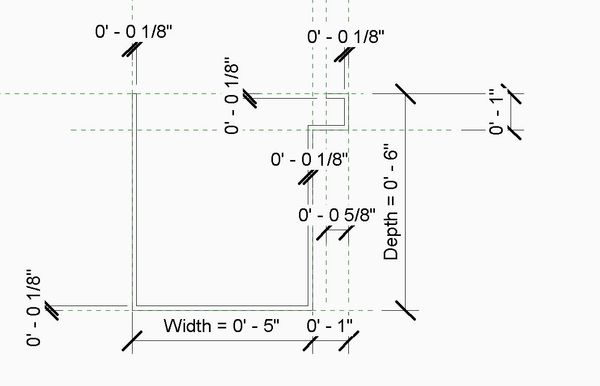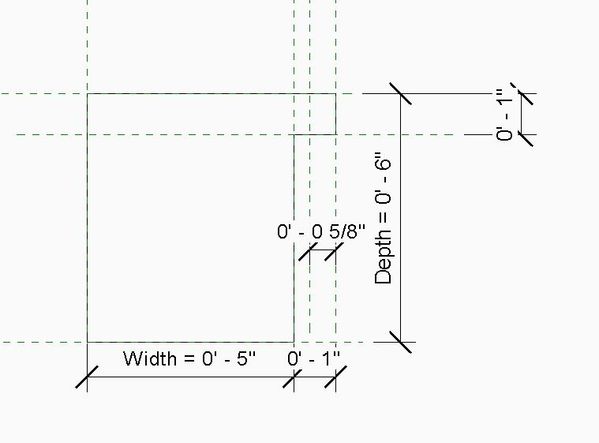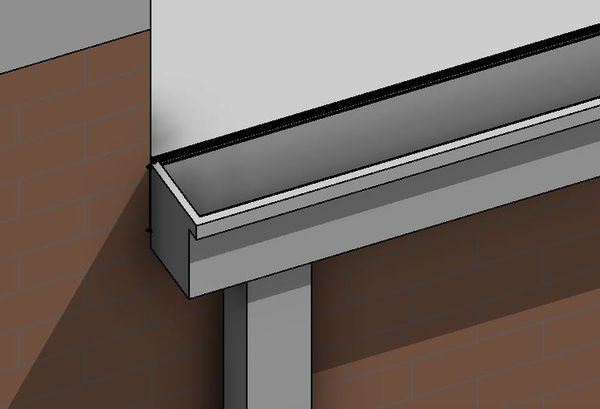Solution for Gutter End Caps
- Mark as New
- Bookmark
- Subscribe
- Mute
- Subscribe to RSS Feed
- Permalink
- Report
As a viable option to quickly and easily put end caps on gutters in Revit, I've come up with a solution that will host to the roof, and move if the roof is adjusted. I did not see an option like this discussed in other posts and wanted to share with the community. This was done in Revit 2015.
Instead of using a generic family that requires a lot of alignment and snapping, and may not host to the edge of the , I created a solid outline profile of my gutter profile, and placed it on the same edge as the hollow gutter. By default it will run the full length of the roof edge, but the extents can be adjusted. In my case, I set them to a 1/2" from the ends on each side. From there join the gutter systems together for a clean look using the join tool. When I adjusted the roof height, these end caps moved with it and the primary gutter instead of floating or becoming disconnected as I have seen with in-place families or masses.