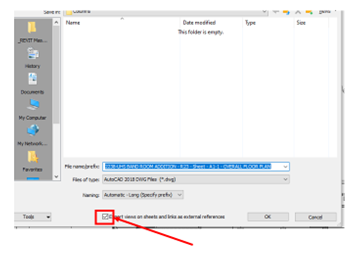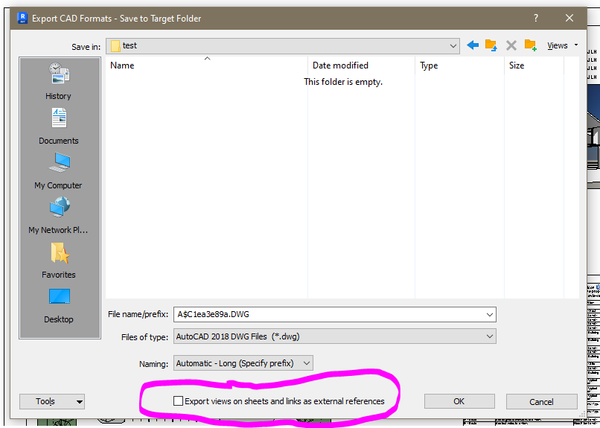Message 1 of 6
- Mark as New
- Bookmark
- Subscribe
- Mute
- Subscribe to RSS Feed
- Permalink
- Report
I exported a file to AutoCAD as a sheet. However, when I send it to someone, they can't view it (no xref). If I export the view from Revit it works for them, but I want the view and sheet in the same dwg file because I am sending it to someone from another business and need my companies sheet info attached. I know nothing about AutoCAD too, so a simplified explanation would be much appreciated. Thanks!
Solved! Go to Solution.