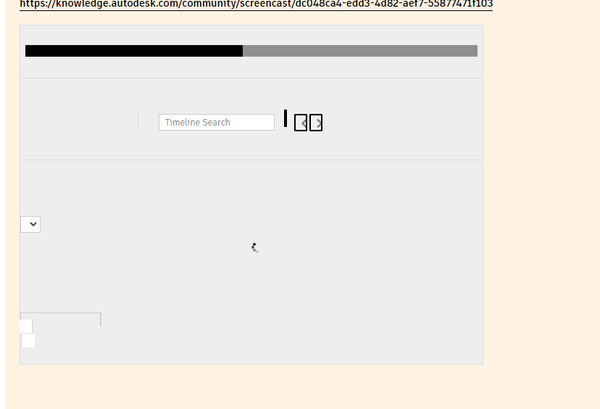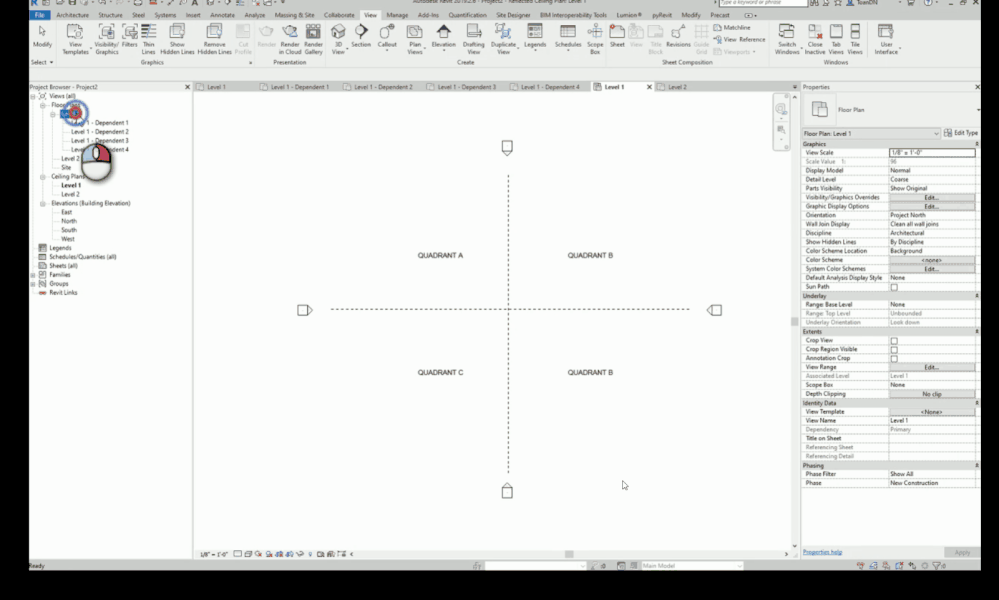- Forums Home
- >
- Revit Products Community
- >
- Revit Architecture Forum
- >
- Revit ceiling plan view from existing cropped plan view
Revit ceiling plan view from existing cropped plan view
- Subscribe to RSS Feed
- Mark Topic as New
- Mark Topic as Read
- Float this Topic for Current User
- Bookmark
- Subscribe
- Printer Friendly Page
- Mark as New
- Bookmark
- Subscribe
- Mute
- Subscribe to RSS Feed
- Permalink
- Report
I have around 50 plan views that have been cropped to room sizes for a residential scheme, in order to create Room Type plans. The Client has now requested ceiling plans of all the Room Types. Is there a way for me to quickly generate a reflected ceiling plan view of each existing cropped plan view? Or do I have to manually create all 50 plan views again as reflected ceiling plan views?
This seems like such a labour intensive task for something that should surely be possible at the click of a button!
Many thanks in advance
Solved! Go to Solution.
Solved by ToanDN. Go to Solution.
- Mark as New
- Bookmark
- Subscribe
- Mute
- Subscribe to RSS Feed
- Permalink
- Report
If you used Scope Boxes for all your rooms vs just adjusting all 50 crop regions creating the reflected ceiling plans would be a snap...
So yeah...you have some work ahead of you.
- Mark as New
- Bookmark
- Subscribe
- Mute
- Subscribe to RSS Feed
- Permalink
- Report
So you have 50 Plan Views that you need to create 50 RCP Views of, and you want to know if this can be done "at the click of a button"???
Head over to Staples. I think they have what you are looking for...

- Mark as New
- Bookmark
- Subscribe
- Mute
- Subscribe to RSS Feed
- Permalink
- Report
Brilliant 👏🏻
I was hoping for more of a right click, duplicate view, “flip view” or “create reflected ceiling plan” kind of command to save me duplicating, then copying and pasting crop regions.
So grateful for your helpful contribution. Please continue to share your wisdom with the wider AutoDesk Community. Off to Staples I go...
- Mark as New
- Bookmark
- Subscribe
- Mute
- Subscribe to RSS Feed
- Permalink
- Report
You know I was just having fun; right? I have one of these at my workstation. Must be broken though, because it never works. Ha!
Cheers!
- Mark as New
- Bookmark
- Subscribe
- Mute
- Subscribe to RSS Feed
- Permalink
- Report
It is always a good practice to have a scope box for any cropped area that requires multiple views (plan, RCP, MEP, struc, FFE, etc...).
But if you already have your floor plans as dependent views, you can do this:
- Create 1 RCP for each level
- Right click on the floor plan parent view and choose Apply Dependent views, then choose the RCP of that level from the list. there the same number of dependent views will be created for that RCP view, along with their cropped region.
See screen cast:
https://knowledge.autodesk.com/community/screencast/dc048ca4-edd3-4d82-aef7-55877471f103
- Mark as New
- Bookmark
- Subscribe
- Mute
- Subscribe to RSS Feed
- Permalink
- Report
Have a look at this Dynamo BIM Forum thread. It's for floor plans but it might be easy enough to rework it for Ceiling Plans.
- Mark as New
- Bookmark
- Subscribe
- Mute
- Subscribe to RSS Feed
- Permalink
- Report
Looks like the screencast is corrupt. Also, the second step is greyed out.
- Mark as New
- Bookmark
- Subscribe
- Mute
- Subscribe to RSS Feed
- Permalink
- Report
@sarveshQV295 wrote:
Looks like the screencast is corrupt. Also, the second step is greyed out.
It plays fine here. What do you see on your screen?
- Mark as New
- Bookmark
- Subscribe
- Mute
- Subscribe to RSS Feed
- Permalink
- Report
- Mark as New
- Bookmark
- Subscribe
- Mute
- Subscribe to RSS Feed
- Permalink
- Report
- Mark as New
- Bookmark
- Subscribe
- Mute
- Subscribe to RSS Feed
- Permalink
- Report
This is still doing the same. I even tried opening it in a different browser. Didn't help. Can you email or send the video clip by any other means. Thank you so much for your quick responses. sarvesh@szostakdesign.com
- Mark as New
- Bookmark
- Subscribe
- Mute
- Subscribe to RSS Feed
- Permalink
- Report
@sarveshQV295 wrote:
This is still doing the same. I even tried opening it in a different browser. Didn't help. Can you email or send the video clip by any other means. Thank you so much for your quick responses. sarvesh@szostakdesign.com
I recorded it using Autodesk Screencast so it can only be uploaded to their screencast site.
Try the direct link.
https://knowledge.autodesk.com/community/screencast/7b3f2fcb-7f30-4e59-86fc-f9898bd38010
Here is the steps:
- Mark as New
- Bookmark
- Subscribe
- Mute
- Subscribe to RSS Feed
- Permalink
- Report
- Mark as New
- Bookmark
- Subscribe
- Mute
- Subscribe to RSS Feed
- Permalink
- Report
@sarveshQV295 wrote:
That direct link doesn't work either.
Read the steps in the link below then. It is not that complicated.
- Mark as New
- Bookmark
- Subscribe
- Mute
- Subscribe to RSS Feed
- Permalink
- Report
I couldn't solve it going by steps and that is why I have been looking for the video clip.
- Mark as New
- Bookmark
- Subscribe
- Mute
- Subscribe to RSS Feed
- Permalink
- Report
@sarveshQV295 wrote:
I couldn't solve it going by steps and that is why I have been looking for the video clip.
- Mark as New
- Bookmark
- Subscribe
- Mute
- Subscribe to RSS Feed
- Permalink
- Report
- Mark as New
- Bookmark
- Subscribe
- Mute
- Subscribe to RSS Feed
- Permalink
- Report
- Mark as New
- Bookmark
- Subscribe
- Mute
- Subscribe to RSS Feed
- Permalink
- Report
So, we do have this as a tool.
It can also replicate the sheets & plan views from linked models
Here's a 30 second video: https://youtu.be/NFdi4Sjon5M
- Subscribe to RSS Feed
- Mark Topic as New
- Mark Topic as Read
- Float this Topic for Current User
- Bookmark
- Subscribe
- Printer Friendly Page