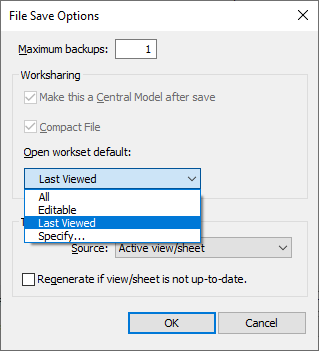Message 1 of 31
- Mark as New
- Bookmark
- Subscribe
- Mute
- Subscribe to RSS Feed
- Permalink
- Report
When Opening a local copy of a central model, the 'Opening Worksets' dialog appears, at which time you can set each workset to Opened = (Yes or No). But sometimes they are set to Yes, sometimes they are set to No, sometimes there is a blend of some worksets yes, some worksets no. What controls this behavior? Is it possible to have the always default to 'all Yes'?
Thanks
Dustin
My other CAD is a Cadillac and I like to Revit to the Max!
Solved! Go to Solution.