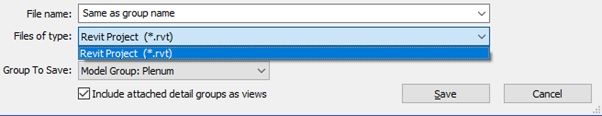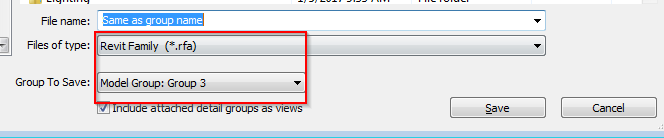You seem to be talking about two different things here -
1) Importing content from Inventor - That is best done while you are in the Family environment and then load the resulting family to your project. Please remember that this will give you 'dumb' geometry that cannot be altered, controlled, extruded, whatever in Revit. You will need to take it back to Inventor to make those alterations.
2) Saving in-place modeled components as separate families - If you have modeled something in the Project, and that is a component that will be repeated numerous times, it would be best for the health of the model to convert it into a family. To do this -
select the modeled in place component and click Edit In Place.
Select the geometry and convert it into a Group.
R>>Save As>>Library>>Groups
You will be able to save the group as a RFA.
FWIW - bringing in content created outside Revit may not be the best course of action, as Revit works best with natively created geometry. It would be advisable to learn how to create families in Revit for the general health of the model.
Rina Sahay
Autodesk Expert Elite
Revit Architecture Certified Professional
If you find my post interesting, feel free to give a Kudo.
If it solves your problem, please click Accept to enhance the Forum.