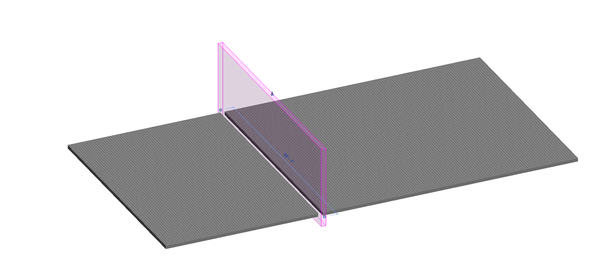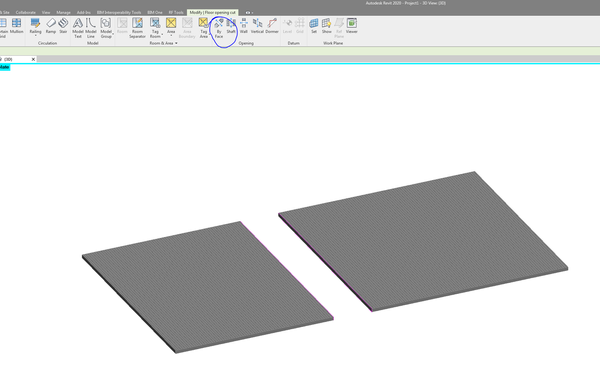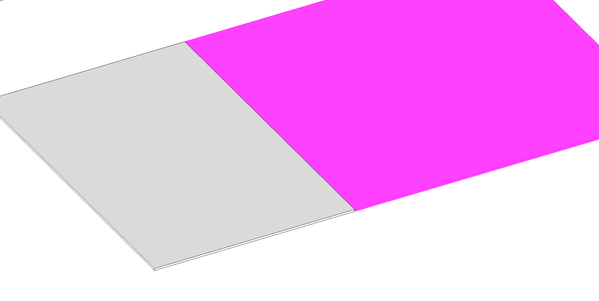Message 1 of 13
Not applicable
03-31-2021
11:52 PM
- Mark as New
- Bookmark
- Subscribe
- Mute
- Subscribe to RSS Feed
- Permalink
- Report
Hi,
I have a small problem that I couldn't find a solution for it.
I have a floor that needs to split it in many separated floors. I could have deleted it and recreate the floors, but I already started annotating the sections and the floor plans, and by deleting it, I will lose many hours of work.
Is there a way to split the floor, so that the annotation won't be affected?
Regards,
Abdal
Solved! Go to Solution.