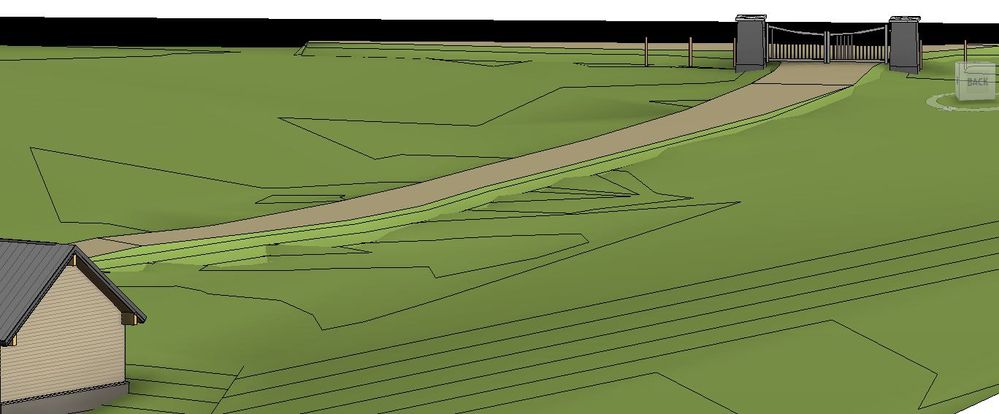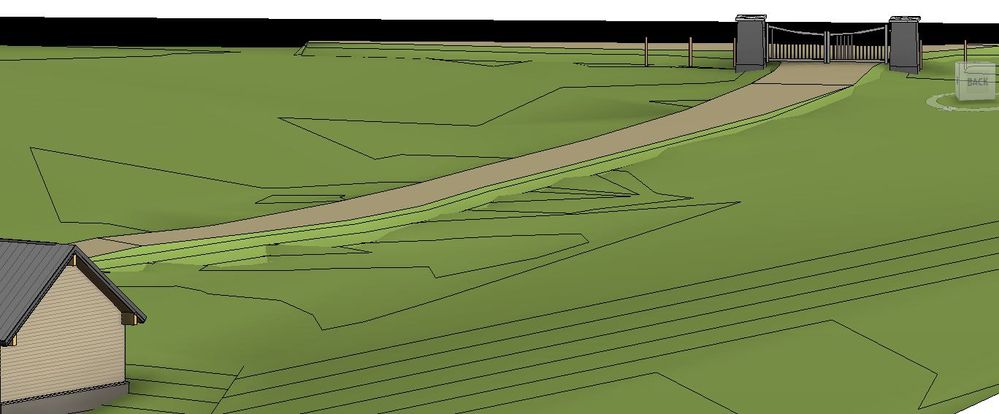I'm new to Revit about a year now. This how I created a road with very good results.
I have an uneven site and wanted to create a smooth road dropping into the house site.
I created a separate toposurface for the road only. This way you can control the road contour points without changing.
the main site plans. I then place topo points directly to the side of the road points. Make sure your topo points are in line with
your road topo points or thing start look wacky. once the topo points for the road are determined set the points to the side lower
I went 3'-0" lower. This will give you a nice shoulder to your road and will blend into the existing site nicely. I did mention that
I moved road topo off to one side to work on it. In my case I moved it a 1000' to the right. Once the road topo is complete use the
Subregion tool to create the road surface over the new road this will allow you to change the road surface material in my case
to gravel. now move the road back in its correct location. Hope this helps and is what your looking for. new guy's rule