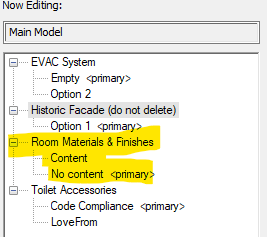- Subscribe to RSS Feed
- Mark Topic as New
- Mark Topic as Read
- Float this Topic for Current User
- Bookmark
- Subscribe
- Printer Friendly Page
- Mark as New
- Bookmark
- Subscribe
- Mute
- Subscribe to RSS Feed
- Permalink
- Report
Floor finish legend
I'm trying to produce a floor finsh legend. I've tried draging the
corresponding family, but there is only the option to show the floor in
section.
The other way is to use regions, but here I am trouble matching the
colours and texture. And it doesn't seem to be the right way of doing this.
Surely there is a way to do this very simple.
thanks
- Mark as New
- Bookmark
- Subscribe
- Mute
- Subscribe to RSS Feed
- Permalink
- Report
Thanks,
@
- Mark as New
- Bookmark
- Subscribe
- Mute
- Subscribe to RSS Feed
- Permalink
- Report
In the family...
1. New > Family > Generic model.rfa > Extrusion (make a square, something like 1'-6" x 1'--6") extrusion end: something such as 1". Finish extrusion.
2. Types > Add parameter > name : Floor finish , type : Material ; Group under : Material and finishes. Type or Instance : Type.
3. Types > New... (create Type A, Type B, Type C, ... etc) OK to close Family Types dialog box.
4. Manage > Materials > select a material, such as "Default" > Duplicate > rename as Floor finish type A (or a descriptive name of your material). Surface hatch pattern > ... button > Model > New > Give a name to your hatch pattern > (either create one from scratch or use Custom to import one; if you import one, make a copy of your acad.pat file and modify the pattern files inside by adding this line of code: ;%TYPE=MODEL ; by doing this you will have model hatch patterns to choose from, such as stone, parket, etc.
5. Repeat step for Floor finish type B, type C,...etc. OK. to close Materials dialog box.
6. Types > Select family Type A , and assign the 'Floor finish type A' material to it. Then switch to family Type B and assign 'Floor finish type B', etc.. OK to close Family types dialog box.
7. Modify > Paint > select Floor finish (param) ; it you go back to Types, swap types, apply, the material should change.
8. Save file as Floor Finish types.rfa
9. Load into project.
In the Project...
1. New > Legends > Legend > Floor Finish Legend > OK
2. From the project browser, navigate to Generic Models. There will be a family called Floor Finish Types, expand it. It will have Type A, Floor Type B, Type C, etc...
3. Drag Floor Type A to the legend.
4. Here you can continue dragging types B, C, etc. to the legend, or you can copy type A, and then change its type from the drop down menu of the options bar to be type B, C, etc.
5. Complete line work and notes as required.
Please see attached image.
Alfredo Medina
info@planta1.com
Alfredo Medina _________________________________________________________________ ______
Licensed Architect (Florida) | Freelance Instructor | Profile on Linkedin
- Mark as New
- Bookmark
- Subscribe
- Mute
- Subscribe to RSS Feed
- Permalink
- Report
Thats a good idea, but another way you might want to consider is by using a
Color Fill Legend. Although these are often used to make rooms "colorized"
by some parameter, (for instance, color by department or occupancy) you can
also make them show hatch patterns in black and white (or any color for that
matter) that fill the rooms, and automatically build a legend for you. The
Color Fill Legends do use drafting patterns, which will change with the
scale of the view, and not model patterns that are set to a size, so that is
one draw back. But the plus is that they will automatically update the
hatch in the room and the legend if a floor finish changes. See attached
screen shot.
"Alfredo_Medina" wrote in message news:6380018@discussion.autodesk.com...
This is my proposal for creating a Floor Finish Legend in Revit:
In the family...
1. New > Family > Generic model.rfa > Extrusion (make a square, something
like 1'-6" x 1'--6") extrusion end: something such as 1". Finish extrusion.
2. Types > Add parameter > name : Floor finish , type : Material ; Group
under : Material and finishes. Type or Instance : Type.
3. Types > New... (create Type A, Type B, Type C, ... etc) OK to close
Family Types dialog box.
4. Manage > Materials > select a material, such as "Default" > Duplicate >
rename as Floor finish type A (or a descriptive name of your material).
Surface hatch pattern > ... button > Model > New > Give a name to your hatch
pattern > (either create one from scratch or use Custom to import one; if
you import one, make a copy of your acad.pat file and modify the pattern
files inside by adding this line of code: ;%TYPE=MODEL ; by doing this you
will have model hatch patterns to choose from, such as stone, parket, etc.
5. Repeat step for Floor finish type B, type C,...etc. OK. to close
Materials dialog box.
6. Types > Select family Type A , and assign the 'Floor finish type A'
material to it. Then switch to family Type B and assign 'Floor finish type
B', etc.. OK to close Family types dialog box.
7. Modify > Paint > select Floor finish (param) ; it you go back to Types,
swap types, apply, the material should change.
8. Save file as Floor Finish types.rfa
9. Load into project.
In the Project...
1. New > Legends > Legend > Floor Finish Legend > OK
2. From the project browser, navigate to Generic Models. There will be a
family called Floor Finish Types, expand it. It will have Type A, Floor Type
B, Type C, etc...
3. Drag Floor Type A to the legend.
4. Here you can continue dragging types B, C, etc. to the legend, or you can
copy type A, and then change its type from the drop down menu of the options
bar to be type B, C, etc.
5. Complete line work and notes as required.
Please see attached image.
Alfredo Medina
info@planta1.com
- Mark as New
- Bookmark
- Subscribe
- Mute
- Subscribe to RSS Feed
- Permalink
- Report
The main issue I see with this Color Fill Legend method is that it just fills the room with a drafting hatch pattern or a color. This might be enough information for some basic projects where floors don't have any variations. However, for many other projects, architects or interior designers will need to create a Floor Patterns Floor Plan to illustrate their design intent, sometimes combining more than one material, pattern, size, or color, in the same room. Those floor plans should be created by using the Paint tool, the Split Face tool, and a set of materials created with model hatch patterns that retain their size at any scale, that can be centered or aligned in relation to other objects in the room, and that can show a realistic material in rendering views, as well.
Alfredo Medina
info@planta1.com
Alfredo Medina _________________________________________________________________ ______
Licensed Architect (Florida) | Freelance Instructor | Profile on Linkedin
- Mark as New
- Bookmark
- Subscribe
- Mute
- Subscribe to RSS Feed
- Permalink
- Report
Where rooms have multiple finishes, the legend could read "Multi - See Sht
AX.X" and a detailed floor finish plan could be there with the precise
layout and materials.
"Alfredo_Medina" wrote in message news:6380089@discussion.autodesk.com...
Scott
The main issue I see with this Color Fill Legend method is that it just
fills the room with a drafting hatch pattern or a color. This might be
enough information for some basic projects where floors don't have any
variations. However, for many other projects, architects or interior
designers will need to create a Floor Patterns Floor Plan to illustrate
their design intent, sometimes combining more than one material, pattern,
size, or color, in the same room. Those floor plans should be created by
using the Paint tool, the Split Face tool, and a set of materials created
with model hatch patterns that retain their size at any scale, that can be
centered or aligned in relation to other objects in the room, and that can
show a realistic material in rendering views, as well.
Alfredo Medina
info@planta1.com
- Mark as New
- Bookmark
- Subscribe
- Mute
- Subscribe to RSS Feed
- Permalink
- Report
Alfredo,
Just setting up our template with a material legend, thanks for posting your explanation, was very helpful. The Revit help states that typical legends include
"Materials Legend. Displays a sample of a cut or surface pattern and text identifying the material associated with that pattern."
but then fails to elaborate how to achieve one!
- Mark as New
- Bookmark
- Subscribe
- Mute
- Subscribe to RSS Feed
- Permalink
- Report
Alfredo's tutorial was incredibly helpful.
The only thing i would add is between steps 3 and 4.
'Manage' Tab -> 'Transfer Project Standards' -> 'Copy from' Choose current project file -> 'Fill Patterns'
This just allows you to use the materials from your current project. Then if you decide to alter the material appearance in your project, the legend item updates as well.
- Mark as New
- Bookmark
- Subscribe
- Mute
- Subscribe to RSS Feed
- Permalink
- Report
- Mark as New
- Bookmark
- Subscribe
- Mute
- Subscribe to RSS Feed
- Permalink
- Report
- Mark as New
- Bookmark
- Subscribe
- Mute
- Subscribe to RSS Feed
- Permalink
- Report
Hi, and thank you for the helpful explanation. A question for Autodesk : how is it possible that 13 years later, there is still no tool to create a plan for floor finishes ?!? It's soooooo basic, and the prices of the licenses are still going up
- Mark as New
- Bookmark
- Subscribe
- Mute
- Subscribe to RSS Feed
- Permalink
- Report
A strategy I've developed over the years for things like doors, windows, floor legends, etc is to utilize an abstract Design Option at Sea Level. I create an option set called "Z-Standards". The primary option is called <empty>. Nothing goes in that primary option. This will ensure it will never be seen or scheduled accidently in the project. Then, I will create a new option for "Walls", "Floors", "Doors", etc and draw a 4x4 section of each type that needs to display in a legend. You can then create any view type you need and set that particular view to that specific option. Apply the same view template to that particular abstract view and any changes you make to those patterns over time will be accurately reflected in this new view. No filled regions or other gymnastics required. Regardless if it is a material or a filter, it will show up just as intended. The added benefit of this method is you can also use your typical tags as well.
I've seen this done using phases as well, but I find introducing a "standards" phase can cause problems if users don't pay attention.
- Mark as New
- Bookmark
- Subscribe
- Mute
- Subscribe to RSS Feed
- Permalink
- Report
@randy_lmn wrote:
A strategy I've developed over the years for things like doors, windows, floor legends, etc is to utilize an abstract Design Option at Sea Level.
Hah we share the exact same approach.
- Mark as New
- Bookmark
- Subscribe
- Mute
- Subscribe to RSS Feed
- Permalink
- Report
@randy_lmn ,
it seems like a "not too bad option", except that you can't place the view on every sheet since it's not a legend.
Thanks anyway for the tips !
- Mark as New
- Bookmark
- Subscribe
- Mute
- Subscribe to RSS Feed
- Permalink
- Report
I've used "duplicate as dependent" for situations that need to be on multiple sheets, but typically these are views that usually only appear on one sheet anyway. i.e. the graphic door legend is not on every plan or elevation sheet, but rather just on the door schedule sheet.
- Subscribe to RSS Feed
- Mark Topic as New
- Mark Topic as Read
- Float this Topic for Current User
- Bookmark
- Subscribe
- Printer Friendly Page
Forums Links
Can't find what you're looking for? Ask the community or share your knowledge.