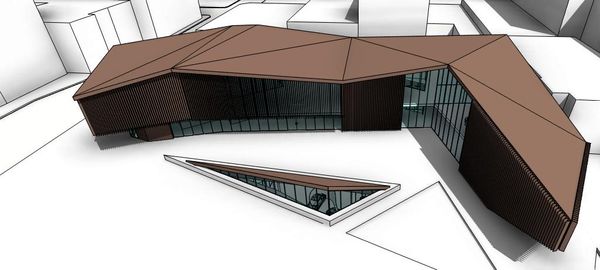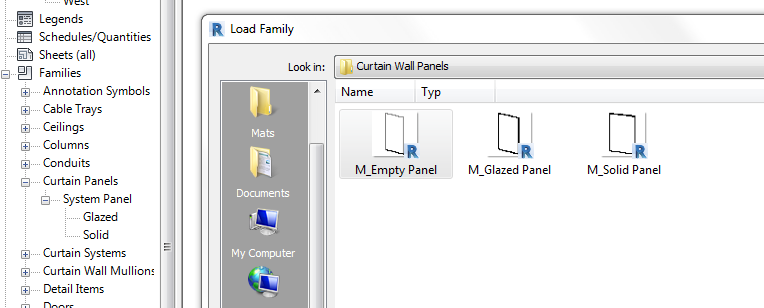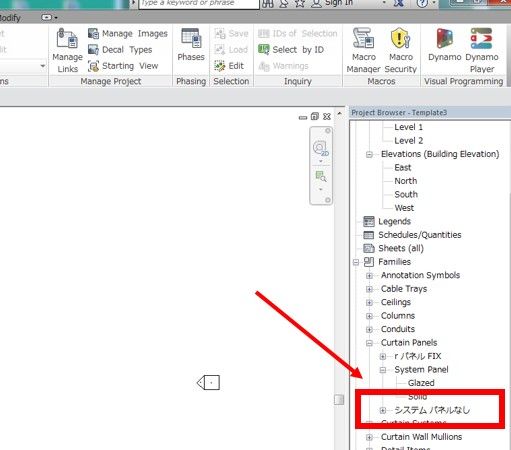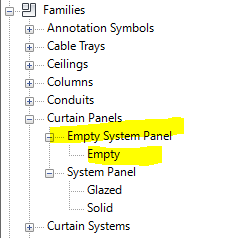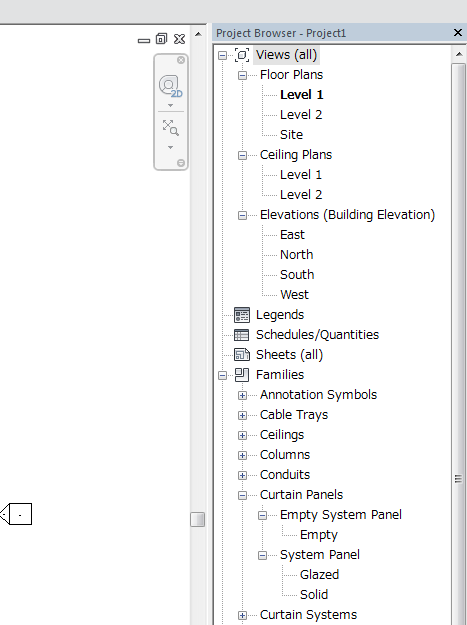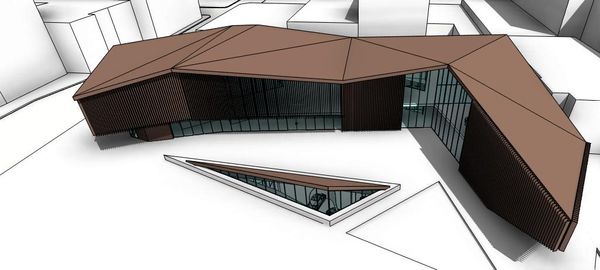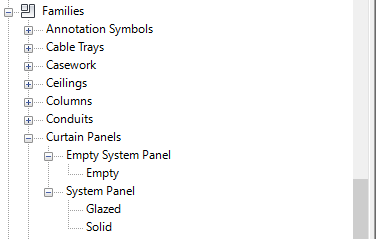Message 1 of 28
Not applicable
07-17-2016
11:54 AM
- Mark as New
- Bookmark
- Subscribe
- Mute
- Subscribe to RSS Feed
- Permalink
- Report
Hello,
In the past I have managed to create a curtain wall with Empty System Panels. This allowed me to attach the CW to a roof that was not parallel to any of the levels:
This is the state of the Family tree in the default template for Revit 2014:
As you can see above the Empty System Panel is available.
I have since upgraded to Revit 2017 and now the Empty System Panel is no longer available:
This makes my design work pretty hard and I don't know how to resolve this problem. If anyone know what's going on please help.
cheers,
-tomek
Solved! Go to Solution.