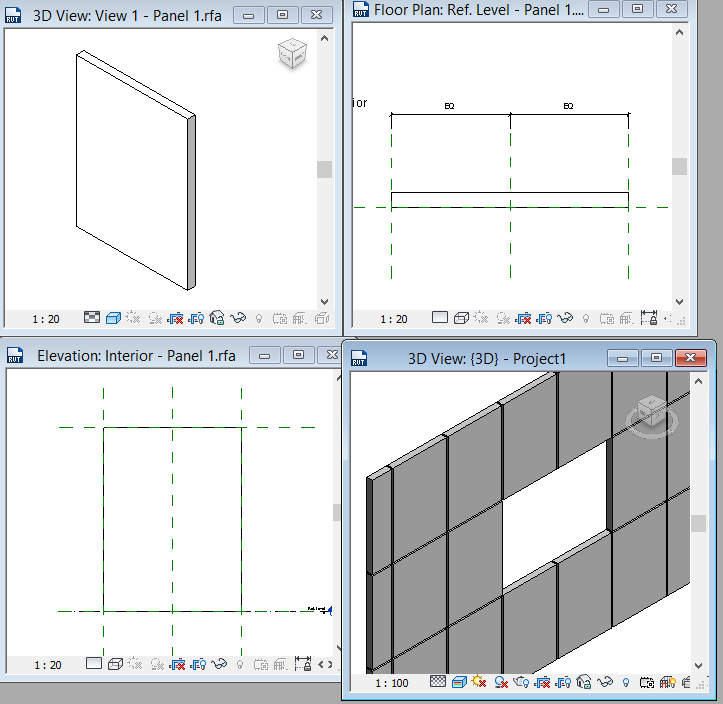- Forums Home
- >
- Revit Products Community
- >
- Revit Architecture Forum
- >
- Curtain Wall Solid Panels - Metal
- Subscribe to RSS Feed
- Mark Topic as New
- Mark Topic as Read
- Float this Topic for Current User
- Bookmark
- Subscribe
- Printer Friendly Page
- Mark as New
- Bookmark
- Subscribe
- Mute
- Subscribe to RSS Feed
- Permalink
- Report
Curtain Wall Solid Panels - Metal
Attached image is what I want to make.
Can't seem to find a youtube video on this. If someone could help please. I'm a very new user so maybe I'm not getting something.
I know to do this I need create a curtain wall. I know that I need to create a sweep in the Solid Curtain Wall Family. I have opened this file but can't get the sweep to work.
I've tried to edit the soluid panel > load into project > drawn a wall > changed the type to curtain wall > edit type > changed the curtain panel to: system panel solid.
I feel like I am so close but I can't get the divisions I need in the panel. I am thinking all I need to do is create the reveal in the solid panel and I will have it. Can someone please point me in the right direction?
Thanks!
Jacques
- Mark as New
- Bookmark
- Subscribe
- Mute
- Subscribe to RSS Feed
- Permalink
- Report
You could just make a new panel (from Curtain Wall Panel.rft). Basically the panel could be a simple extruded box.
Load this in your project and assign it to the panel of your curtain wall. You could use a small mullion for the 'spaces' between the panels.
You will end up with something like
You can further finetune it if necessary.
On the internet (e.g. youtube) plenty of videos can be found to create a curtain walls with mullions and curtain panels.
Attached the simple panel I used
Louis
Please mention Revit version, especially when uploading Revit files.
- Mark as New
- Bookmark
- Subscribe
- Mute
- Subscribe to RSS Feed
- Permalink
- Report
Thanks for your Help Louis!
So I was able to cheat and use a few sweeps then mitre the wall using an architectural wall. Then I painted the interior reveals black!
I also tried your way (thanks for the model) which worked but having trouble figuring out corners and how to mitre curtain wall to look like my cheat version!
Appreciate your help!
- Mark as New
- Bookmark
- Subscribe
- Mute
- Subscribe to RSS Feed
- Permalink
- Report
Good solution to use an architectural wall. If it works...
That is the right approach, think outside the box. This will help you a lot to progress with Revit.
There are special corner mullions. You also could create modified corner panels.
Louis
Please mention Revit version, especially when uploading Revit files.
- Mark as New
- Bookmark
- Subscribe
- Mute
- Subscribe to RSS Feed
- Permalink
- Report
Just as in real life...if you want a beveled panel with which to create a mitered intersection, you'll need different panels. You can make a unique panes just for the mitered corners. Basically just requires a beveled end on one side. You have to make a right side and a left side.
Then you just change out the end panels appropriately on both sides of the wall intersection and mess arround stretching the ends of the walls together until they meet correctly. And, of course, if you want a mullion in the joint you've got to make it also and mess around to get the positioning right.
It's all a bit of trouble, but it does represent the end product accurately.
- Mark as New
- Bookmark
- Subscribe
- Mute
- Subscribe to RSS Feed
- Permalink
- Report
Thanks Guys! I'll try not to complain but this seems like a ton of work for something so simple. Seems like a no brainer that should be built right in. Thank you both again.
-j
- Subscribe to RSS Feed
- Mark Topic as New
- Mark Topic as Read
- Float this Topic for Current User
- Bookmark
- Subscribe
- Printer Friendly Page
Forums Links
Can't find what you're looking for? Ask the community or share your knowledge.