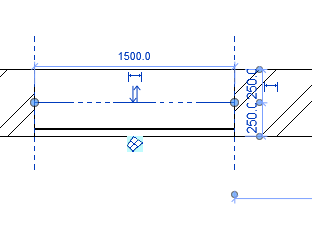- Forums Home
- >
- Revit Products Community
- >
- Revit Architecture Forum
- >
- Re: Curtain wall not detecting room when placed in thick wall...
Curtain wall not detecting room when placed in thick wall...
- Subscribe to RSS Feed
- Mark Topic as New
- Mark Topic as Read
- Float this Topic for Current User
- Bookmark
- Subscribe
- Printer Friendly Page
- Mark as New
- Bookmark
- Subscribe
- Mute
- Subscribe to RSS Feed
- Permalink
- Report
Curtain wall not detecting room when placed in thick wall...
- Mark as New
- Bookmark
- Subscribe
- Mute
- Subscribe to RSS Feed
- Permalink
- Report
Hi,
Bit of a strange one. Please see attached file which highlights the issue I'm facing.
I'm currently in the process of scheduling some curtain walling using a window schedule. For 99% of what I'm doing it works fine. However I have a small number of elements that reside within quite a thick wall and are set flush with the external face.
Whenever the internal face of the curtain wall window panel is placed more than 450mm from the internal face of the wall it no longer reports the room that it is attached to...
Is this a bug and is there a way to fix it?
"Give a man a fish and you feed him for a day; teach a man to fish and you feed him for a lifetime."
Maimonides
Curtain wall not detecting room when placed in thick wall...
Hi,
Bit of a strange one. Please see attached file which highlights the issue I'm facing.
I'm currently in the process of scheduling some curtain walling using a window schedule. For 99% of what I'm doing it works fine. However I have a small number of elements that reside within quite a thick wall and are set flush with the external face.
Whenever the internal face of the curtain wall window panel is placed more than 450mm from the internal face of the wall it no longer reports the room that it is attached to...
Is this a bug and is there a way to fix it?
"Give a man a fish and you feed him for a day; teach a man to fish and you feed him for a lifetime."
Maimonides
- Mark as New
- Bookmark
- Subscribe
- Mute
- Subscribe to RSS Feed
- Permalink
- Report
- Mark as New
- Bookmark
- Subscribe
- Mute
- Subscribe to RSS Feed
- Permalink
- Report
Possibly one of those Revit things.
However it is normally not something that I will see. When creating curtain walls I normally base them on the centerline of the curtain wall. If I need my panels away from the center I use/create an offset in my panel family.
Louis
Please mention Revit version, especially when uploading Revit files.
Possibly one of those Revit things.
However it is normally not something that I will see. When creating curtain walls I normally base them on the centerline of the curtain wall. If I need my panels away from the center I use/create an offset in my panel family.
Louis
Please mention Revit version, especially when uploading Revit files.
- Mark as New
- Bookmark
- Subscribe
- Mute
- Subscribe to RSS Feed
- Permalink
- Report
- Mark as New
- Bookmark
- Subscribe
- Mute
- Subscribe to RSS Feed
- Permalink
- Report
I see what you're saying.
I'd taken the approach of having the centreline of the curtain wall located on the centreline of the glazing. Because our external walls vary in thickness this has generally been a more consistent approach. But that said for the occasional time that this issue presents itself your suggestion may provide a suitable workaround.
Still seems like odd behaviour though...
"Give a man a fish and you feed him for a day; teach a man to fish and you feed him for a lifetime."
Maimonides
I see what you're saying.
I'd taken the approach of having the centreline of the curtain wall located on the centreline of the glazing. Because our external walls vary in thickness this has generally been a more consistent approach. But that said for the occasional time that this issue presents itself your suggestion may provide a suitable workaround.
Still seems like odd behaviour though...
"Give a man a fish and you feed him for a day; teach a man to fish and you feed him for a lifetime."
Maimonides
- Subscribe to RSS Feed
- Mark Topic as New
- Mark Topic as Read
- Float this Topic for Current User
- Bookmark
- Subscribe
- Printer Friendly Page
Forums Links
Can't find what you're looking for? Ask the community or share your knowledge.