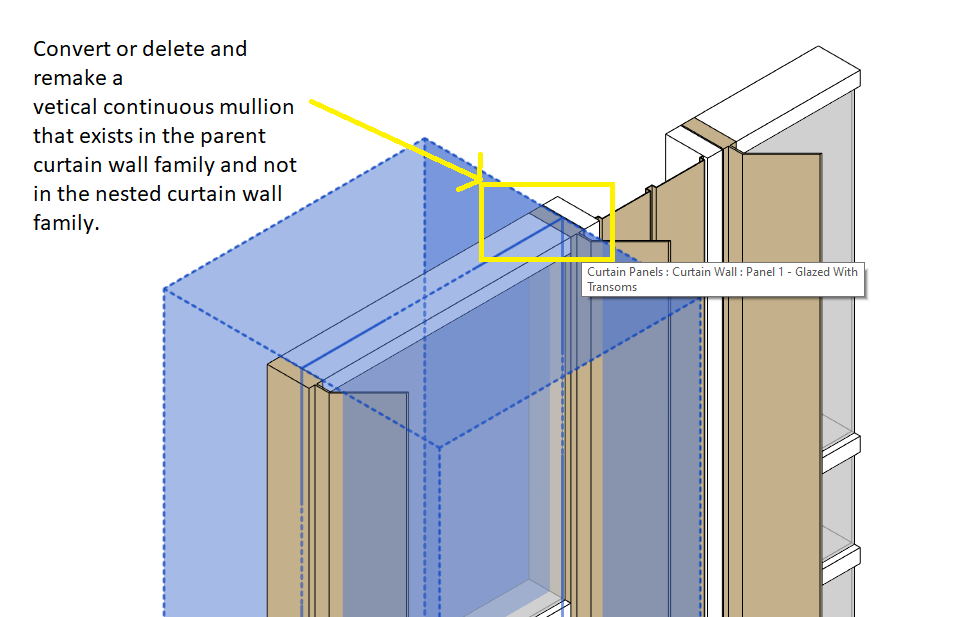- Forums Home
- >
- Revit Products Community
- >
- Revit Architecture Forum
- >
- Curtain Wall Adding new Vertical mullion to parent curtain wall is cutting mullions(transom) when th...
Curtain Wall Adding new Vertical mullion to parent curtain wall is cutting mullions(transom) when they should just split the Curtain wall
- Subscribe to RSS Feed
- Mark Topic as New
- Mark Topic as Read
- Float this Topic for Current User
- Bookmark
- Subscribe
- Printer Friendly Page
- Mark as New
- Bookmark
- Subscribe
- Mute
- Subscribe to RSS Feed
- Permalink
- Report
Curtain Wall Adding new Vertical mullion to parent curtain wall is cutting mullions(transom) when they should just split the Curtain wall
- Mark as New
- Bookmark
- Subscribe
- Mute
- Subscribe to RSS Feed
- Permalink
- Report
I hope the image explains my issue and it might not have a solution other than rebuilding the curtain wall from scratch. We are creating these curtain walls and sometimes accidently placing the vertical mullion that should have gone into the parent into a nested curtain wall and its breaking all the transoms in the nested curtain wall. How can I create a mullion outside the nested panels after I have already made this error?
Curtain Wall Adding new Vertical mullion to parent curtain wall is cutting mullions(transom) when they should just split the Curtain wall
I hope the image explains my issue and it might not have a solution other than rebuilding the curtain wall from scratch. We are creating these curtain walls and sometimes accidently placing the vertical mullion that should have gone into the parent into a nested curtain wall and its breaking all the transoms in the nested curtain wall. How can I create a mullion outside the nested panels after I have already made this error?
- Mark as New
- Bookmark
- Subscribe
- Mute
- Subscribe to RSS Feed
- Permalink
- Report
- Mark as New
- Bookmark
- Subscribe
- Mute
- Subscribe to RSS Feed
- Permalink
- Report
Let us take a look at the file. Post it here.
Let us take a look at the file. Post it here.
- Mark as New
- Bookmark
- Subscribe
- Mute
- Subscribe to RSS Feed
- Permalink
- Report
- Mark as New
- Bookmark
- Subscribe
- Mute
- Subscribe to RSS Feed
- Permalink
- Report
We did have some success by placing the vertical in the adjacent bronzy panel. This split the CW, i unpinned it, then dragged it over and swapped its type without it breaking the adjacent glazed CW.
We did have some success by placing the vertical in the adjacent bronzy panel. This split the CW, i unpinned it, then dragged it over and swapped its type without it breaking the adjacent glazed CW.
- Mark as New
- Bookmark
- Subscribe
- Mute
- Subscribe to RSS Feed
- Permalink
- Report
- Mark as New
- Bookmark
- Subscribe
- Mute
- Subscribe to RSS Feed
- Permalink
- Report
Hard to understand but if you want to add grid or place mullion to the main curtain wall then isolate it or hide the nested one when doing so.
Hard to understand but if you want to add grid or place mullion to the main curtain wall then isolate it or hide the nested one when doing so.
- Subscribe to RSS Feed
- Mark Topic as New
- Mark Topic as Read
- Float this Topic for Current User
- Bookmark
- Subscribe
- Printer Friendly Page
Forums Links
Can't find what you're looking for? Ask the community or share your knowledge.