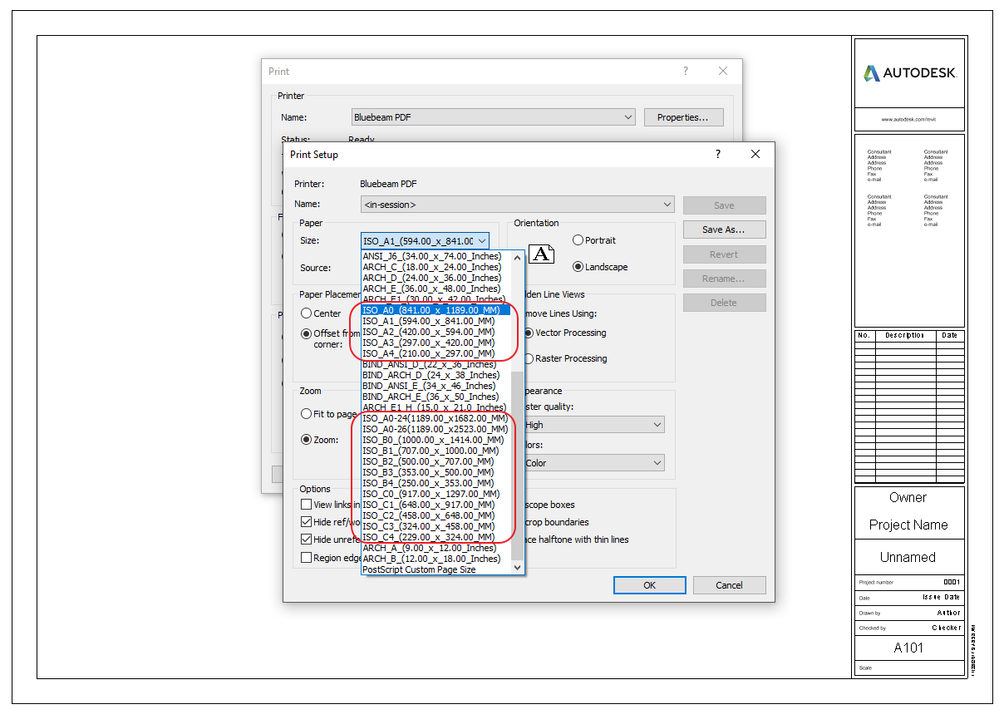Revisiting a previous questions that I made sometime ago about PDF creation from Revit, in which some correspondents recommended either PDF 995 and others Cute PDF, I wonder which one has been found to work better with the current version of Revit 2012. Some time has passed, so I wonder if there is a preference now.
Has a better PDF creator been created for Revit since then?
Also, how come that Revit being a marketing tool most of all, Autodesk has left out a native PDF creator from the program up to this point? Any chances that it might be included in the next version?
Thanks in advance.
Solved! Go to Solution.
Link copied