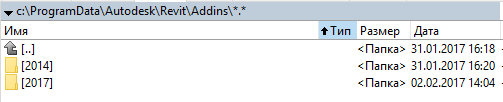Message 1 of 23
Why Add-In Manager in the Revit SDK (2017 2017.1) has version 2014?
Not applicable
02-03-2017
08:16 AM
- Mark as New
- Bookmark
- Subscribe
- Mute
- Subscribe to RSS Feed
- Permalink
- Report
It is great tool, it is work good. But I am not understand, why Add-In Manager in the Revit SDK (2017 2017.1) has version 2014?
It also create folder with name "2014".
Can I find somewhere a source to perform assembly itself?
Thanks in advance for answers..