Google translated by Community manager:
If the launch does not occur at all (there is no reaction to a click on the plugin icon)
THEN most likely the version of the plugin is not correct, for 2021 you need a plugin 2021 from the revit SDC 2021 collection
If the plugin is launched with error warning dialog boxes
Just open the file "Autodesk.AddInManager" in an IDE such as Visual Studio and fix the errors that are indicated in the dialog box ...
See screenshots below
Если запуск не происходит вообще (нет реакции на клик по иконки плагина)
ТО скорее всего версия плагина не верна, для 2021 нужен плагин 2021 из сборника revit SDC 2021
Если же плагин запускается с диалоговыми окнами предупреждающими об ошибках
Просто откройте файл "Autodesk.AddInManager" в IDE например Визуал Студии и поправите ошибки которые указаны в диалоговом окне...
Смотрите скрины ниже


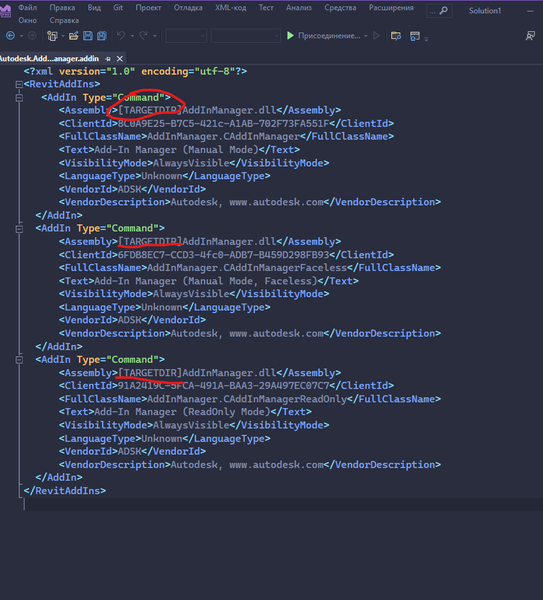





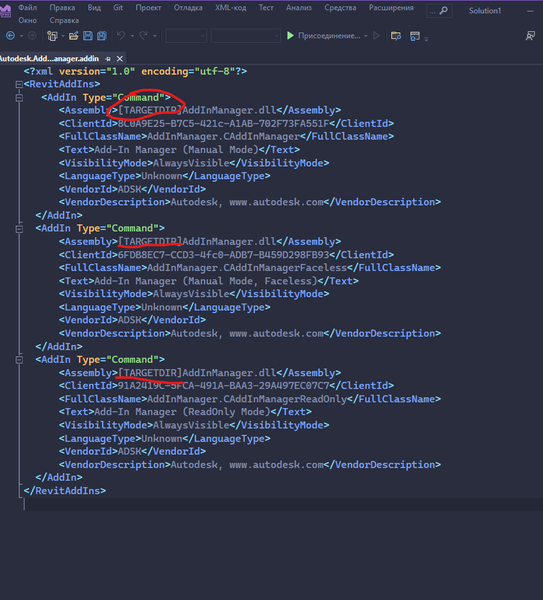
 Developer Advocacy and Support +
Developer Advocacy and Support +