Message 1 of 12
- Mark as New
- Bookmark
- Subscribe
- Mute
- Subscribe to RSS Feed
- Permalink
- Report
Hello,
i try to get the Intersection of Section and FamilyInstance.
The GeometryElement of the Family returns all Faces, even if they`re outside of the Section.
Is there any predefined function to receive the Solid/BoundingBox inside the Section?
Regards
Solved! Go to Solution.




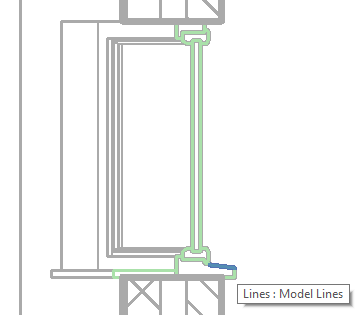

 Developer Advocacy and Support +
Developer Advocacy and Support +