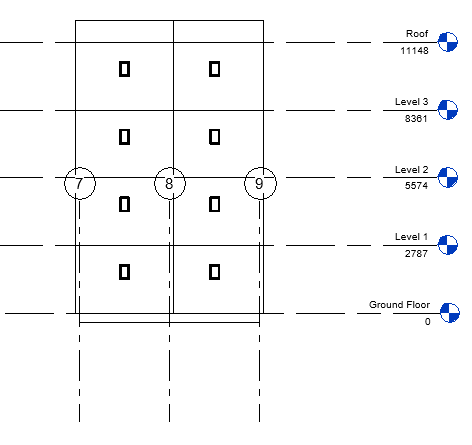- Subscribe to RSS Feed
- Mark Topic as New
- Mark Topic as Read
- Float this Topic for Current User
- Bookmark
- Subscribe
- Printer Friendly Page
- Mark as New
- Bookmark
- Subscribe
- Mute
- Subscribe to RSS Feed
- Permalink
- Report
How can i draw grid lines on levels?
Hi
I have a problem on drawing grids.
When i create grids, the grids exist on ground floor and first level view plan
But It doesn't show from second level on plan view.
First picture is on a ground floor view plan.
Second picture is on a Secound Level view plan.
But i don't know how to solve.
And at elevation view, grids are short than level's elevation
I wanna fix it too.
Here is my code.
int cnt =0;
for (int i = 0; i < horLenght; i++)
{
XYZ z = XYZ.BasisZ;
XYZ start = new XYZ(0, cnt, 0) * 0.3048;
XYZ end = new XYZ(hor + gri , cnt , 0) * 0.3048;
Line geomLine = Line.CreateBound(start, end);
lineGrid1 = Grid.Create(doc, geomLine);
cnt += gri;
}
double verLenght = hor / gri + 1;
double cnt2 = 0;
for (int i = 0; i < verLenght; i++)
{
XYZ start2 = new XYZ(cnt2 , -gri , 0) * 0.3048;
XYZ end2 = new XYZ(cnt2, ver + gri, 0) * 0.3048;
Line geomLine2 = Line.CreateBound(start2, end2);
lineGrid2 = Grid.Create(doc, geomLine2);
cnt2 += gri;
}
- Mark as New
- Bookmark
- Subscribe
- Mute
- Subscribe to RSS Feed
- Permalink
- Report
Hi @Anonymous ,
To solve your first part of the question (i.e)to make the grid visible in Second level view plan
Go to level 2 -->In Properties-->Visibility/Graphics override-->Annotation Category-->Under visibility make sure the GRID is checked-->apply/Ok
Naveen Kumar T
Developer Technical Services
Autodesk Developer Network

- Mark as New
- Bookmark
- Subscribe
- Mute
- Subscribe to RSS Feed
- Permalink
- Report
To make the grid visible in Second level on plan view
Try using this code
View view = doc.ActiveView;
foreach(Category cat in view.Document.Settings.Categories)
{
if(cat.Name.Contains("Grids"))
{
cat.set_Visible(doc.ActiveView, true);
}
}
Naveen Kumar T
Developer Technical Services
Autodesk Developer Network

- Mark as New
- Bookmark
- Subscribe
- Mute
- Subscribe to RSS Feed
- Permalink
- Report
@naveen.kumar.t you was reading @Anonymous question inattentively, it isn't a problem with visible of Grids category, it is a problem that 3D-grips are not stretched to the top Level. The are some methods in Revit API to resolve this question, for example Grid.Maximize3DExtents (auto-stretch grips to the most top and most bottom point og Model Geometry) and SetVerticalExtents (manual set a heigth position of top and bottom point of Grid).
Sample code:
public void CreateAndStrechGridByHeight()
{
Document doc = this.ActiveUIDocument.Document;
XYZ p1 = new XYZ(0,0,0);
XYZ p2 = new XYZ(10,0,0);
Line l = Line.CreateBound(p1,p2);
using(Transaction t= new Transaction(doc))
{
t.Start("Create grid");
Grid g = Grid.Create(doc, l);
g.SetVerticalExtents(-100, 200);
t.Commit();
}
}
Alexander Zuev
In BIM we trust
Facebook | Linkedin | Telegram
- Subscribe to RSS Feed
- Mark Topic as New
- Mark Topic as Read
- Float this Topic for Current User
- Bookmark
- Subscribe
- Printer Friendly Page
Forums Links
Can't find what you're looking for? Ask the community or share your knowledge.