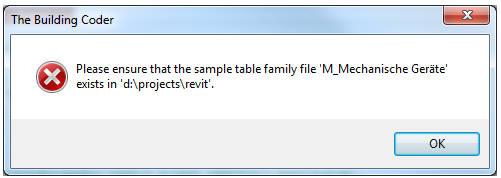- Mark as New
- Bookmark
- Subscribe
- Mute
- Subscribe to RSS Feed
- Permalink
- Report
I create a Family via a Routine. It's meant to be a System of gaskets in a segmental tunnel lining system.
This Family is instantiated for every segmental lining ring which is instantiated and both translated and rotated into place using the same transforms. Depending on which template (which actually work) I use, several things happen:
1. The FamilyInstances cannot be rotated, only translated
2. famDoc.FamilyCreate.NewSweep does not work, even though it works in some templates, which however are useless for Placement.
Templates which worked partially are:
1. Metric Generic Model Adaptive
2. Metric Generic Model
3. M_Allgemeines Modell
However none of these templates solve the 2 requiremenets:
1. Create a sweep of the gasket/seal
2. translate AND rotate a familyInstance
Does someone have an idea how this can be fixed?
Solved! Go to Solution.