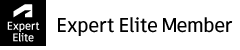- Mark as New
- Bookmark
- Subscribe
- Mute
- Subscribe to RSS Feed
- Permalink
- Report
In our shop, we use Sinumerik machines mostly. After post processing we change the feeds to parameters that can be set by the operator. To accomplish this, the feeds in the program are renamed to parameters like F500 -> F=R21, etc.
Is there any way to get this done in the post processor itself ? I tried putting a script as follows :
function ReplaceFeeds()
{
var res = "";
String.replace("F500","F=R21");
String.replace("F1000","F=R22");
String.replace("F3000","F=R24");
res += StandardResponse();
return res;
}
and calling this script after post processing in the Script properties. I had an intuition that it is important to execute this script at the end of processing, maybe I am wrong. I don't know, any help would be greatly appreciated!
Thanks a lot!
Solved! Go to Solution.