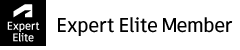- Subscribe to RSS Feed
- Mark Topic as New
- Mark Topic as Read
- Float this Topic for Current User
- Bookmark
- Subscribe
- Printer Friendly Page
- Mark as New
- Bookmark
- Subscribe
- Mute
- Subscribe to RSS Feed
- Permalink
- Report
Hi All,
I'd like to modify my post to divide it per tool and call sub program like this Haas video.
https://www.haascnc.com/video/tipoftheday/nutstjpwjck.html
What would be the step to accomplish it?
Solved! Go to Solution.
Solved by Jonathan.Artiss-DSI. Go to Solution.
- Mark as New
- Bookmark
- Subscribe
- Mute
- Subscribe to RSS Feed
- Permalink
- Report
Hey @j.lacrasse
I've done a few of these, they are pretty tricky at first but not impossible.
I can build one for you with your old post, send me a PM for more details.
Jonathan Artiss
Senior Applications Engineer | DSI
- Mark as New
- Bookmark
- Subscribe
- Mute
- Subscribe to RSS Feed
- Permalink
- Report
You should look in to using Auxiliary Option Files.
This is where you have 2 posts connected together, one that is configured to output the code you want for your main program and the other configured to output the code you want for your sub-program.
In the AMPPU interface, load the post for your main program, go to the "Postprocessor" tab, right-click the post in the tree and select "Load Auxiliary Option File" to load the post for your sub-program.
Then when posting out from PowerMill select the "parent" post for your main program and the linked Auxiliary post will automatically be used as well.
Hope that helps.
- Subscribe to RSS Feed
- Mark Topic as New
- Mark Topic as Read
- Float this Topic for Current User
- Bookmark
- Subscribe
- Printer Friendly Page
Forums Links
Can't find what you're looking for? Ask the community or share your knowledge.