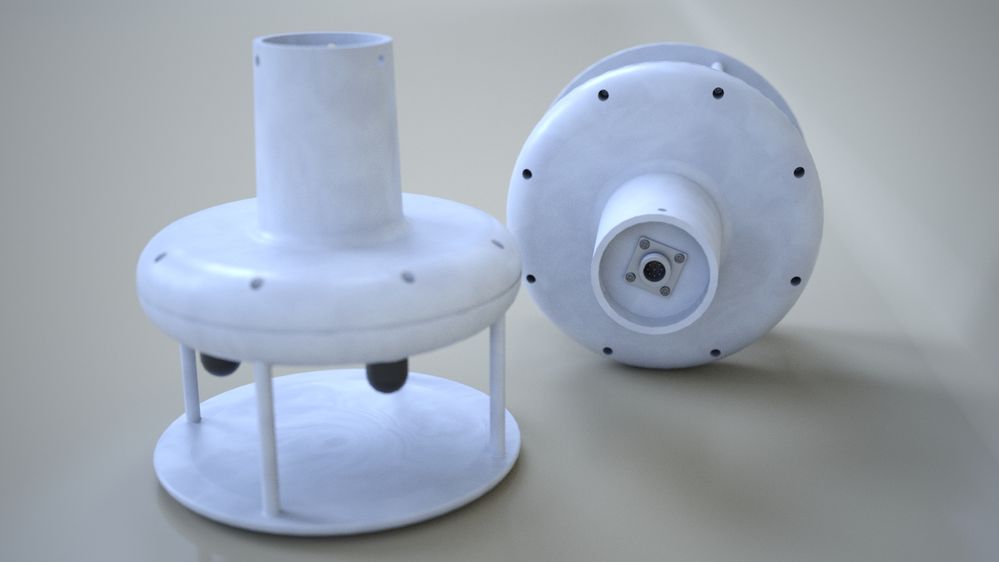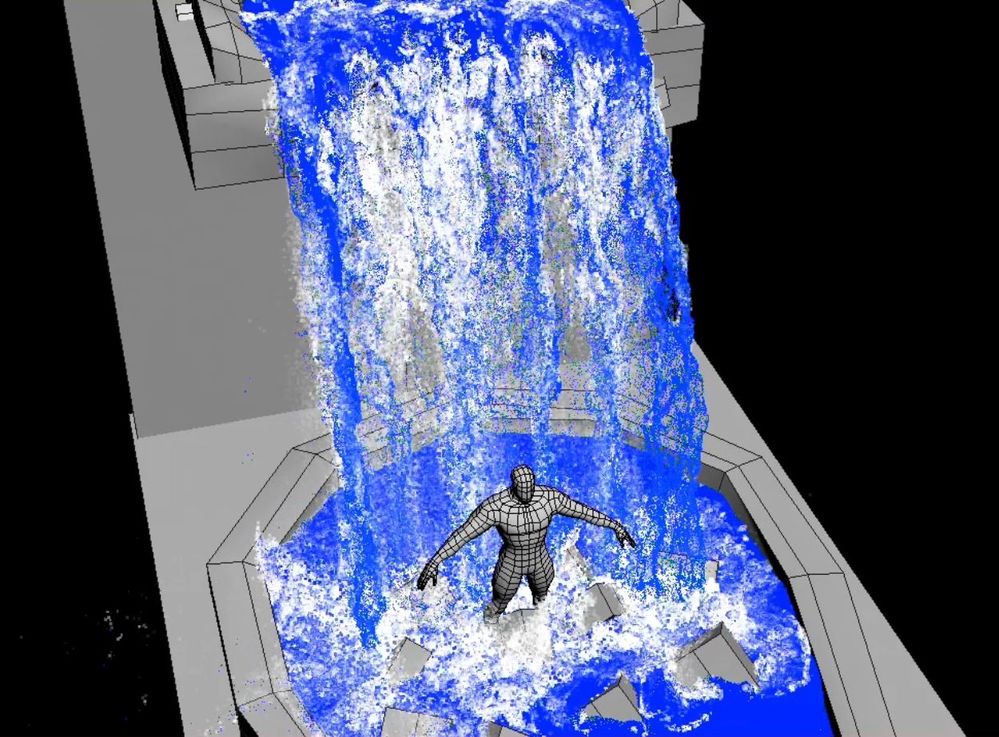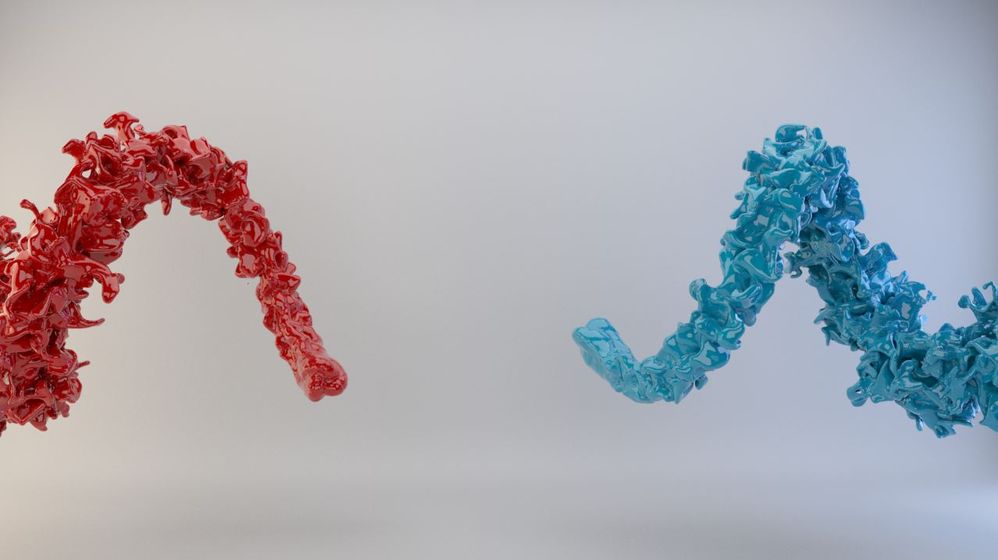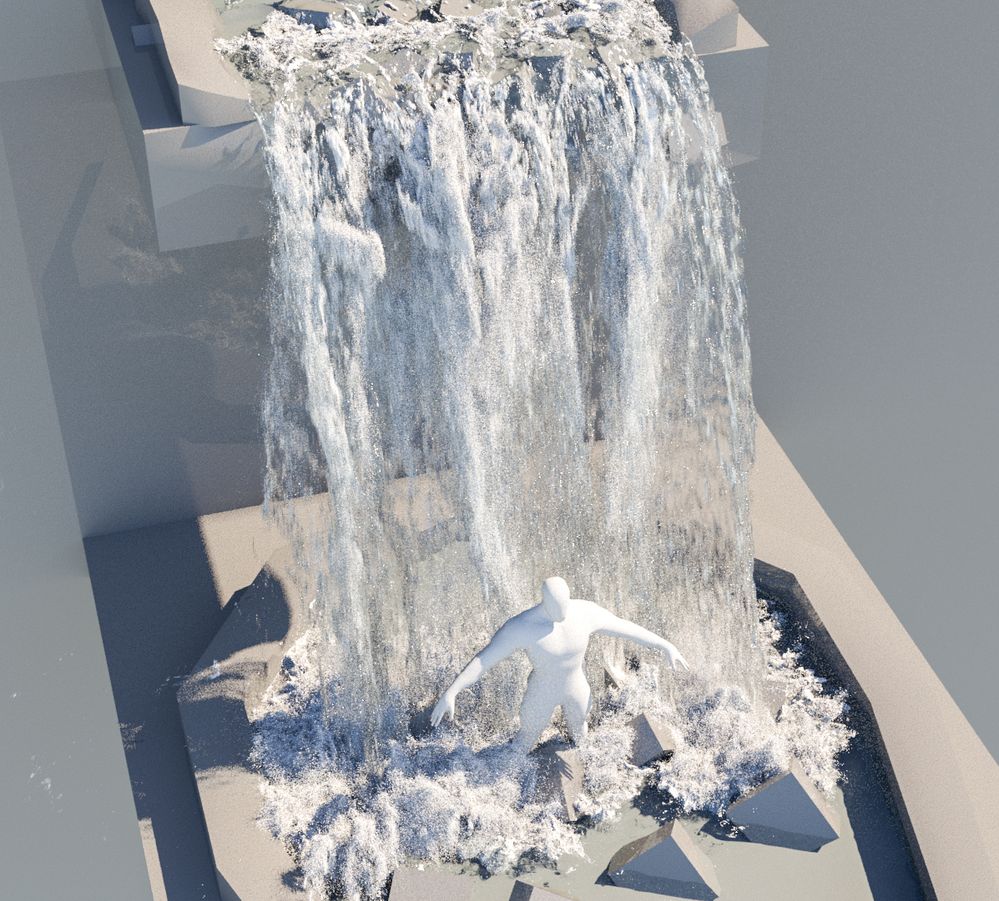- Forums Home
- >
- Community Archive - Read Only
- >
- Industry Discussions
- >
- Media & Entertainment Artists Lounge
- >
- M&E Project Showcase!
- Subscribe to RSS Feed
- Mark Topic as New
- Mark Topic as Read
- Float this Topic for Current User
- Bookmark
- Subscribe
- Printer Friendly Page
- Mark as New
- Bookmark
- Subscribe
- Mute
- Subscribe to RSS Feed
- Permalink
- Report
M&E Project Showcase!
Hello Community!
I’ve heard your voice – some of you mentioned in the feedback that you’d like to see other artists sharing their work. So I want to start a project showcase here for you to share your creations and see what other artists are working on. We had a very fun thread in the 3ds Max forum previously: 3DS Max project showcase! Why don’t we do something similar and see what everyone is up to? 🙂
You can simply post any creative project you are working on using any Autodesk Media & Entertainment products in your pipeline, and here are some basic rules to follow:
- Limit to 5 images maximum per post
- Limit to 1 video per post
- Compliments over critiques!
- Treat others with respect! Here is a complete list of forum rules
Whether you have a finished project or something work-in-progress, this is a great place for you to showcase your skills and creativity, and get feedback from your fellow artists. Have fun and I look forward to seeing everyone’s projects! 😊


Lynn Zhang
Community Manager
- Mark as New
- Bookmark
- Subscribe
- Mute
- Subscribe to RSS Feed
- Permalink
- Report
- Mark as New
- Bookmark
- Subscribe
- Mute
- Subscribe to RSS Feed
- Permalink
- Report
- Mark as New
- Bookmark
- Subscribe
- Mute
- Subscribe to RSS Feed
- Permalink
- Report
@Anonymous wrote:
@-niels- they are slick, the sauce pour is really tight and neat. The sphere, that is crazy - how did you do that I want to have a tinker with that sort of thing.
Thanks!
It's been ages since i did those (2017... feels like ages), but i found the file.
The sphere was mainly done with a motion field around (on?) a gravity center, pulling outward first then letting it collapse back on itself. (duh, that's what you see in the gif, right...)
The reversing is simply mirroring the animation in photoshop so it returns to it's original state.
I've attached the scene for you to pick apart, you might have some missing references but i don't think that'll matter for the fluid simulation.
Niels van der Veer
Inventor professional user & 3DS Max enthusiast
Vault professional user/manager
The Netherlands
- Mark as New
- Bookmark
- Subscribe
- Mute
- Subscribe to RSS Feed
- Permalink
- Report
Thanks for that. I am really trying to work with motion fields, but the doco is really weak in relation to examples. In Phoenix I made a really cool waves breaking on a beach animation (on my youtube channel) and want to replicate that with fluids, but just can't get there.
The whole "turn a cylinder on it's side.. etc etc" is really vague in relation to the details. I have tried using a wave modifier on a plane but thae particles fly off, using a channel guide doesn't really interact with the 'beach' collision object in a convincing way to work effectively, plus the breaking of waves is not really there. I have tried to trick it with a collision object acting like a wave machine but the waves don't really curl.
Sorry, went way off on a tangent there - just stuck with a few concepts in fluids at the moment.
- Mark as New
- Bookmark
- Subscribe
- Mute
- Subscribe to RSS Feed
- Permalink
- Report
Hey @Anonymous , no problems, glad to see some good conversations here! And that's what our community is for - share your problems, struggles or pain points and see what others can offer!🙂
Feel free to start a new thread to continue your discussion on concepts in fluids, or anything else you feel like talking about!

Lynn Zhang
Community Manager
- Mark as New
- Bookmark
- Subscribe
- Mute
- Subscribe to RSS Feed
- Permalink
- Report
I mentioned this to Hagan recently, there should be a dedicated spot for fluids in the forum. Questions I have posed in the Max forum just get lost amongst all the other threads as not a lot of people jump on and answer the questions.
If there was a dedicated spot, maybe someone who knows fluids has a focused area they can go and see what is being asked as opposed to gleaming one in the main threads.
S.
- Mark as New
- Bookmark
- Subscribe
- Mute
- Subscribe to RSS Feed
- Permalink
- Report
@Anonymous wrote:
Sorry, went way off on a tangent there - just stuck with a few concepts in fluids at the moment.
@Anonymous No problem, hope my file is helpful in some way...
It's been so long that i've forgotten how i actually set that up, i've forgotten most of how the fluid simulation works so if i'd want to try anything i'd have to watch tutorials again.
I've always wanted to create a simulation where you'd start with a filled basin of "fluid in rest" and then drop something in it to simulate the splash... but always found creating the "fluid in rest" impossible.
(or at least too difficult for me, but might be i was just too impatient)
A dedicated fluid forum would be nice, i'm starting to feel like playing with the simulation again but doubt i can really find the time for it.
@lynn_zhang sorry for side-tracking this topic a bit, to make up for it here's another render i did in the past:
Niels van der Veer
Inventor professional user & 3DS Max enthusiast
Vault professional user/manager
The Netherlands
- Mark as New
- Bookmark
- Subscribe
- Mute
- Subscribe to RSS Feed
- Permalink
- Report
@-niels- fluid at rest.. piece of pis.. errr cake.
Set up your sim but setup a box as a container or something in the basin you want to fill up. Let that sim run for a couple of hundred frames until the liquid has settled. Clone that as initial state, so you have a new sim but at frame 0 the basin is full. Do whatever you need to do with the new sim, add another emitter, drop something into the fluid as a collision item or the like and go from there. I am sim'ng a waterfall at the moment. I ran the first sim at .75 voxel size for 150 frames so the water ran over the edge and hit the 'rocks' (which are cubes) at the bottom. I cloned it with initial state, dropped the voxel size down to .45 and hit sim, it starts with a fully loaded sim at frame one and just drops the voxels that are there down to .45 and continues.
- Mark as New
- Bookmark
- Subscribe
- Mute
- Subscribe to RSS Feed
- Permalink
- Report
@Anonymous wrote:
@-niels- fluid at rest... Clone that as initial state, ...
I think i read about that in a "what's new / release notes"... when i was trying stuff with fluids, that wasn't available yet...
Having to let it get to that state is probably the part i can write off to being too impatient... 😅
I'll have a look into the initial state option when i get a chance. 👍
Niels van der Veer
Inventor professional user & 3DS Max enthusiast
Vault professional user/manager
The Netherlands
- Mark as New
- Bookmark
- Subscribe
- Mute
- Subscribe to RSS Feed
- Permalink
- Report
- Mark as New
- Bookmark
- Subscribe
- Mute
- Subscribe to RSS Feed
- Permalink
- Report
Lost track of how many attempts I have made at a waterfall using Max Fluids, here is the latest iteration. The viewport preview is uber low res as it take ages to complete and this is set to 15% fluid and 15% foam particles.
- Mark as New
- Bookmark
- Subscribe
- Mute
- Subscribe to RSS Feed
- Permalink
- Report
I'll let the experts comment on the techniques but that looks so real to me already! Keep it up!🙂

Lynn Zhang
Community Manager
- Mark as New
- Bookmark
- Subscribe
- Mute
- Subscribe to RSS Feed
- Permalink
- Report
Fluids along a path, added some noise and turbulence to make the fluid seem more organic as it moves.
- Mark as New
- Bookmark
- Subscribe
- Mute
- Subscribe to RSS Feed
- Permalink
- Report
Meanwhile....
Getting close to having a bucket filled with water that doesn't move...
(man, it's taking a long time to get it to settle.... this is really testing my patience 😋)
Just a low quality activeshade render, no animations yet.
Niels van der Veer
Inventor professional user & 3DS Max enthusiast
Vault professional user/manager
The Netherlands
- Mark as New
- Bookmark
- Subscribe
- Mute
- Subscribe to RSS Feed
- Permalink
- Report
Frame from my waterfall render sequence... slooooooooowly rendering.
There are so many things wrong with it. Mainly I have no idea how to generate that light mist you see (fly away particles) with a waterfall and mainly the mist at the bottom when the falling water and bottom surface collide.
I am not sure if Fluids in Max is the solution for such sims.
- Mark as New
- Bookmark
- Subscribe
- Mute
- Subscribe to RSS Feed
- Permalink
- Report
I'm finally getting some results:
Now to see if i can make it do the idea i have in my head...
(probably still basic, but now there's progress)
Niels van der Veer
Inventor professional user & 3DS Max enthusiast
Vault professional user/manager
The Netherlands
- Mark as New
- Bookmark
- Subscribe
- Mute
- Subscribe to RSS Feed
- Permalink
- Report
Here is a link to the waterfall render.
Max crashed when I was rendering the top view and as I had another instance of Max open the autobackup wasn't happening for this scene 😕
- Mark as New
- Bookmark
- Subscribe
- Mute
- Subscribe to RSS Feed
- Permalink
- Report
2 things.
Is this the best place to post work, not sure how wide this even looked at
secondly, a frame from a current sequence I am rendering.
- Mark as New
- Bookmark
- Subscribe
- Mute
- Subscribe to RSS Feed
- Permalink
- Report
- Subscribe to RSS Feed
- Mark Topic as New
- Mark Topic as Read
- Float this Topic for Current User
- Bookmark
- Subscribe
- Printer Friendly Page
Forums Links
Can't find what you're looking for? Ask the community or share your knowledge.