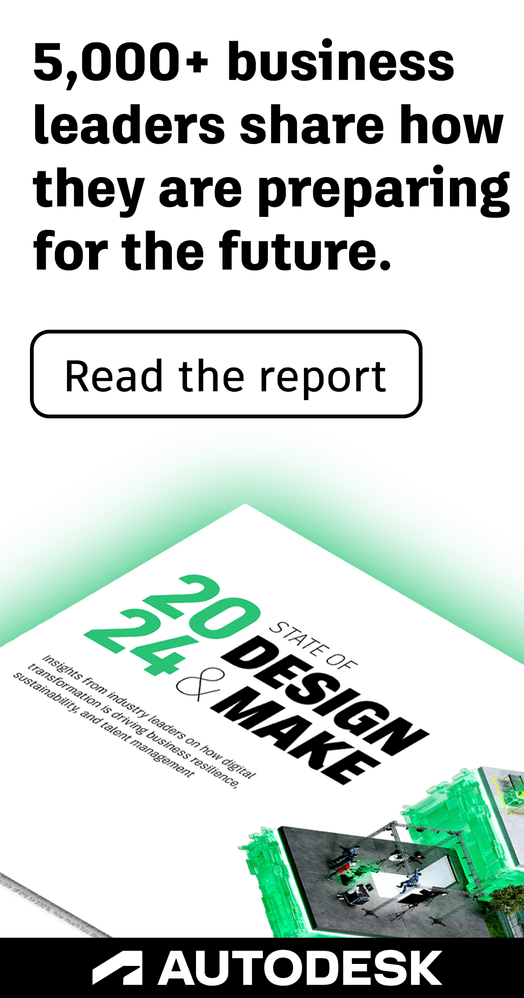- Forums Home
- >
- Maya Community
- >
- Maya Shading, Lighting and Rendering forum
- >
- Command line render not the same quality as batch render
- Subscribe to RSS Feed
- Mark Topic as New
- Mark Topic as Read
- Float this Topic for Current User
- Bookmark
- Subscribe
- Printer Friendly Page
- Mark as New
- Bookmark
- Subscribe
- Mute
- Subscribe to RSS Feed
- Permalink
- Report
Command line render not the same quality as batch render
I have a simple scene with a sphere having a mia_material_x material.
When I render it interactively in Maya, or using Batch rendering from Maya, the quality is what I expect, ie with reflections:
When I render it via the command line on Mac OS using <path_to_mayabin>/Render -r mr -proj <project_folder> <path_to_scene>/TestRenderCmdLine.ma, I miss all the material reflection:
Any idea why ?
Thanks !
- Mark as New
- Bookmark
- Subscribe
- Mute
- Subscribe to RSS Feed
- Permalink
- Report
i think first one is mental ray render and second is maya software render. so you for got the proper setup of render globle. thats it .
- Mark as New
- Bookmark
- Subscribe
- Mute
- Subscribe to RSS Feed
- Permalink
- Report
- Mark as New
- Bookmark
- Subscribe
- Mute
- Subscribe to RSS Feed
- Permalink
- Report
I got exactly the same problem.
using the commandline (osx, maya2013/2014) reflections are not rendered.
how exactly did you solve it ??
- Mark as New
- Bookmark
- Subscribe
- Mute
- Subscribe to RSS Feed
- Permalink
- Report
believe, of wrong environment settings (even if I never could find the
right ones).
Rendering from a Cocoa App for example using NSTask makes it working fine.
I can provide the sample code if needed.
- Mark as New
- Bookmark
- Subscribe
- Mute
- Subscribe to RSS Feed
- Permalink
- Report
I have to bring that issue up once more because I still haven't solved the problem.
even the autodesk support couldn't help me.
using another user account worked once and then it didn't work anymore …
after wasting a lot of time with this bs I bit the bullet and formatted my HD, made a clean install of 10.8.5 and reinstalled maya2014.
… and you know what? – nothing has changed. it's still the same behavior.
@Anonymous wrote:
Basically rendering via the Terminal gives me this issues because, I
believe, of wrong environment settings (even if I never could find the
right ones).
what do you mean with "environment settings"? the maya environment settings or the OSX system preferences?
- Mark as New
- Bookmark
- Subscribe
- Mute
- Subscribe to RSS Feed
- Permalink
- Report
- Mark as New
- Bookmark
- Subscribe
- Mute
- Subscribe to RSS Feed
- Permalink
- Report
@Anonymous wrote:
Not sure if you are a developper, but I wrote a little Cocoa application that's starting a render (using NSTask), and the result is then perfect.
hey earthHobbit,
good news:
the problem is solved!!
the incorrect results given by commandline rendering are based on the language and region settings of OSX and a resultant confusion of DOT and COMMA …
it's a maya bug.
but after setting the system LANGUAGE to ENGLISH and the REGION to UNITED STATES everything works as it should 🙂
I don't know how many days and nights I've been struggling with this …
- Subscribe to RSS Feed
- Mark Topic as New
- Mark Topic as Read
- Float this Topic for Current User
- Bookmark
- Subscribe
- Printer Friendly Page