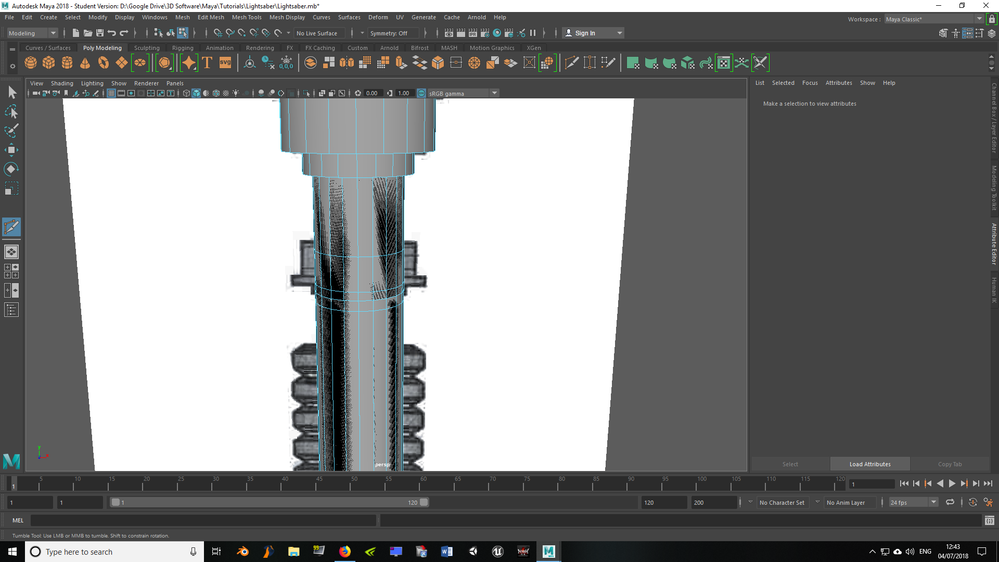- Mark as New
- Bookmark
- Subscribe
- Mute
- Subscribe to RSS Feed
- Permalink
- Report
Hi
I've recently started using Maya and I'm currently following a tutorial on how to make a Lightsaber. I've come across a few issues I'm confused about though. The first one is this weird black flicker I get whenever I make some edge loops with the Knife Tool. It's almost as though there are faces overlapping faces, but in Wireframe mode, I don't see any that suggests there are. I've adjusted the camera's Near Clip Plane to 1, but that hasn't made any difference. They even stay if I delete the edge loops. o_O
The other issue is selecting specific faces using left click and drag. The tutorial shows the guy using the Select Tool, clicking on a face, right click and selecting Faces and then left click dragging the section of faces he wanted. When I do it, it selects everything.
And finally, I've noticed at times that if I hold right click, instead of the buttons appearing for Face, Edge, Vertices etc., a typical menu bar comes up instead. I'm guessing you have to right click on an edge of the wireframe or face to get those buttons to appear?
Solved! Go to Solution.