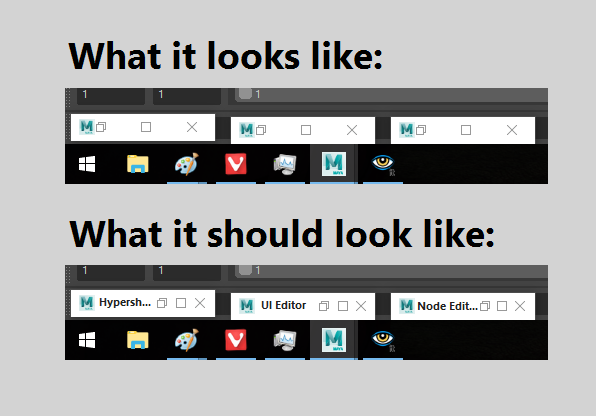- Forums Home
- >
- Maya Community
- >
- Maya Forum
- >
- No text on minimized windows inside Maya 2017 on Windows 10
No text on minimized windows inside Maya 2017 on Windows 10
- Subscribe to RSS Feed
- Mark Topic as New
- Mark Topic as Read
- Float this Topic for Current User
- Bookmark
- Subscribe
- Printer Friendly Page
- Mark as New
- Bookmark
- Subscribe
- Mute
- Subscribe to RSS Feed
- Permalink
- Report
Hello, my problem is that whenever I minimize a window inside Maya (Hypershade, Node Editor, UV Editor, etc.) they're nested at the bottom-left of the screen but there is no text displayed on them. In short... they're too short. This affects productivity because I'm wasting time finding the window I need.
Do the three window control buttons have to be so far apart? I realize this is the standard for Windows 10 UI design but can't it be overridden by an application? If they were closer together there would be space to render the window text.
This doesn't happen on Windows 7; there's usually at least the first letter of the window displayed which makes it easier to guess what to restore.
A picture to describe my issue is attached.
Solved! Go to Solution.
Solved by bamorim. Go to Solution.
- Mark as New
- Bookmark
- Subscribe
- Mute
- Subscribe to RSS Feed
- Permalink
- Report
This is a GREAT question - and a TREMENDOUSLY aggravating problem. I don't recall ever having seen these windows labeled in any version or on any OS, but if you say it was there in Windows 7, I believe you. I'm posting on this question just to elevate it; hopefully someone who can fix it will notice.
There is nothing worse than having a string of minimized windows - render view, outliner, hypershade, node editor ... and having to sit and try to guess which one is which. Better to just assign hotkeys to them at this point, or stick them on a shelf.
As an alternative to the control icon spacing, maybe the windows could have the specific window icon displayed instead of the Maya Icon.
- Mark as New
- Bookmark
- Subscribe
- Mute
- Subscribe to RSS Feed
- Permalink
- Report
Minimized Maya windows have of course always had some text on them, otherwise how could you possible differentiate between them.... Oh wait Microsoft says that's not necessary. I hope Autodesk will address this very serious problem immediately.
- Mark as New
- Bookmark
- Subscribe
- Mute
- Subscribe to RSS Feed
- Permalink
- Report
- Mark as New
- Bookmark
- Subscribe
- Mute
- Subscribe to RSS Feed
- Permalink
- Report
This is driving me NUTS! I have finally just stopped minimizing windows and opening them from the menus the old slow way. Fix this Autodesk!
- Mark as New
- Bookmark
- Subscribe
- Mute
- Subscribe to RSS Feed
- Permalink
- Report
Hi everyone,
Thank you for taking the time to post about this topic. I have gotten in touch with our internal teams and they are aware of this issue and are working towards a resolution. We appreciate you taking the time to provide this feedback, and if you would like to provide any additional details I would recommend posting to our Maya Idea Station.
Thank you again for your time!

Jordan Giboney
Technical Solutions Engineer | Media & Entertainment
Installation & Licensing forums | Contact product support | Autodesk AREA
- Mark as New
- Bookmark
- Subscribe
- Mute
- Subscribe to RSS Feed
- Permalink
- Report
Great to get a response on this.... AFTER MORE THAN A YEAR. Seriously, this was flagged by me personally well over a year ago when they moved to Windows 10 at the place I was working three jobs ago. This isn't even my original post about this -- someone else has also had to start one to try to get any kind of action. With such a MAJOR problem with the UI that literally prevents users from being able to work in Maya, one would expect Autodesk to escalate a fix for something like this ASAP. Now after a year, we are getting a platitudinous "we're aware of the problem and looking at it". Simply not good enough.
- Mark as New
- Bookmark
- Subscribe
- Mute
- Subscribe to RSS Feed
- Permalink
- Report
- Mark as New
- Bookmark
- Subscribe
- Mute
- Subscribe to RSS Feed
- Permalink
- Report
Actually, I am a teacher at a university. This problem has persisted through Maya 2017, 2018, and 2019, and has nothing to do with screen real estate, though that may have been my first thought when I first experienced the problem two years ago. I seem to remember trying out all sorts of screen resolutions in hopes that that was the problem.
It's a programming error, as confirmed by Jordan Giboney of Autodesk Support.
I work on all sorts of machines. I have a laptop, but I almost never use it for Maya except to open and look at student work. At home I have a desktop machine with two monitors and a Cintiq; at school I work on a single monitor with a Cintiq.
- Mark as New
- Bookmark
- Subscribe
- Mute
- Subscribe to RSS Feed
- Permalink
- Report
Jordan, thank you for finally acknowledging and addressing this problem - it is a major slowdown to have to pick through several identical minimized icons before hitting upon the one for the desired window. I suppose the smart folks out there bypassed the problem by assigning hotkeys to windows, but even though a workaround is possible, it really shouldn't be.
I would respectfully request that you do whatever you can to accelerate a fix for this - the problem first appeared in v. 2017, and there have been multiple full- and dot-releases since then. It should really be a priority for the QC team.
- Mark as New
- Bookmark
- Subscribe
- Mute
- Subscribe to RSS Feed
- Permalink
- Report
Hi,
you might solve this problem with a software tool called "Actual Title Button"
https://www.actualtools.com/titlebuttons/
Cheers
- Mark as New
- Bookmark
- Subscribe
- Mute
- Subscribe to RSS Feed
- Permalink
- Report
You gotta be kidding, right?
This is on the software developers at Autodesk to address. And, this problem has now been around for three years.
- Mark as New
- Bookmark
- Subscribe
- Mute
- Subscribe to RSS Feed
- Permalink
- Report
If there's any ego involved, it's yours (as you've already pointed out).
It should not be necessary to resort to third party software to fix a glaring user experience error that's been around ever since Windows 10 was released, especially an error that was previously not an issue.
It's also not what this site is intended for.
If you follow your logic to its natural conclusion, we might as well all switch to a different 3D app entirely.
- Subscribe to RSS Feed
- Mark Topic as New
- Mark Topic as Read
- Float this Topic for Current User
- Bookmark
- Subscribe
- Printer Friendly Page
Forums Links
Can't find what you're looking for? Ask the community or share your knowledge.